Dahua Technology N42DJS2 handleiding
Handleiding
Je bekijkt pagina 225 van 228
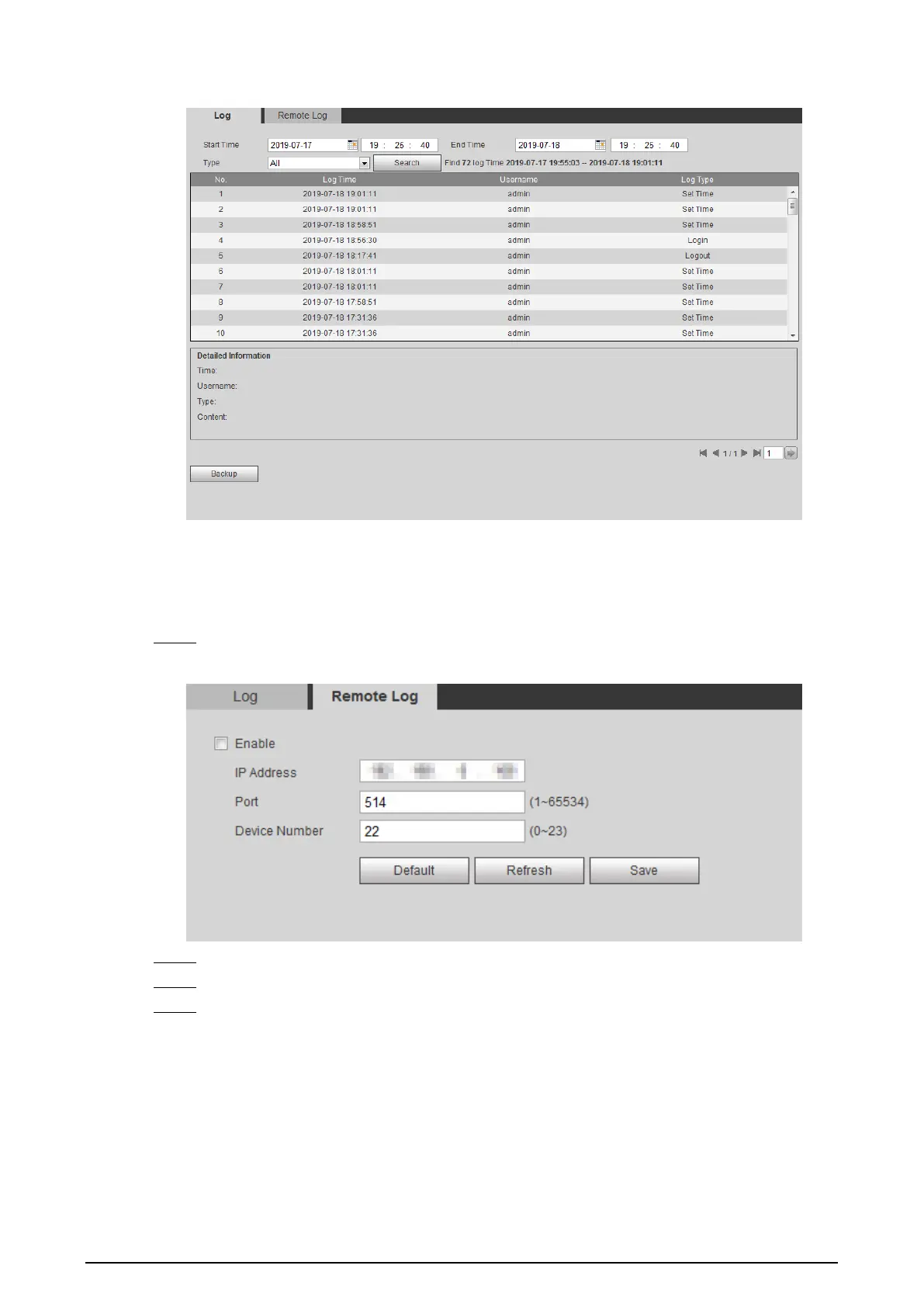
212
Figure 6-10 Log (details)
6.6.3 Remote Log
Configure remote log, and you can get the related log by accessing the set address.
Step 1 Select
Setting
>
Information
>
Remote Log
.
Figure 6-11 Remote log
Step 2 Select the
Enable
checkbox to enable remote log function.
Step 3 Set address, port and device number.
Step 4 Click
Save
.
6.6.4 Online User
View all the current users logging in to web.
Select
Setting
>
Information
>
Online User
.
Bekijk gratis de handleiding van Dahua Technology N42DJS2, stel vragen en lees de antwoorden op veelvoorkomende problemen, of gebruik onze assistent om sneller informatie in de handleiding te vinden of uitleg te krijgen over specifieke functies.
Productinformatie
| Merk | Dahua Technology |
| Model | N42DJS2 |
| Categorie | Bewakingscamera |
| Taal | Nederlands |
| Grootte | 51658 MB |






