Dahua Technology N42DJS2 handleiding
Handleiding
Je bekijkt pagina 209 van 228
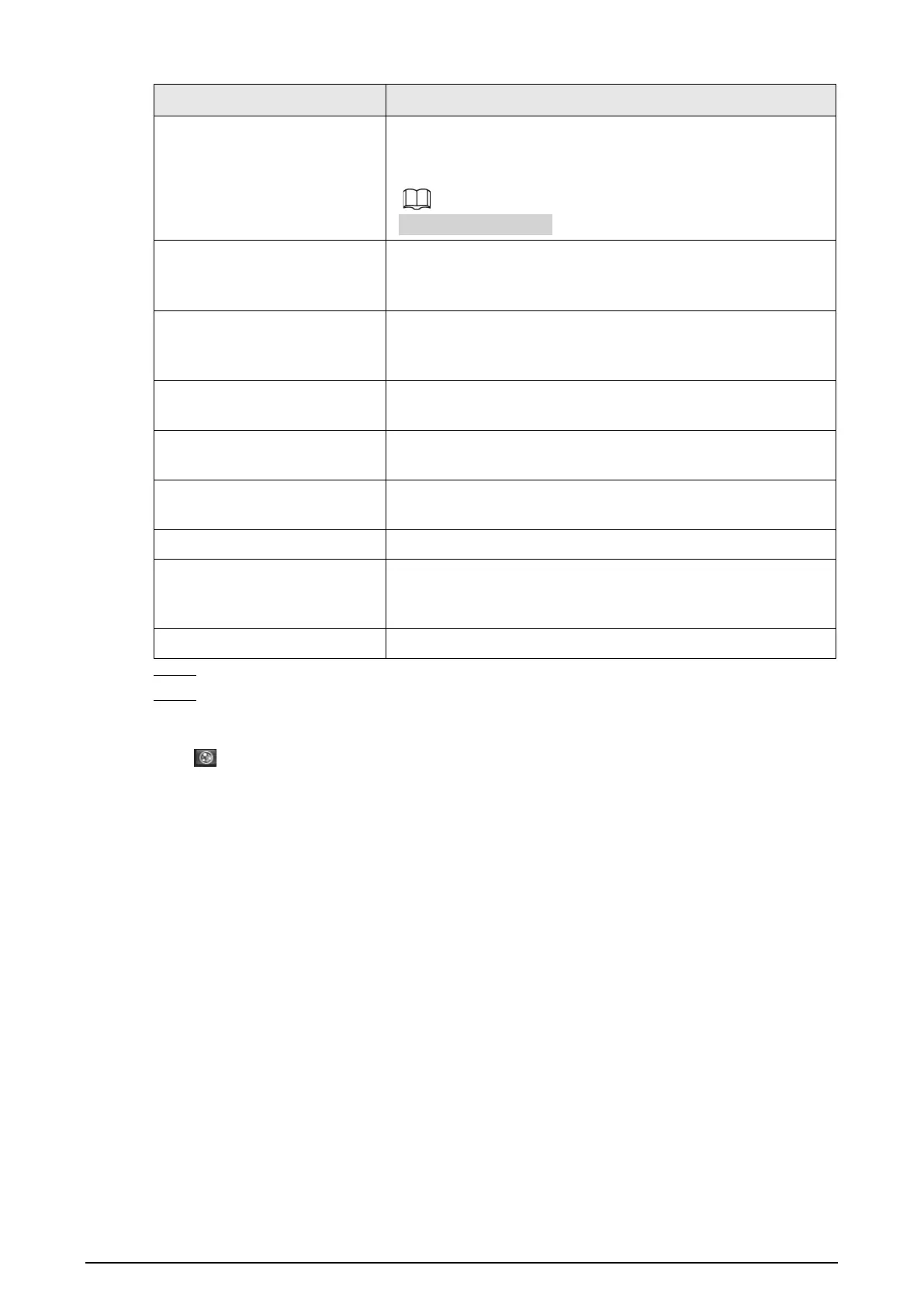
196
Parameter Description
OSD
Select the
OSD
checkbox, and the numbers of motor vehicles,
non-motor vehicles and people in the detection area are
displayed.
Click
Reset
to recount.
Pixel Counter
Click
Draw Target
next to
Pixel Counter
, and then press and
hold the left mouse button to draw a rectangle, the
Pixel
Counter
then displays its pixel.
Privacy Protection
Select the
Privacy Protection
checkbox and then select
Face
or
Human body
from the drop-down list to blur faces or
human bodies in the image.
Face Enhancement
Select the
Face Enhancement
checkbox to preferably
guarantee clear face with low stream.
Snap Face Image
Set a range for snapping face image, including face picture and
one-inch picture.
Enable Face Exposure
Select the
Enable Face Exposure
checkbox to make face
clearer by adjusting lens aperture and shutter.
Face Target Brightness Set the face target brightness, and it is 50 by default.
Face Exposure Detection
Interval
Set the face exposure detection interval to prevent image
flickering caused by constant adjustment of face exposure. It is
5 seconds by default.
Scene Set scene as
Distant View
or
Close View
.
Step 6 Set arming periods and alarm linkage actions. For details, see "5.1.1 Alarm Linkage".
Step 7 Click
Save
.
Result
Click on the live interface to view the detection results of video metadata.
●
The plate no. and attributes of motor vehicle are displayed at the right side, and pictures of
people and non-motor vehicles and their attributes at the bottom.
●
Click the picture in the display area, and the detailed information is displayed.
Bekijk gratis de handleiding van Dahua Technology N42DJS2, stel vragen en lees de antwoorden op veelvoorkomende problemen, of gebruik onze assistent om sneller informatie in de handleiding te vinden of uitleg te krijgen over specifieke functies.
Productinformatie
| Merk | Dahua Technology |
| Model | N42DJS2 |
| Categorie | Bewakingscamera |
| Taal | Nederlands |
| Grootte | 51658 MB |






