Dahua Technology N42DJS2 handleiding
Handleiding
Je bekijkt pagina 200 van 228
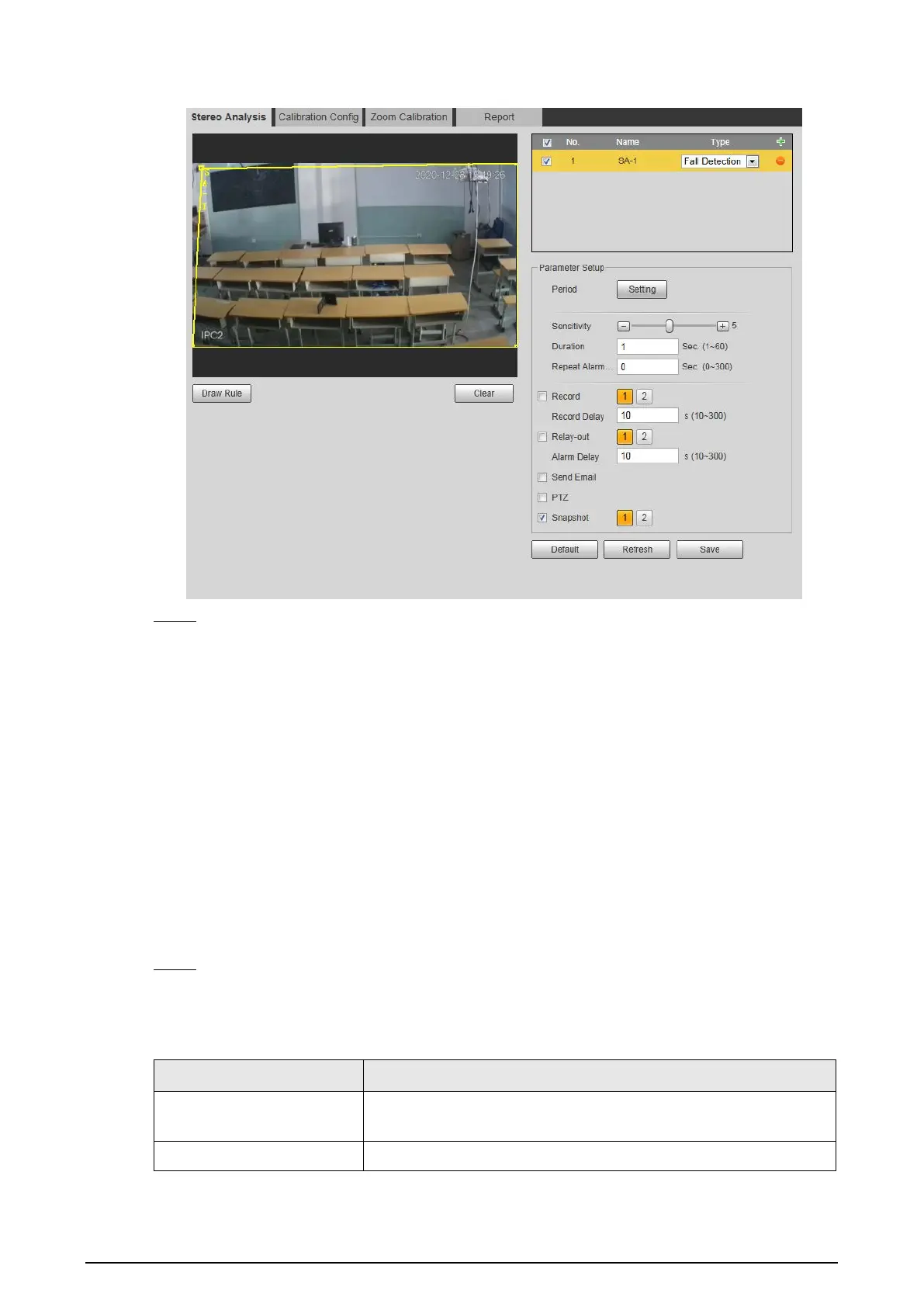
187
Figure 5-79 Fall detection
Step 3 (Optional) Click
Clear
to delete the default rule box, and then click
Draw Rule
to draw a
detection area in the image.
●
When configuring
People No. Error
for a recording & broadcasting device, draw the
front of a classroom as the detection area.
●
When configuring
Stand Detection
for a recording & broadcasting device, draw the
area where the students stay as the detection area.
●
When configuring
Activation Analysis
, draw the front of a classroom as the detection
area.
●
When configuring
Back Detection
, draw the front of a classroom as the detection area.
●
When configuring
Blackboard Writing Detection
, draw the blackboard as the
detection area, and make sure that the detection are larger than the blackboard. Click
Draw Close-up Area
draw the blackboard as the close-up area.
●
For other devices without special requirements, use the default box of the system
(draw the full screen as the detection area).
Step 4 Set parameters.
Parameters for recording device and common device are different. The actual interface
shall prevail.
Table 5-22 Description of stereo analysis parameters
Parameter Description
Sensitivity
Set the alarm-triggered sensitivity. The higher the sensitivity is, the
easier the alarm will be triggered.
Alarm People Amount
When configuring
People No. Error
, set the alarm people amount
Bekijk gratis de handleiding van Dahua Technology N42DJS2, stel vragen en lees de antwoorden op veelvoorkomende problemen, of gebruik onze assistent om sneller informatie in de handleiding te vinden of uitleg te krijgen over specifieke functies.
Productinformatie
| Merk | Dahua Technology |
| Model | N42DJS2 |
| Categorie | Bewakingscamera |
| Taal | Nederlands |
| Grootte | 51658 MB |






