Dahua Technology N42DJS2 handleiding
Handleiding
Je bekijkt pagina 188 van 228
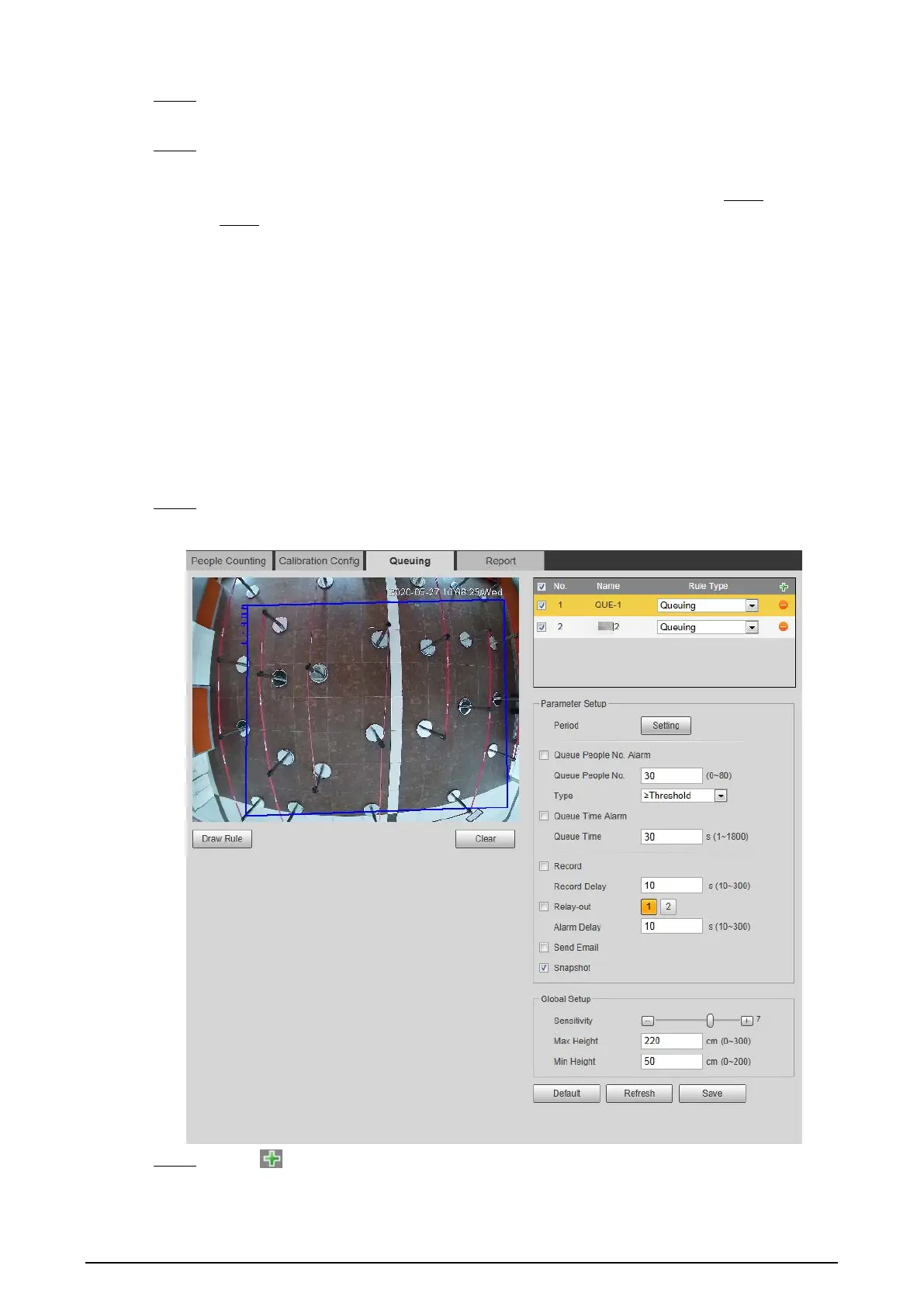
175
Step 3 Click
Ground
to draw a rectangular box in the image.
Ground should be on the same plane and as big as possible for calibration.
Step 4 Click
Save
, and then the camera calculates its height above the ground and the angle it
forms with the ground.
If the height and angle are quite different from the actual situation, repeat Step2 and
Step3.
5.12.3 Queuing
The system counts the queue people in the detection area. When the queue people number exceeds
the configured number or the queue time exceeds the configured time, the alarm is triggered, and
the system performs an alarm linkage.
Prerequisites
Select
Setting
>
Event
>
Smart Plan
, and then enable
People Counting
.
Procedure
Step 1 Select
Setting
>
Event
>
Queuing
.
Figure 5-68 Queuing
Step 2 Click to add the queuing function.
Bekijk gratis de handleiding van Dahua Technology N42DJS2, stel vragen en lees de antwoorden op veelvoorkomende problemen, of gebruik onze assistent om sneller informatie in de handleiding te vinden of uitleg te krijgen over specifieke functies.
Productinformatie
| Merk | Dahua Technology |
| Model | N42DJS2 |
| Categorie | Bewakingscamera |
| Taal | Nederlands |
| Grootte | 51658 MB |






