Dahua Technology N42DJS2 handleiding
Handleiding
Je bekijkt pagina 174 van 228
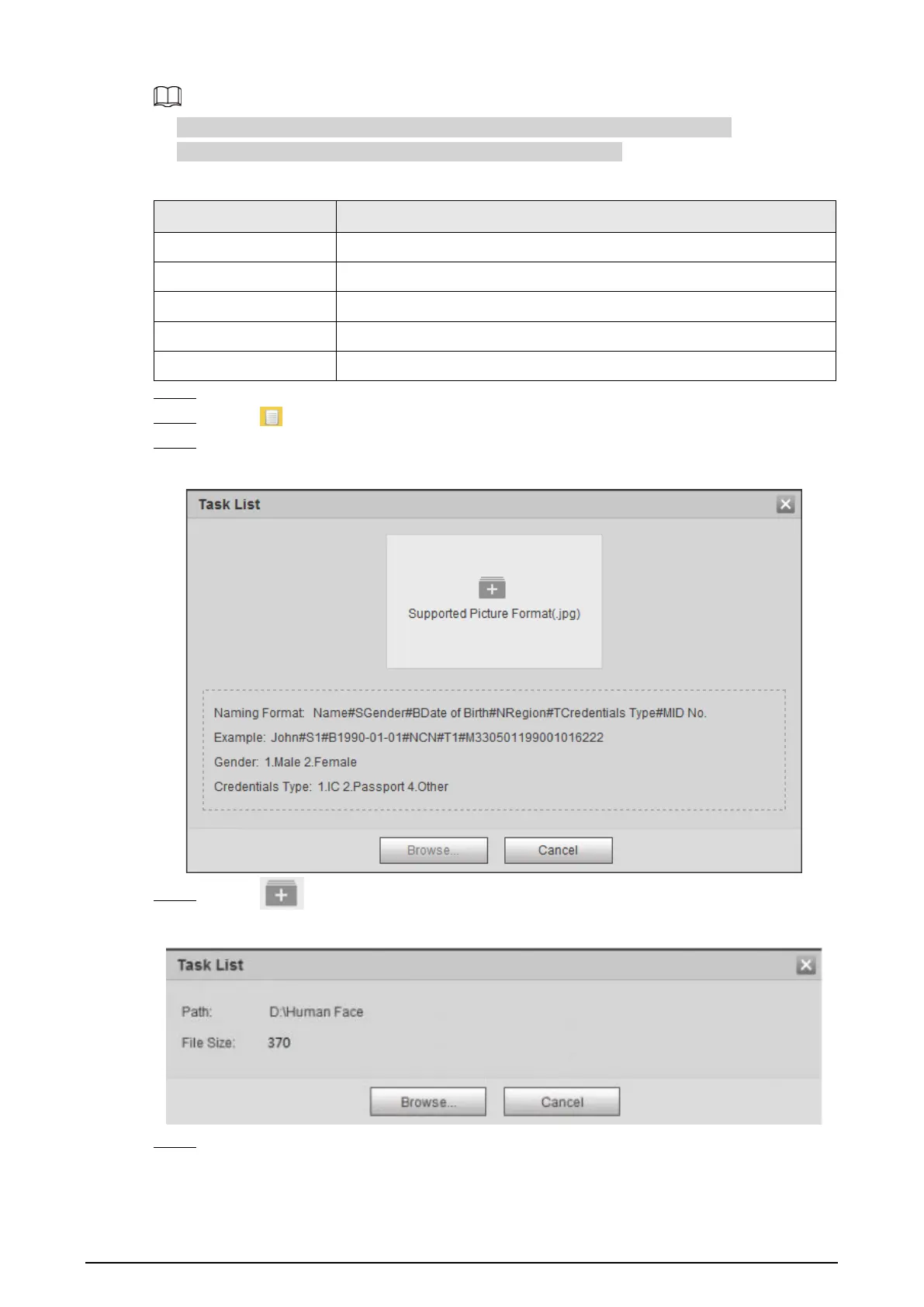
161
●
The max. size of a single face picture is 150K, and the resolution is less than 1080p.
●
When naming pictures, Name is required, and others are optional.
Table 5-14 Description of naming rules for batch import parameters
Parameter Description
Name Enter a name.
Gender Enter a figure. "1" is male and "2" is female.
Date of Birth Enter a figure. Format: yyyy-mm-dd, such as 2017-11-23.
Credentials Type Enter a figure. "1" is ID card and "2" passport.
ID number Enter ID No.
Step 1 Select
Setting
>
Event
>
Face Recognition
>
Face Database Config
.
Step 2 Click next to the face database that you want to set.
Step 3 Click
Batch Registration
.
Figure 5-48 Batch add
Step 4 Click to select file path.
Figure 5-49 Batch import
Step 5 Click
Browse
.
The interface shows import process. After finishing the import, the interface shown as
Figure 5-50 is displayed.
Bekijk gratis de handleiding van Dahua Technology N42DJS2, stel vragen en lees de antwoorden op veelvoorkomende problemen, of gebruik onze assistent om sneller informatie in de handleiding te vinden of uitleg te krijgen over specifieke functies.
Productinformatie
| Merk | Dahua Technology |
| Model | N42DJS2 |
| Categorie | Bewakingscamera |
| Taal | Nederlands |
| Grootte | 51658 MB |






