Dahua Technology N42DJS2 handleiding
Handleiding
Je bekijkt pagina 155 van 228
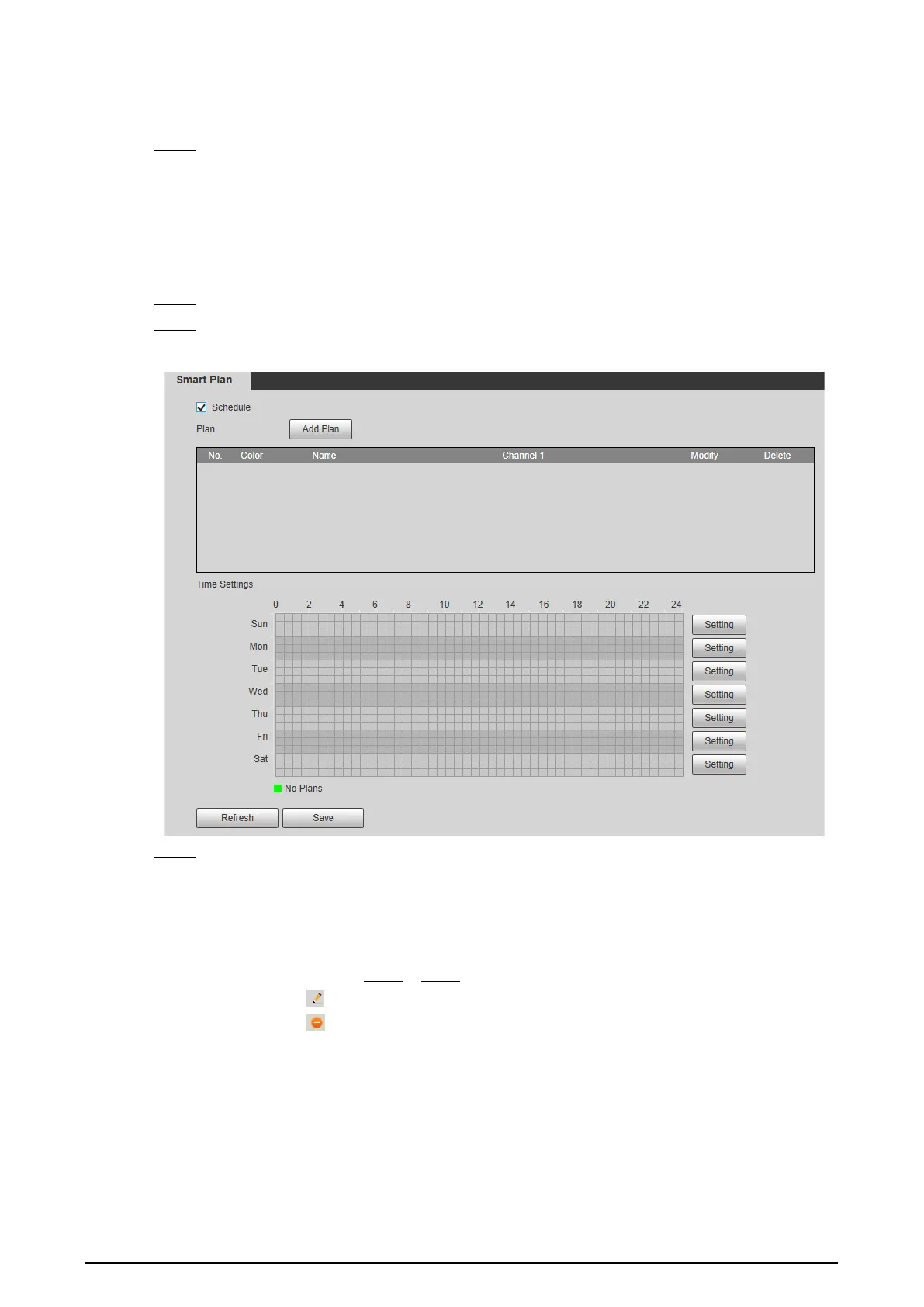
142
2. Click the corresponding icon to enable a smart function.
The selected smart function is highlighted. Click it again to cancel the selection.
Step 3 Click
Save
.
5.7.2 Schedule
After enabling this function, you can configure different smart plans at different periods for your
camera.
Step 1 Select
Setting
>
Event
>
Smart Plan
.
Step 2 Enable
Schedule
.
Figure 5-28 Schedule
Step 3 Click
Add Plan
.
1. Rename the plan as needed.
2. Select smart plan. Other plans which are incompatible with the one that you selected
would turn gray.
3. Click
Save
.
4. (Optional) Follow Step1to Step3 to add more plans. You can add 10 plans at most.
●
Click to modify the plan added.
●
Click to delete the plan.
Bekijk gratis de handleiding van Dahua Technology N42DJS2, stel vragen en lees de antwoorden op veelvoorkomende problemen, of gebruik onze assistent om sneller informatie in de handleiding te vinden of uitleg te krijgen over specifieke functies.
Productinformatie
| Merk | Dahua Technology |
| Model | N42DJS2 |
| Categorie | Bewakingscamera |
| Taal | Nederlands |
| Grootte | 51658 MB |






