Dahua Technology N42DJS2 handleiding
Handleiding
Je bekijkt pagina 143 van 228
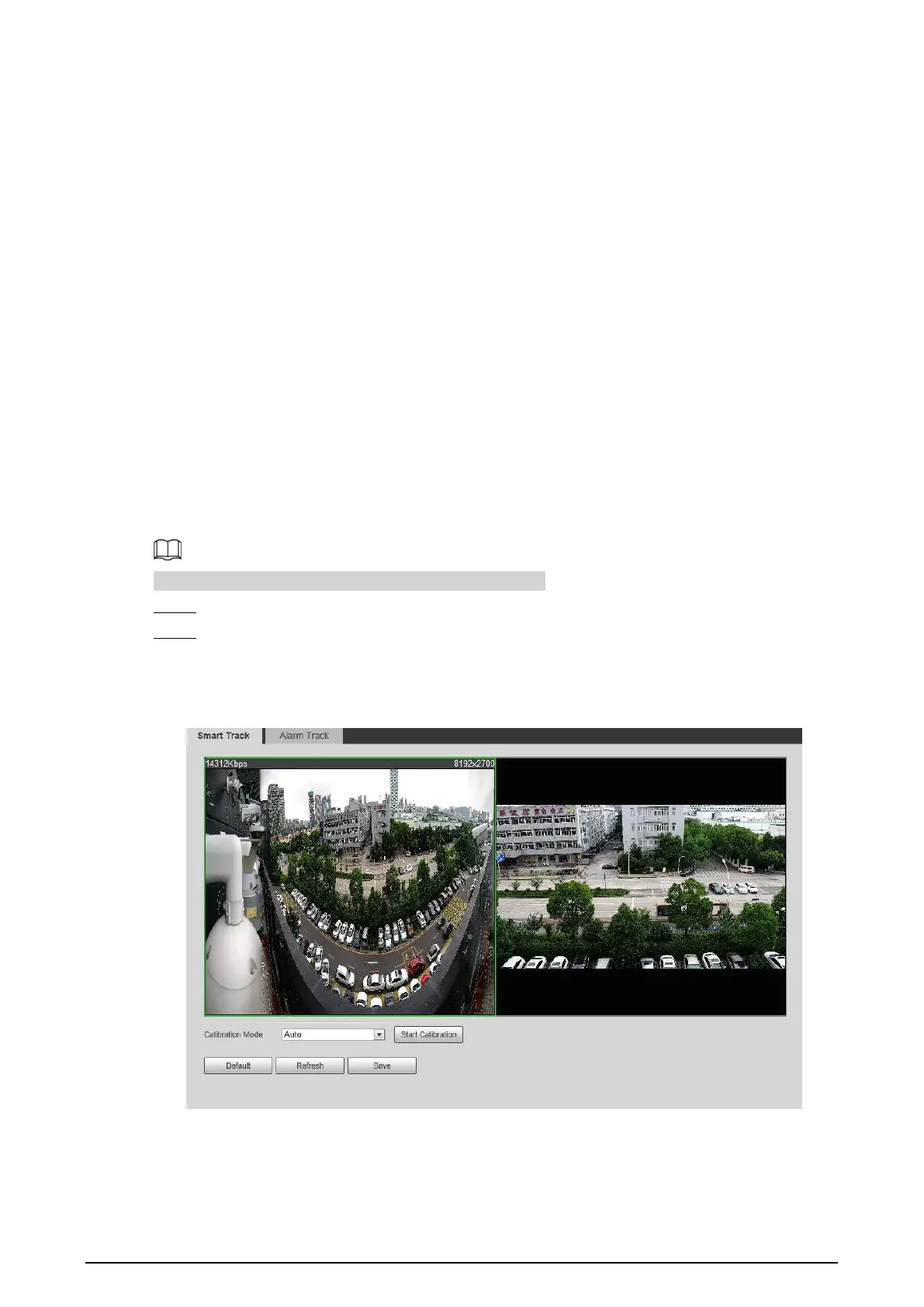
130
recorded automatically. Click the
Alarm
tab, and this icon disappears.
◇
When the subscribed alarm event is triggered and the
Alarm
interface is displayed,
the corresponding alarm information is displayed in the alarm list at the right side of
the
Alarm
interface.
●
Select
Play Alarm Tone
, and select the tone path.
The system would play the selected audio file when the selected alarm is triggered.
5.2 Setting Smart Track
After setting calibration and parameters for smart track, the tracking speed dome can automatically
link to a corresponding position and track an object till it is out of the monitoring range or the set
tracking time is reached when the intelligent rules for panoramic camera triggers an alarm.
5.2.1 Setting Calibration Parameters for Smart Track
The camera has calibration parameters by default, and you can modify the parameters manually
when the effect is not good with default setting.
Auto calibration mode is available on some select models.
Step 1 Select
Setting
>
Event
>
Smart Track
>
Smart Track
.
Step 2 Configure calibration parameters.
●
Auto calibration
Select
Auto
in
Calibration Mode
, and then click
Start Calibration
.
Figure 5-16 Auto calibration
●
Manual calibration
Select
Manual
in
Calibration Mode
, select the channel that you need, and then add
calibration point for it in the live image.
Bekijk gratis de handleiding van Dahua Technology N42DJS2, stel vragen en lees de antwoorden op veelvoorkomende problemen, of gebruik onze assistent om sneller informatie in de handleiding te vinden of uitleg te krijgen over specifieke functies.
Productinformatie
| Merk | Dahua Technology |
| Model | N42DJS2 |
| Categorie | Bewakingscamera |
| Taal | Nederlands |
| Grootte | 51658 MB |






