Dahua Technology N42DJS2 handleiding
Handleiding
Je bekijkt pagina 140 van 228
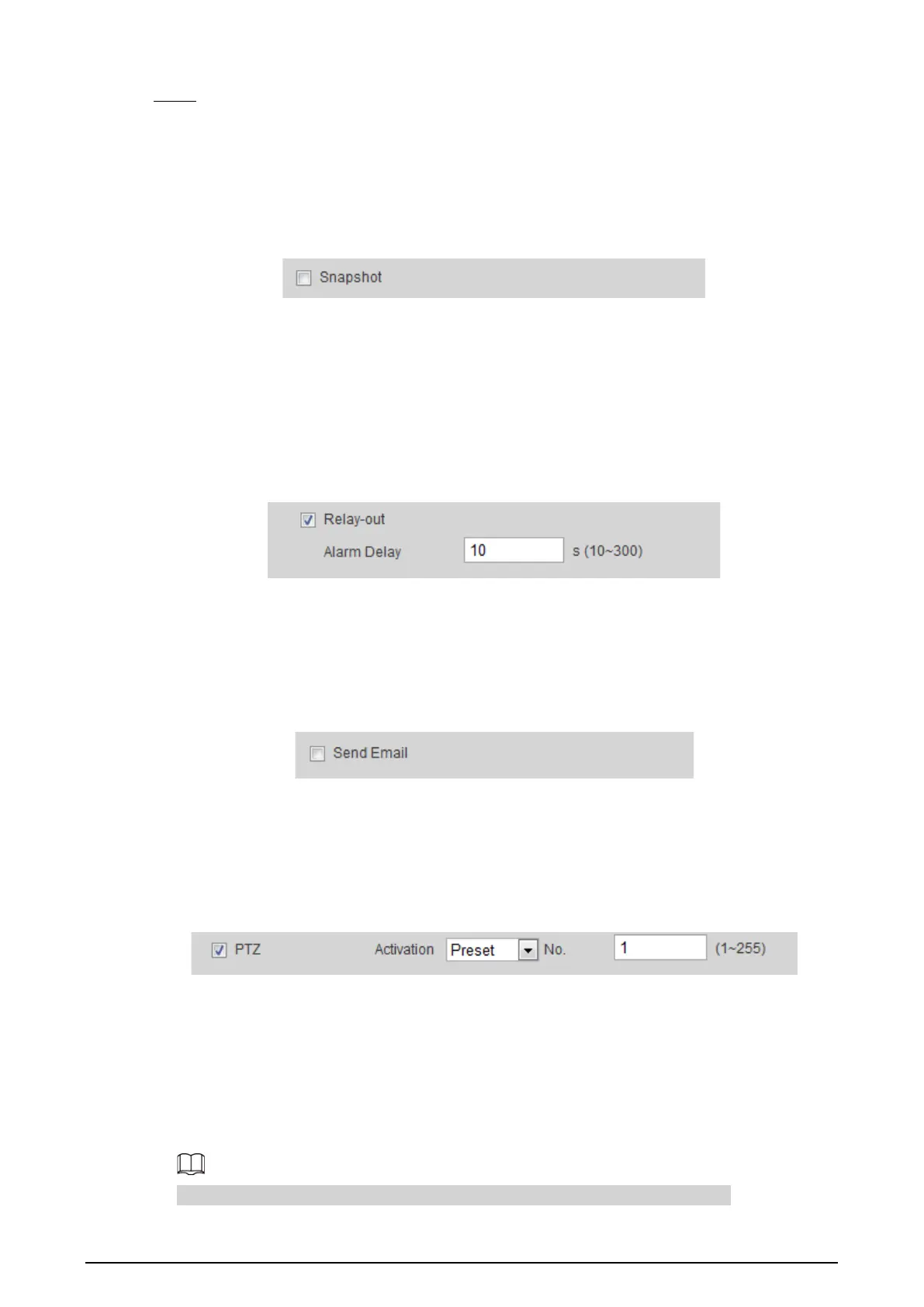
127
Step 3 Click
Save
.
5.1.1.3.2 Setting Snapshot Linkage
On the alarm event setting interface (such as the motion detection interface), select
Snapshot
and
set alarm linkage snapshot.
Figure 5-9 Snapshot linkage
5.1.1.4 Relay-out Linkage
When an alarm is triggered, the system can automatically link with relay-out device.
On the alarm event setting interface (such as the motion detection interface), select
Alarm
and set
Alarm Delay
.
When alarm delay is configured, alarm continues for an extended period after the alarm ends.
Figure 5-10 Relay-out linkage
5.1.1.5 Email Linkage
When an alarm is triggered, the system will automatically send an email to users.
Email linkage takes effect only when SMTP is configured. For details, see "4.6.5 SMTP (Email)".
Figure 5-11 Email linkage
5.1.1.6 PTZ Linkage
When an alarm is triggered, the system links PTZ to do some operations. For example, the system
links PTZ to rotate to the preset X.
Figure 5-12 PTZ linkage
5.1.1.7 Warning Light Linkage
When an alarm is triggered, the system can automatically enable the warning light.
Set
Mode
,
Flicker Frequency
,
Duration
, and
Period
.
●
Mode
: The display mode of the warning light when an alarm is triggered. It includes
Normally
on
and
Flicker
. When setting
Flicker
as the mode, you need to set the flicker frequency.
For the camera with red and blue alarm light, you can only select
Flicker
in
Mode
.
Bekijk gratis de handleiding van Dahua Technology N42DJS2, stel vragen en lees de antwoorden op veelvoorkomende problemen, of gebruik onze assistent om sneller informatie in de handleiding te vinden of uitleg te krijgen over specifieke functies.
Productinformatie
| Merk | Dahua Technology |
| Model | N42DJS2 |
| Categorie | Bewakingscamera |
| Taal | Nederlands |
| Grootte | 51658 MB |






