Dahua Technology N42DJS2 handleiding
Handleiding
Je bekijkt pagina 123 van 228
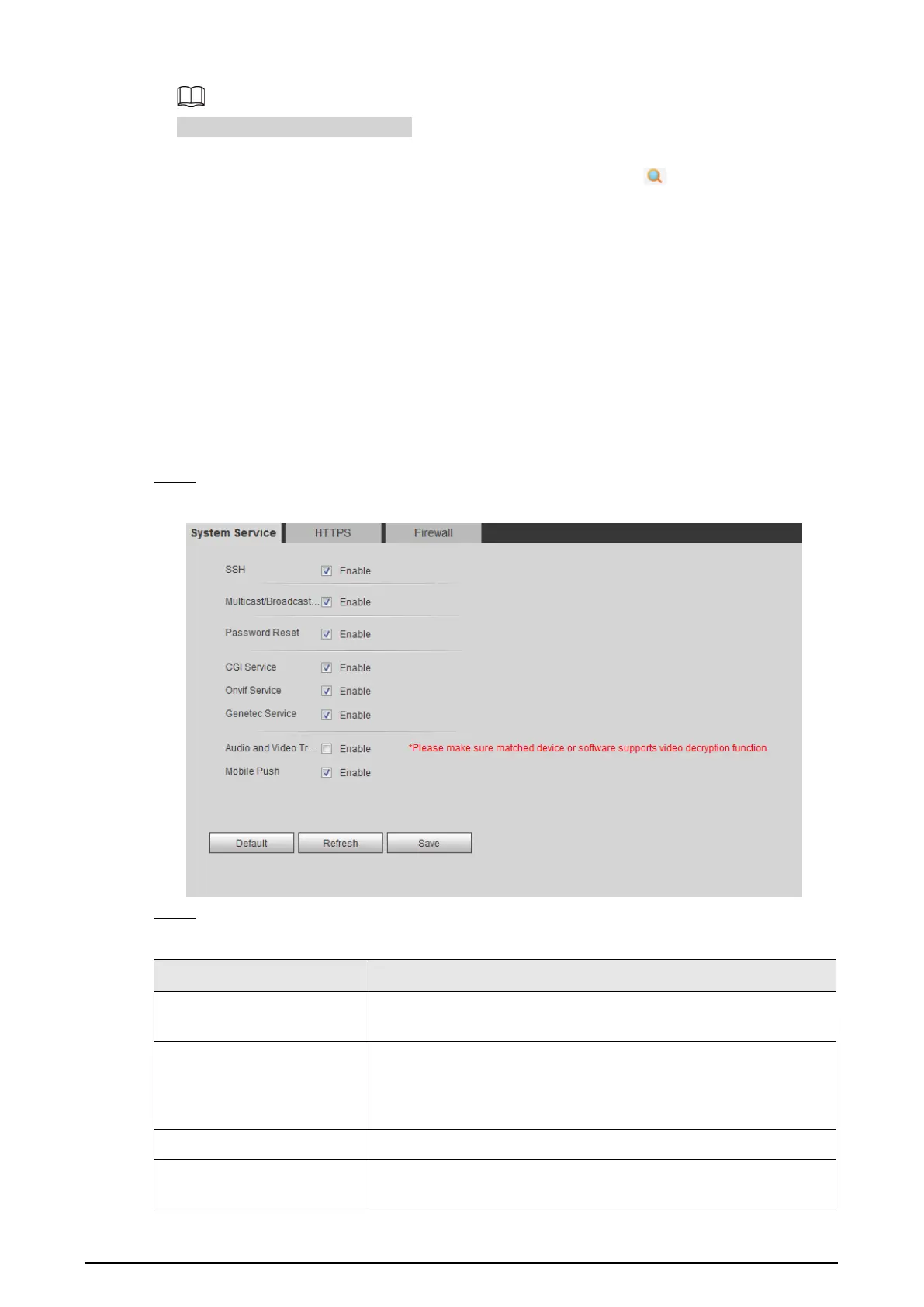
110
Admin account cannot be deleted.
●
View the authorities
If the current account has the permission of user management, click to view the login
authorities of other accounts. If not, you can only view the login authorities of the current
account.
4.8.4 Safety
You can configure system service, HTTPS, and firewall.
4.8.4.1 System Service
Configure the IP hosts (devices with IP address) that are allowed to visit the device. Only the hosts in
the trusted sites list can log in to the web interface. This is to enhance network and data security.
Step 1 Select
Setting
>
System
>
Safety
>
System Service
.
Figure 4-109 System service
Step 2 Enable the system service according to the actual needs.
Table 4-41 Description of system service parameters
Function Description
SSH
You can enable SSH authentication to perform safety
management.
Multicast/Broadcast Search
Enable this function, and then when multiple users are
previewing the device video image simultaneously through
network, they can find your device with multicast/broadcast
protocol.
Password Reset Manage system security with this function.
CGI Service
Enable this function, and then other devices can access through
this service.
Bekijk gratis de handleiding van Dahua Technology N42DJS2, stel vragen en lees de antwoorden op veelvoorkomende problemen, of gebruik onze assistent om sneller informatie in de handleiding te vinden of uitleg te krijgen over specifieke functies.
Productinformatie
| Merk | Dahua Technology |
| Model | N42DJS2 |
| Categorie | Bewakingscamera |
| Taal | Nederlands |
| Grootte | 51658 MB |






