Dahua Technology N42DJS2 handleiding
Handleiding
Je bekijkt pagina 112 van 228
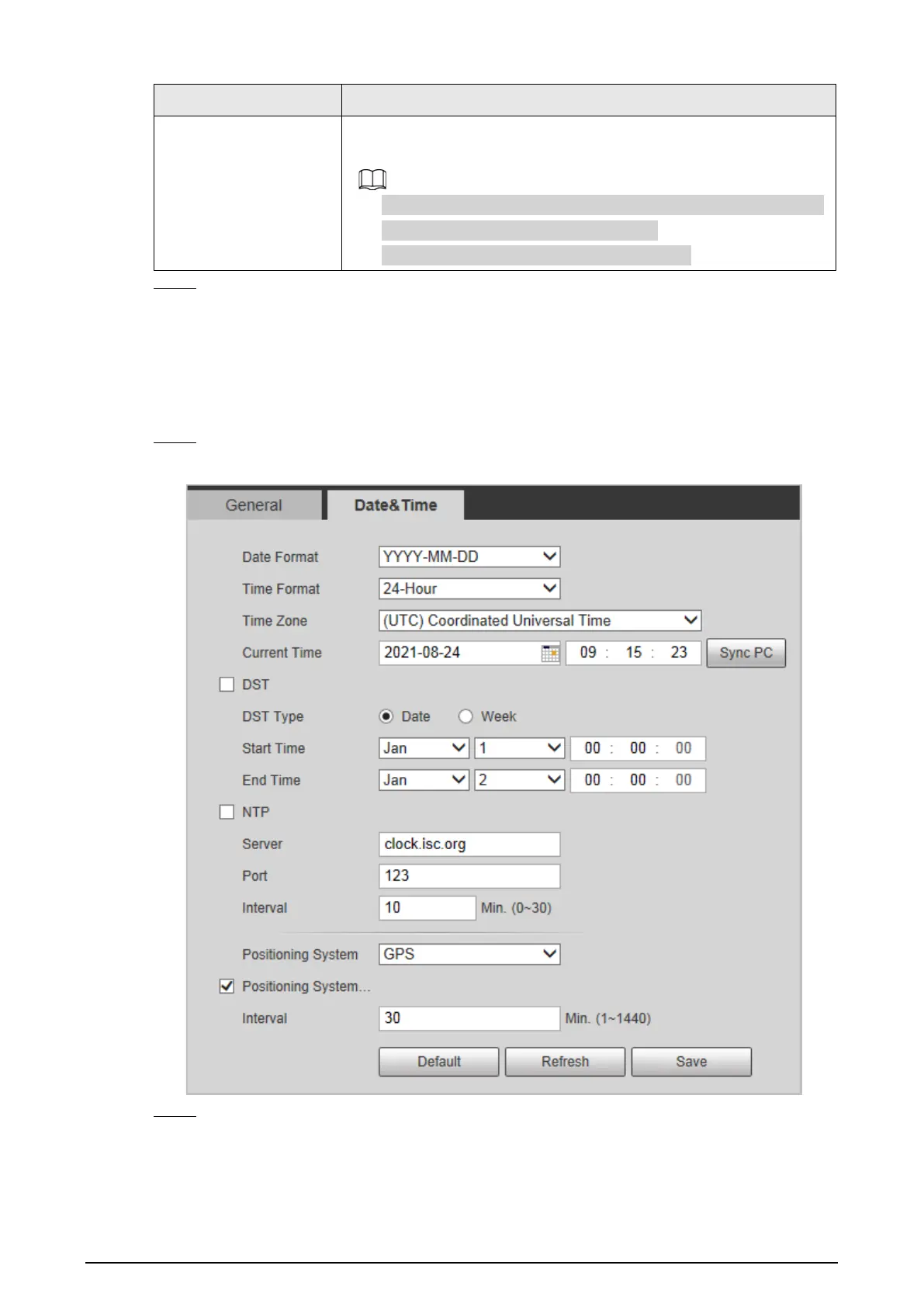
99
Parameter Description
TVOut
Select
On
or
Off
. This function is available on models with analog
output.
●
If the TV out is
On
, smart plans will be disabled; if the smart plans
are enabled, the TV out will be set as
Off
.
●
SDI and HDCVI are available on select models.
Step 3 Click
Save
.
4.8.2 Date & Time
You can configure date and time format, time zone, current time, DST (Daylight Saving Time) or NTP
server.
Step 1 Select
Setting
>
System
>
General
>
Date & Time
.
Figure 4-97 Date and time
Step 2 Configure date and time parameters.
Bekijk gratis de handleiding van Dahua Technology N42DJS2, stel vragen en lees de antwoorden op veelvoorkomende problemen, of gebruik onze assistent om sneller informatie in de handleiding te vinden of uitleg te krijgen over specifieke functies.
Productinformatie
| Merk | Dahua Technology |
| Model | N42DJS2 |
| Categorie | Bewakingscamera |
| Taal | Nederlands |
| Grootte | 51658 MB |






