Dahua Technology N42DJS2 handleiding
Handleiding
Je bekijkt pagina 107 van 228
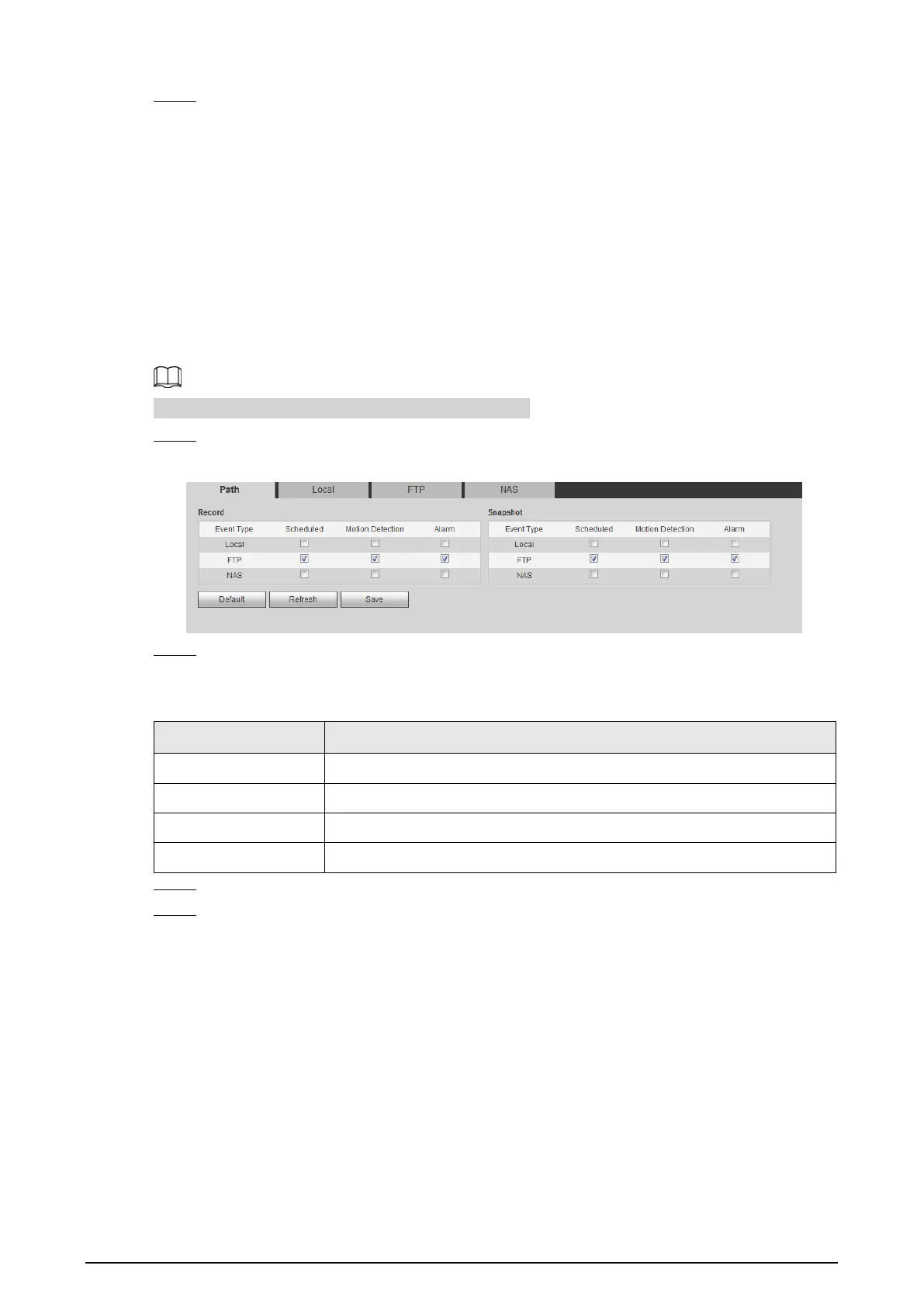
94
Step 4 Click
Save
.
4.7.3 Setting Destination
This section introduces the configuration of the storage method for the recorded videos and
snapshots.
4.7.3.1 Path
You can select different storage paths for the recorded videos and snapshots according to event
type. You can select from SD card, FTP and NAS.
Local
is displayed only on models that support SD card.
Step 1 Select
Setting
>
Storage
>
Destination
>
Path
.
Figure 4-91 Path
Step 2 Select the storage method that you need for the recorded videos and snapshots of
different types.
Table 4-33 Description of path parameters
Parameter Description
Event Type
Select from
Scheduled
,
Motion Detection
and
Alarm
.
Local Save in the internal SD card.
FTP Save in the FTP server.
NAS Save in the NAS (network attached storage).
Step 3 Click
Save
.
Step 4 Configure other path parameters on
Destination
,
FTP
or
NAS
interface. For details, see
"4.7.3 Setting Destination", "4.7.3.3 FTP" or "4.7.3.4 NAS".
4.7.3.2 Local
Display the information of the local SD card. You can set it as read only or read & write; you can also
hot swap and format SD card.
Select
Setting
>
Storage
>
Destination
>
Local
.
●
Click
Read Only
, and then the SD card is set to read only.
●
Click
Read & Write
, and then the SD card is set to read & write.
●
Click
Hot Swap
, and then you can pull out the SD card.
●
Click
Refresh
, and then you can format the SD card.
●
Click
Format
, and you can format the SD card.
Bekijk gratis de handleiding van Dahua Technology N42DJS2, stel vragen en lees de antwoorden op veelvoorkomende problemen, of gebruik onze assistent om sneller informatie in de handleiding te vinden of uitleg te krijgen over specifieke functies.
Productinformatie
| Merk | Dahua Technology |
| Model | N42DJS2 |
| Categorie | Bewakingscamera |
| Taal | Nederlands |
| Grootte | 51658 MB |






