Dahua Technology N42DDS2 handleiding
Handleiding
Je bekijkt pagina 41 van 228
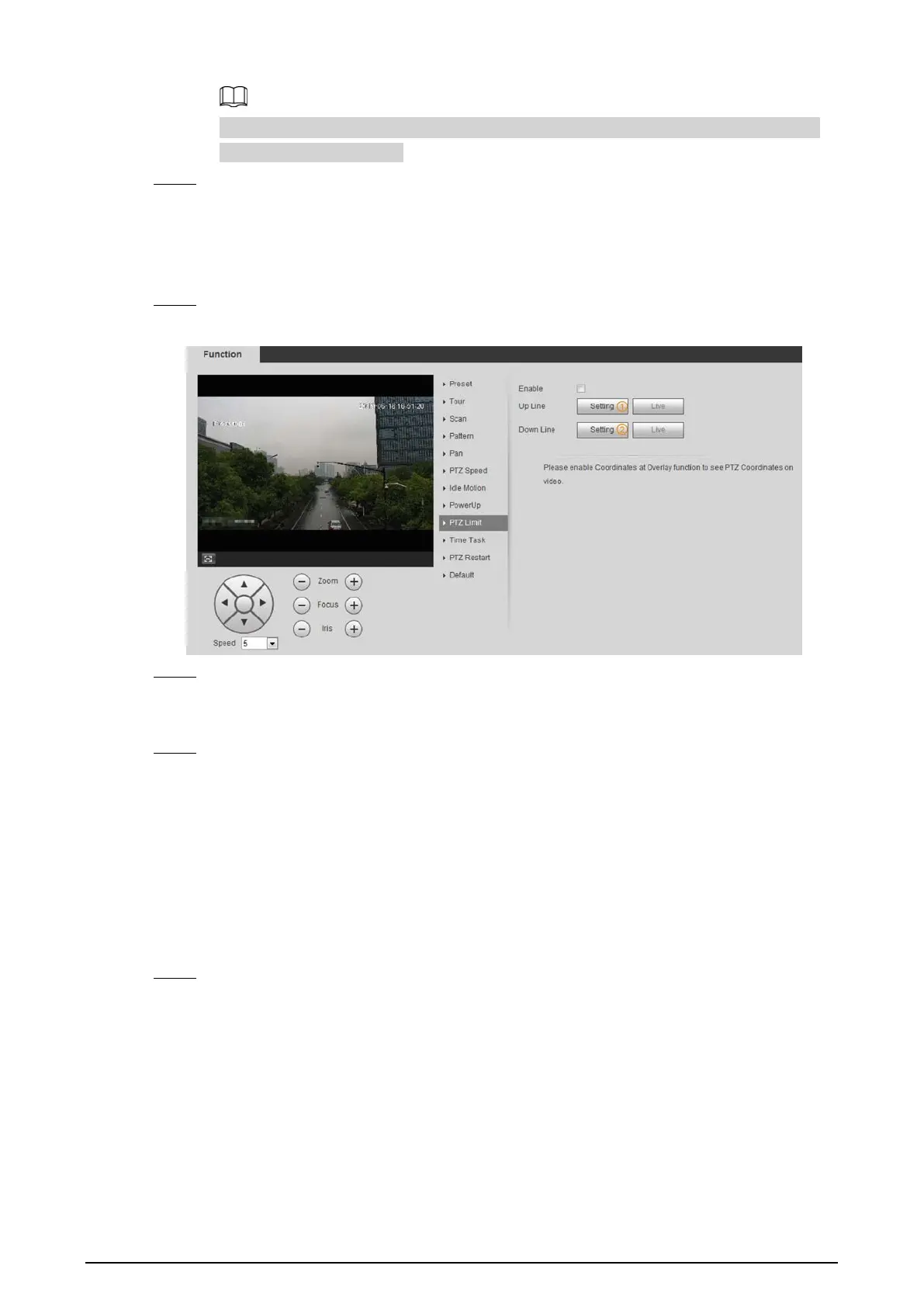
28
When you select
Auto
, the system will perform the last motion that is executed for more
than 20 s before power-off.
Step 4 Click
OK
.
4.3.2.9 PTZ Limit
After setting PTZ limit, the camera can only rotate within the configured area.
Step 1 Select
Setting
>
PTZ settings
>
Function
>
PTZ Limit
.
Figure 4-16 PTZ limit
Step 2 Adjust the direction buttons, and then click
Setting
①
to set the up line; click
Setting
②
to set the down line.
Click
Live
to view the configured up line and down line.
Step 3 Select the
Enable
checkbox to enable the PTZ limit function.
4.3.2.10 Time Task
After setting time task, the camera performs the motions during the configured period.
Prerequisites
You have configured the PTZ motions, including preset, scan, tour, and pattern.
Procedure
Step 1 Select
Setting
>
PTZ settings
>
Function
>
Time Task
.
Bekijk gratis de handleiding van Dahua Technology N42DDS2, stel vragen en lees de antwoorden op veelvoorkomende problemen, of gebruik onze assistent om sneller informatie in de handleiding te vinden of uitleg te krijgen over specifieke functies.
Productinformatie
| Merk | Dahua Technology |
| Model | N42DDS2 |
| Categorie | Bewakingscamera |
| Taal | Nederlands |
| Grootte | 51658 MB |






