Dahua Technology N42DDS2 handleiding
Handleiding
Je bekijkt pagina 26 van 228
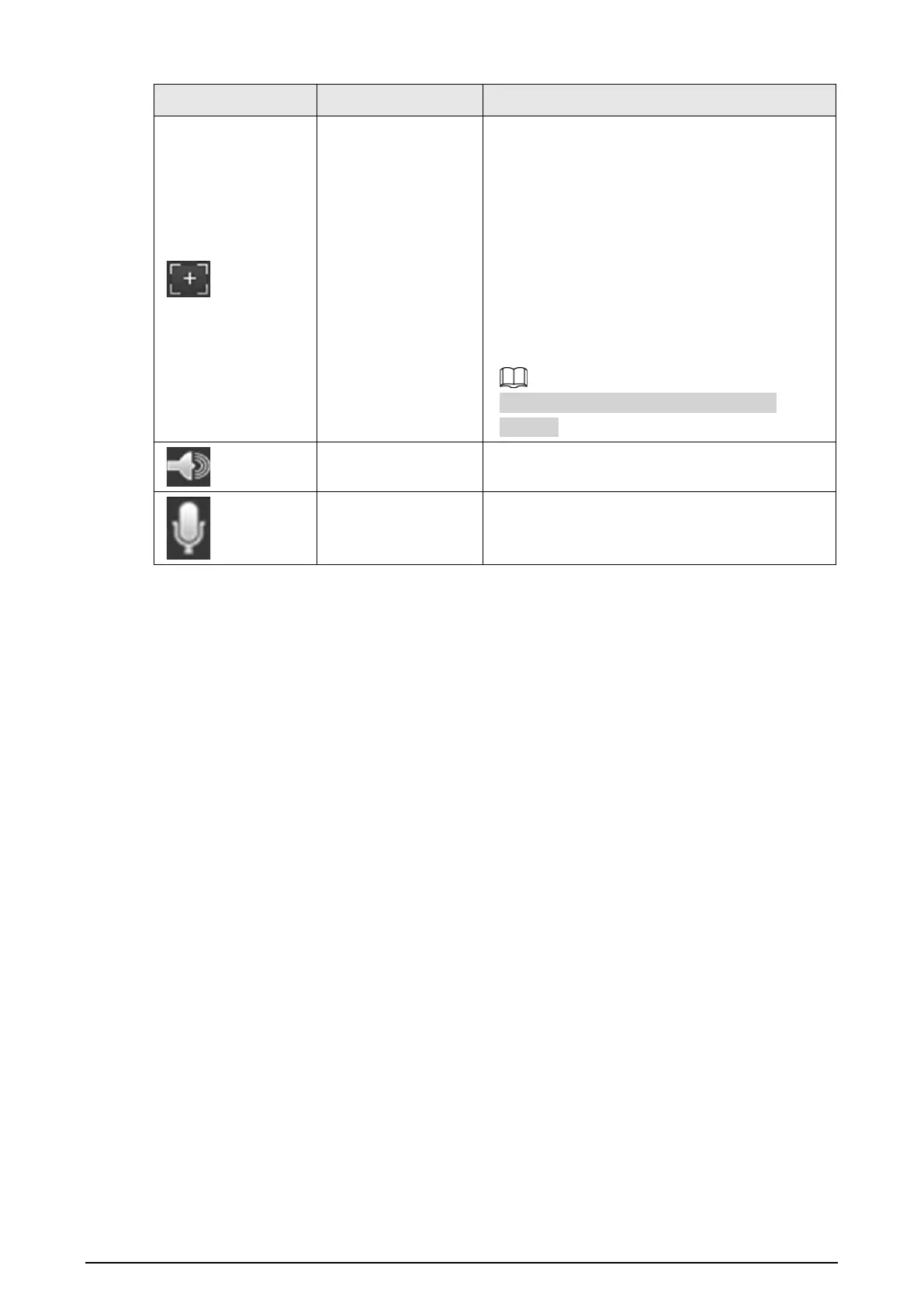
13
Icon Function Description
Easy Focus
Click the icon, the
AF Peak
(focus eigenvalue)
and
AF Max
(max focus eigenvalue) are
displayed on the video image.
●
AF Peak
: The eigenvalue of image
definition, it displays during focus.
●
AF Max
: The best eigenvalue of image
definition.
●
The smaller the difference between AF peak
value and the AF max value, the better the
focus is.
Easy focus closes automatically after five
minutes.
Audio Click the icon to enable or disable audio output.
Talk Click the icon to enable or disable the audio talk.
4.2.4 Window Adjustment Bar
4.2.4.1 Adjustment
This section introduces the adjustment of image.
Bekijk gratis de handleiding van Dahua Technology N42DDS2, stel vragen en lees de antwoorden op veelvoorkomende problemen, of gebruik onze assistent om sneller informatie in de handleiding te vinden of uitleg te krijgen over specifieke functies.
Productinformatie
| Merk | Dahua Technology |
| Model | N42DDS2 |
| Categorie | Bewakingscamera |
| Taal | Nederlands |
| Grootte | 51658 MB |






