Dahua Technology IVS-TB8000-xE-GU2 handleiding
Handleiding
Je bekijkt pagina 41 van 96
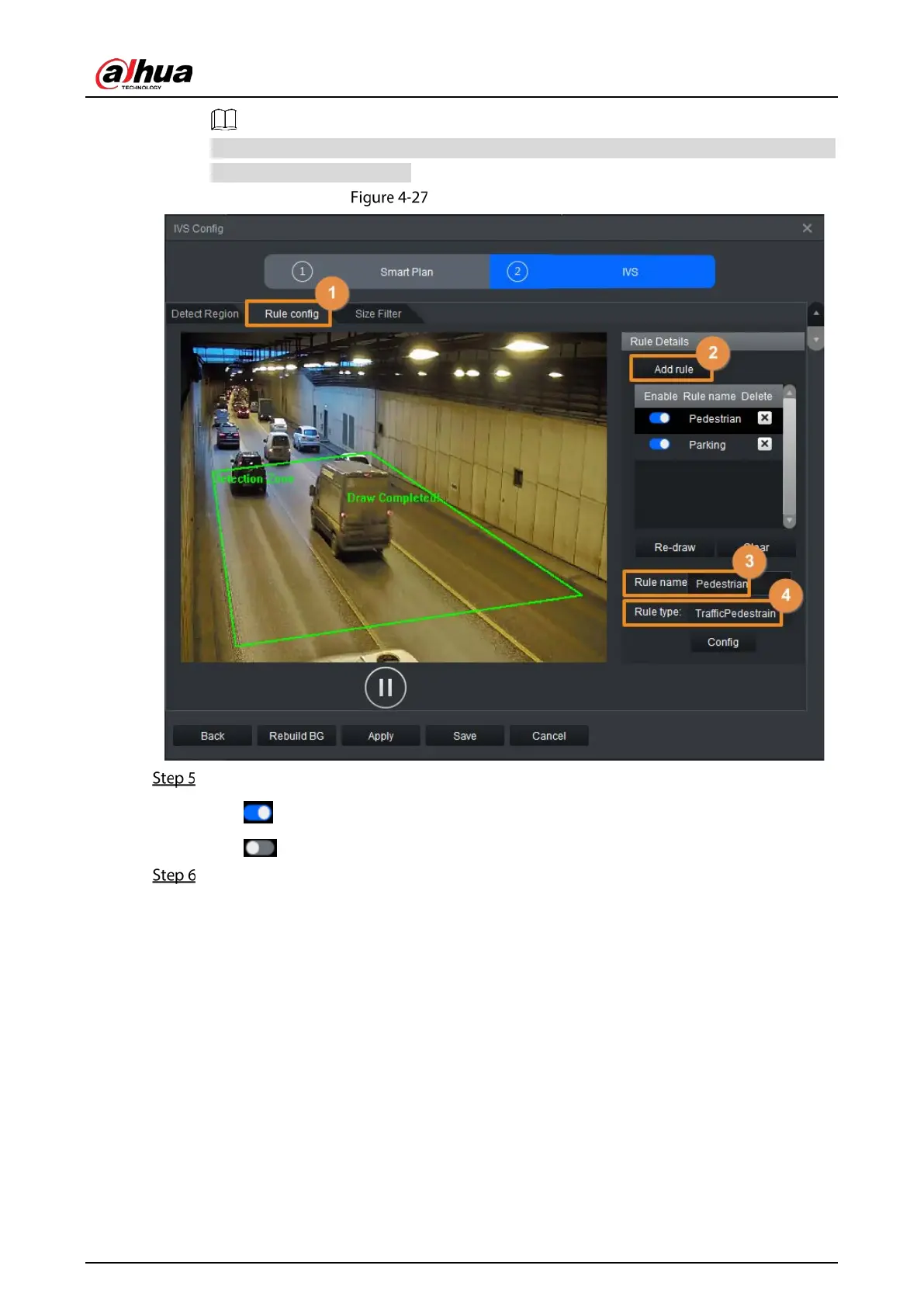
User’s Manual
34
The detection zone should cover the valid vehicle targets, and avoid being too large to be
interfered from other objects.
Pedestrian detection
Enable pedestrian detection.
indicates enabled.
indicates disabled.
Configure rule parameters for pedestrian detection.
1) Click Config.
2) Click Parameters to configure Min Duration.
When the stay time of a pedestrian in the detection zone exceeds the defined
value, an alarm will be triggered.
We recommend that you set Min Duration to 3 seconds. You can adjust it
according to the captured image.
A shorter duration means more targets will be captured, but the false alarm rate
might also increase.
Bekijk gratis de handleiding van Dahua Technology IVS-TB8000-xE-GU2, stel vragen en lees de antwoorden op veelvoorkomende problemen, of gebruik onze assistent om sneller informatie in de handleiding te vinden of uitleg te krijgen over specifieke functies.
Productinformatie
| Merk | Dahua Technology |
| Model | IVS-TB8000-xE-GU2 |
| Categorie | Niet gecategoriseerd |
| Taal | Nederlands |
| Grootte | 32369 MB |






