Dahua Technology IVS-TB8000-xE-GU2 handleiding
Handleiding
Je bekijkt pagina 32 van 96
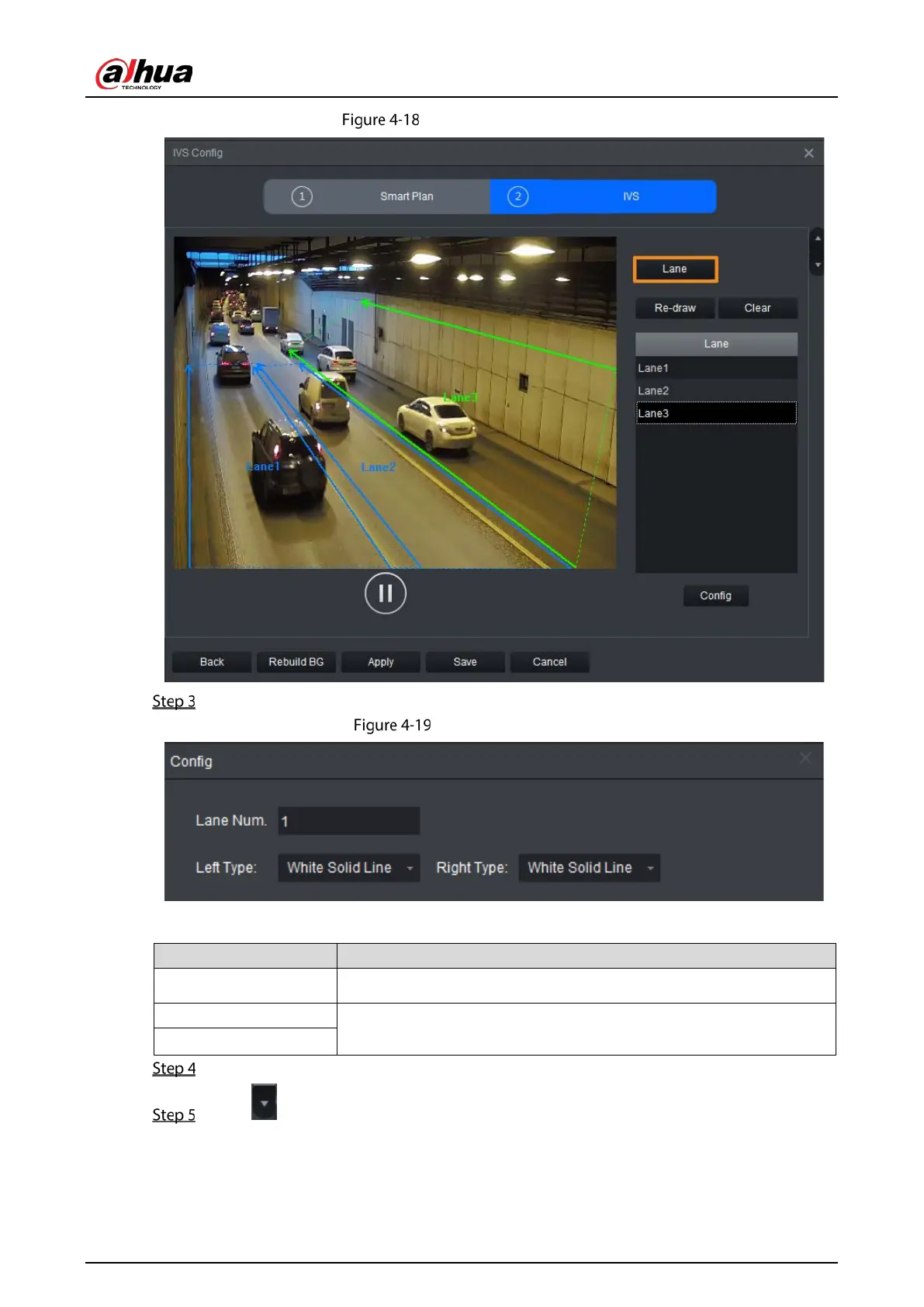
User’s Manual
25
Draw the lines of a lane
Select a lane and click Config to configure parameters.
Configure lane lines
Table 4-4 Description of configuration parameters
Parameter Description
Lane Num. Customized lane number.
Left Type
Select a type from the drop-down list. The three types include White
Solid Line, White Dotted Line, and Yellow Line.
Right Type
Click Save.
Click at the upper-right corner of the interface to enter the Calibration interface.
Bekijk gratis de handleiding van Dahua Technology IVS-TB8000-xE-GU2, stel vragen en lees de antwoorden op veelvoorkomende problemen, of gebruik onze assistent om sneller informatie in de handleiding te vinden of uitleg te krijgen over specifieke functies.
Productinformatie
| Merk | Dahua Technology |
| Model | IVS-TB8000-xE-GU2 |
| Categorie | Niet gecategoriseerd |
| Taal | Nederlands |
| Grootte | 32369 MB |






