Dahua Technology IVS-TB8000-xE-GU2 handleiding
Handleiding
Je bekijkt pagina 26 van 96
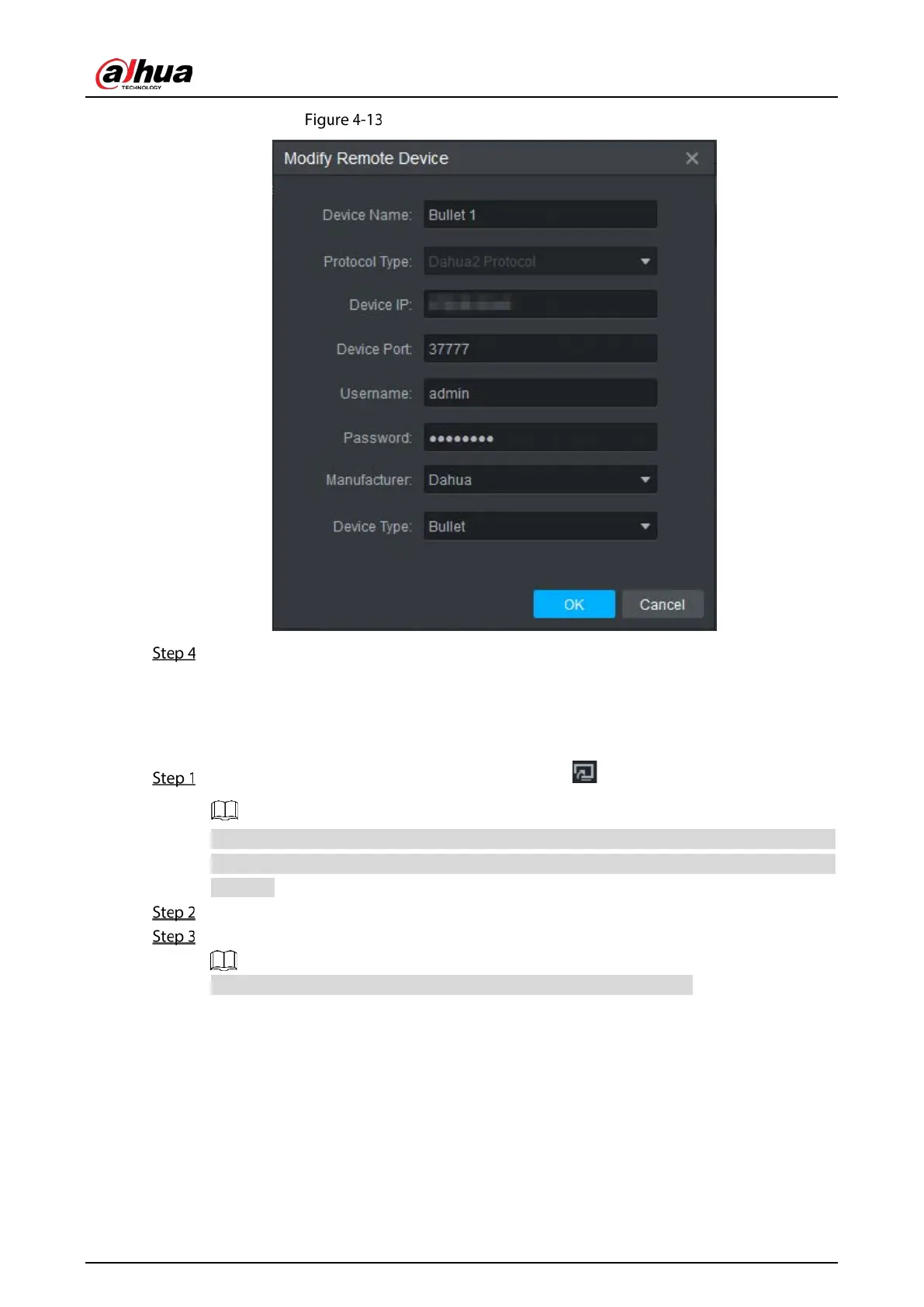
User’s Manual
19
Modify remote device information
Click OK.
4.2.2.3 Modifying Channel Information
On the Device Manager interface of the Client, click corresponding to the server.
You can also select the server that you added from the left device list on the Real Monitor
interface, and then select Remote Device Config to go to the Channel Management
interface.
Select a channel from the list that you need to modify.
Modify channel information on the right of the interface.
Only Channel Name, Channel No., and Enable status can be modified.
Bekijk gratis de handleiding van Dahua Technology IVS-TB8000-xE-GU2, stel vragen en lees de antwoorden op veelvoorkomende problemen, of gebruik onze assistent om sneller informatie in de handleiding te vinden of uitleg te krijgen over specifieke functies.
Productinformatie
| Merk | Dahua Technology |
| Model | IVS-TB8000-xE-GU2 |
| Categorie | Niet gecategoriseerd |
| Taal | Nederlands |
| Grootte | 32369 MB |






