Dahua Technology IVS-TB8000-E-GU1 handleiding
Handleiding
Je bekijkt pagina 35 van 85
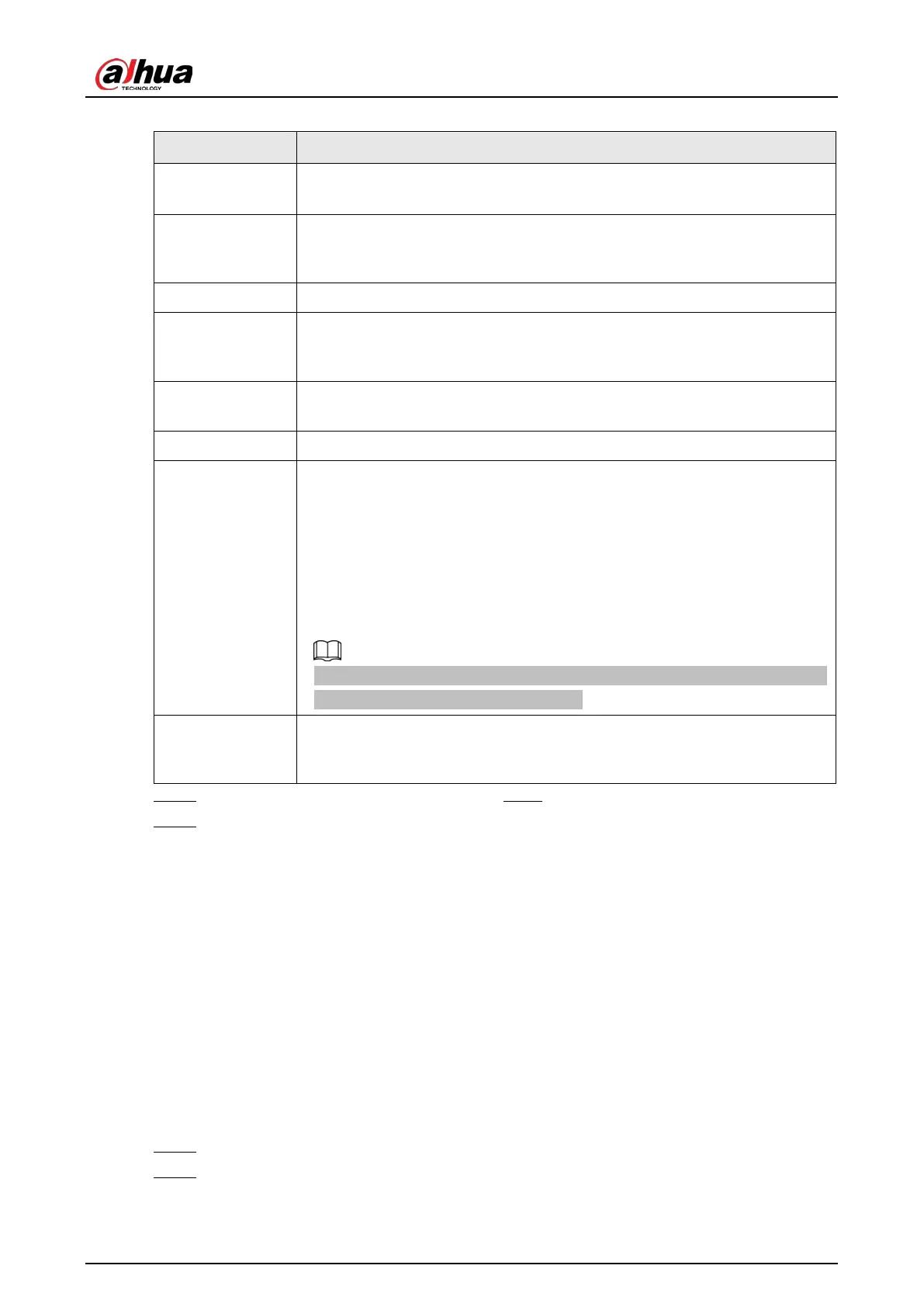
User's Manual
27
Table 4-7 Description of congestion detection parameters
Parameter Description
Congestion Type
The congestion type. Valid values:
Region Congestion
and
Lane
Congestion
.
Alarm Interval
Interval between the time of alarming after traffic congestion is detected
and the time to report it. If alarms are triggered continuously within the
defined interval, the alarm information is reported only once.
Delay Time An alarm will be triggered when the duration exceeds the defined value.
Sensitivity
The higher the sensitivity is, the more easily an alarm is detected and
triggered. The false alarm rate also increases. We recommend you to leave it
as default.
Number of
Parking Vehicles
An alarm will be triggered when the number of vehicles exceeds the defined
value.
Lane No. If no lane is drawn, enter the lane number for traffic congestion detection.
Jam Line Margin
Traffic congestion occurs when the congestion proportion exceeds the
defined value. An alarm will be triggered when both the first and second
congestion conditions are met.
●
First congestion condition: The ratio of the vehicle queue length and the
detection lane length exceed the congestion proportion.
●
Second congestion condition: The vehicle drive at a speed of nearly
zero.
In consideration of traffic congestion detection validity and the interference
of parking event, 50% is recommended.
Discontinuous
Time Threshold
The difference between the last congestion time and the current congestion
time, namely, the unblocked time. If the unblocked time exceeds this
defined value, there is no congestion and the number of alarms is cleared.
Step 5 Configure
Alarm Periods
. For details, see Step5 in "4.5.2.1 Parking Detection".
Step 6 Click
OK
.
The configuration is saved and applied, and the
Rule Config
page is closed.
Related Operations
●
Click
Empty
to clear all configured rules.
●
Click
Load Template
, select a template, and then click
OK
. Rule parameters are configured based
on the template.
4.5.2.5 Littering Detection
An alarm will be triggered when a litter is detected in the detection zone for longer than the defined
value.
Procedure
Step 1 On the
Rule Config
page, select
Littering Detecion
from the
Rule Config
drop-down list.
Step 2 Click
Add
.
Bekijk gratis de handleiding van Dahua Technology IVS-TB8000-E-GU1, stel vragen en lees de antwoorden op veelvoorkomende problemen, of gebruik onze assistent om sneller informatie in de handleiding te vinden of uitleg te krijgen over specifieke functies.
Productinformatie
| Merk | Dahua Technology |
| Model | IVS-TB8000-E-GU1 |
| Categorie | Niet gecategoriseerd |
| Taal | Nederlands |
| Grootte | 17144 MB |






