Dahua Technology IVS-TB8000-E-GU1 handleiding
Handleiding
Je bekijkt pagina 25 van 85
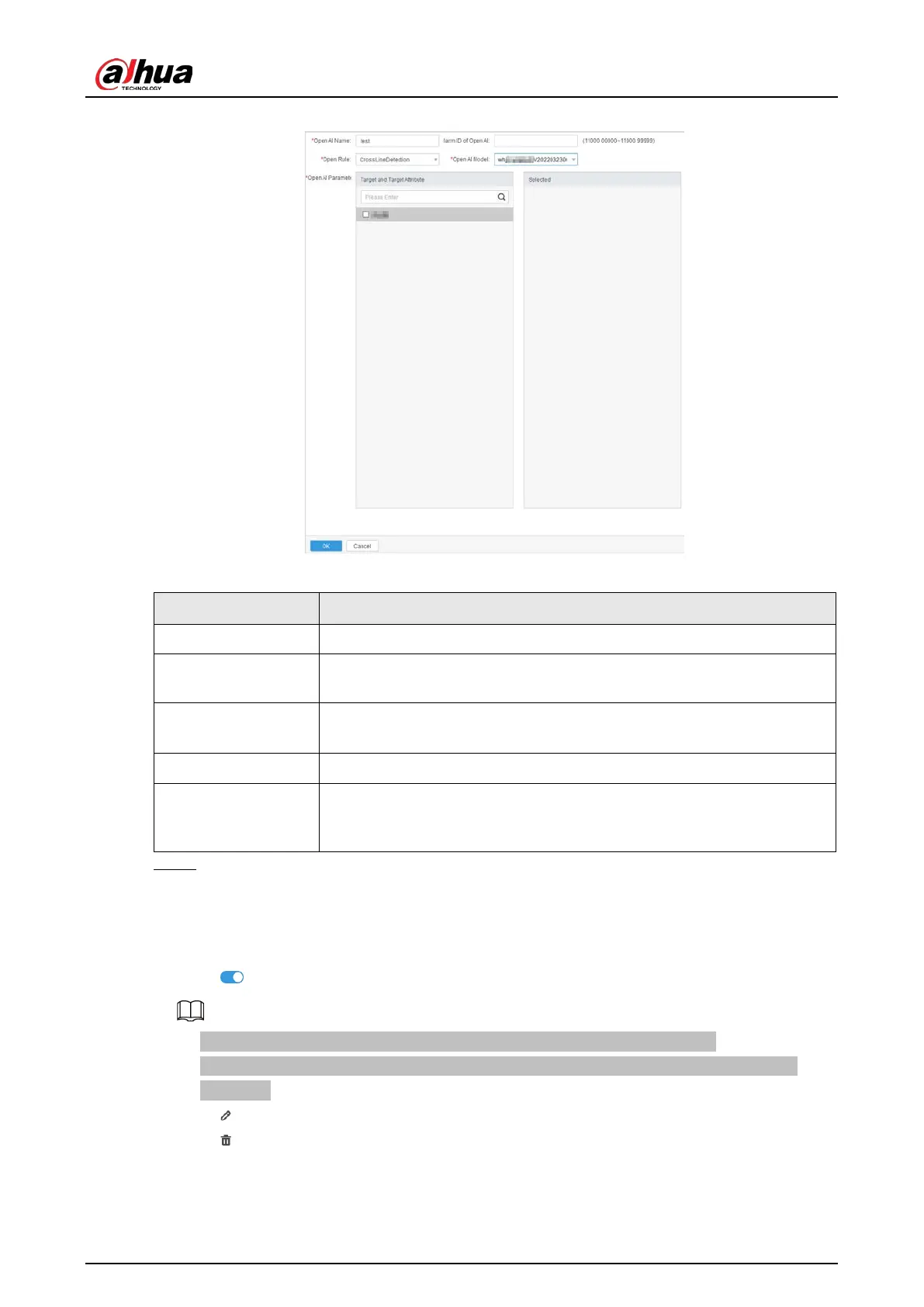
User's Manual
17
Figure 4-11 Create an algorithm
Table 4-3 Parameters of creating algorithms
Parameter Description
Open Al Name The name of the algorithm.
Alarm ID of Open AI
The ID of the alarm, which is used to report alarms to supported
platforms.
Open Rule
Select a built-in rule, including
CrossLineDetection
,
CrossRegionDetection
,
RegionalStatistics
, and
StayDetection
.
Open Al Model Select an imported algorithm model.
Open Al Parameters
The targets and target attributes of the selected algorithm model. Select
one or more attributes that you need. The selected targets and attributes
are displayed on the right-side list.
Step 5 Click
OK
.
The created algorithm is displayed on the list and is enabled by default. The algorithm is
also added to
Event Search
and
Analysis Management
.
Related Operations
●
Click
to disable the algorithm.
◇
After the algorithm is disabled, you cannot configure rules for the algorithm.
◇
If the algorithm is associated with tasks, you must remove the tasks before disabling the
algorithm.
●
Click
to modify the alarm name and alarm ID.
●
Click
to delete an algorithm. To delete multiple algorithms, select the algorithms and click
Delete
at the top of the list.
Bekijk gratis de handleiding van Dahua Technology IVS-TB8000-E-GU1, stel vragen en lees de antwoorden op veelvoorkomende problemen, of gebruik onze assistent om sneller informatie in de handleiding te vinden of uitleg te krijgen over specifieke functies.
Productinformatie
| Merk | Dahua Technology |
| Model | IVS-TB8000-E-GU1 |
| Categorie | Niet gecategoriseerd |
| Taal | Nederlands |
| Grootte | 17144 MB |






