Dahua Technology IVS-PB8000-xE-GU2 handleiding
Handleiding
Je bekijkt pagina 35 van 83
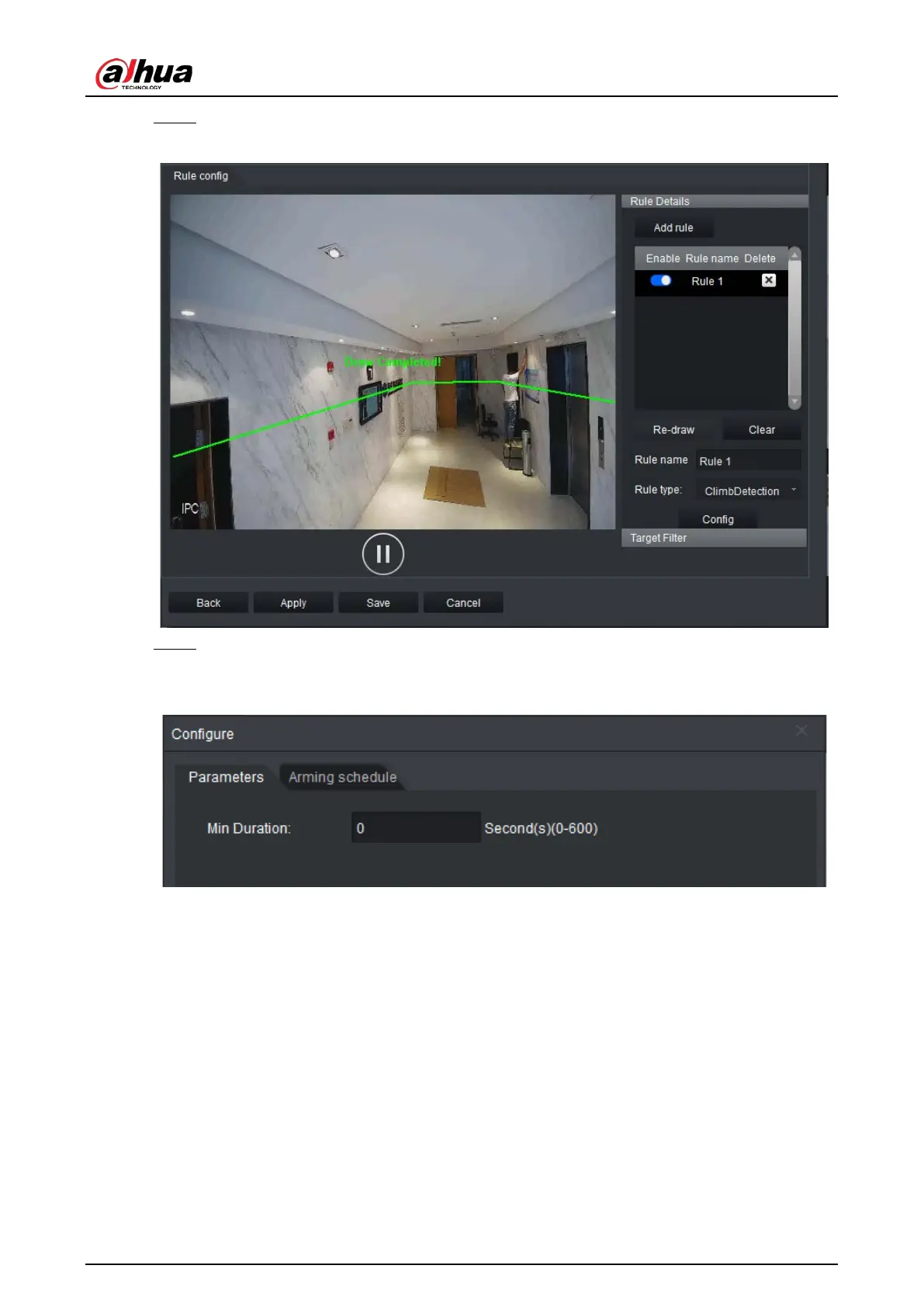
User's Manual
28
Step 5 Enter a
Rule name
and select
ClimbDetection
from the rule type.
Figure 4-17 Climbing detection
Step 6 Click
Config
to configure the parameters and the arming schedule.
1. Click
Parameters
.
Figure 4-18 Climbing detection
An alarm is triggered when a person is climbing, and their head and shoulders rise
above the detection line, and remains above it for longer than the minimum duration
time.
2. Click
Arming schedule
to change the arming schedule.
●
Full-time arming is enabled by default. You can adjust the arming time.
●
You can set up to six periods for each day.
●
After configuring the arming schedule for one day, you can select other days (one or
more) in the
Copy
section, and then click
Copy
to copy the configured arming
schedule for other days.
Bekijk gratis de handleiding van Dahua Technology IVS-PB8000-xE-GU2, stel vragen en lees de antwoorden op veelvoorkomende problemen, of gebruik onze assistent om sneller informatie in de handleiding te vinden of uitleg te krijgen over specifieke functies.
Productinformatie
| Merk | Dahua Technology |
| Model | IVS-PB8000-xE-GU2 |
| Categorie | Niet gecategoriseerd |
| Taal | Nederlands |
| Grootte | 22849 MB |






