Dahua Technology IVS-PB8000-xE-GU2 handleiding
Handleiding
Je bekijkt pagina 33 van 83
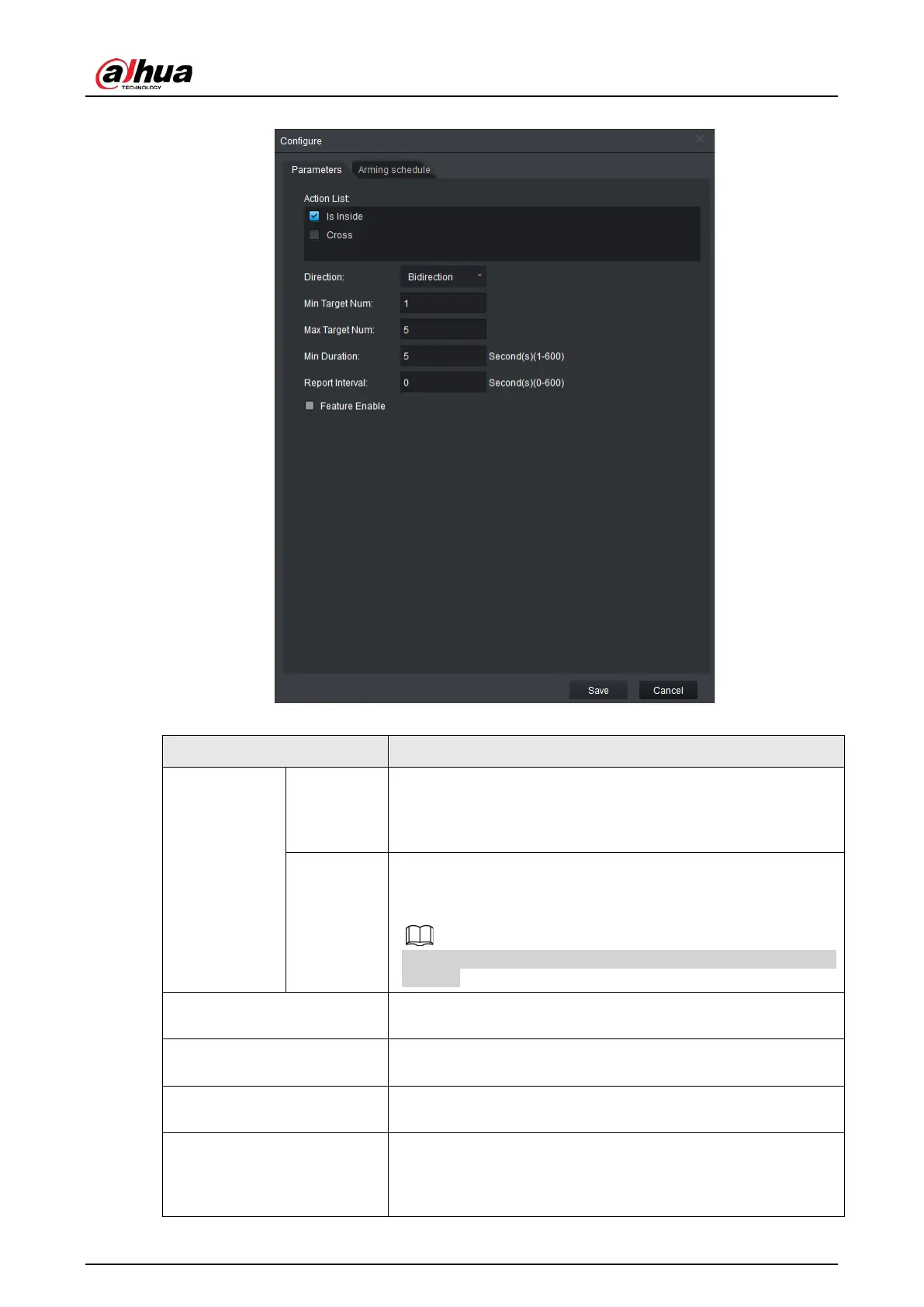
User's Manual
26
Figure 4-15 Parameters
Table 4-4 Parameter description
Parameter Description
Action List
Is Inside
Select
Is Inside
for scenarios when the target stays in the area.
You need to set minimum target number, maximum target
number, minimum duration, and report interval. No need to set
direction.
Cross
Select
Cross
for scenarios when the target enters or exits the
area.
Direction
can be set as entry, leave, or bidirection. No
need to set other parameters.
Bidirection: An alarm is triggered when an object enters or exits
the area.
Min Target Num
An alarm is triggered when the number of detected persons is
less than the defined value.
Max Target Num
An alarm is triggered when the number of detected persons
exceeds the defined value.
Min Duration
An alarm is triggered when a person stays in the detection area
for longer than the defined value.
Report Interval
When an alarm even occurs, and the target remains in the
detection area for longer than the defined interval, another
alarm will be triggered and information on the event will be
shown on the screen.
Bekijk gratis de handleiding van Dahua Technology IVS-PB8000-xE-GU2, stel vragen en lees de antwoorden op veelvoorkomende problemen, of gebruik onze assistent om sneller informatie in de handleiding te vinden of uitleg te krijgen over specifieke functies.
Productinformatie
| Merk | Dahua Technology |
| Model | IVS-PB8000-xE-GU2 |
| Categorie | Niet gecategoriseerd |
| Taal | Nederlands |
| Grootte | 22849 MB |






