Dahua Technology IVS-MC8000-E-TU1 handleiding
Handleiding
Je bekijkt pagina 8 van 71
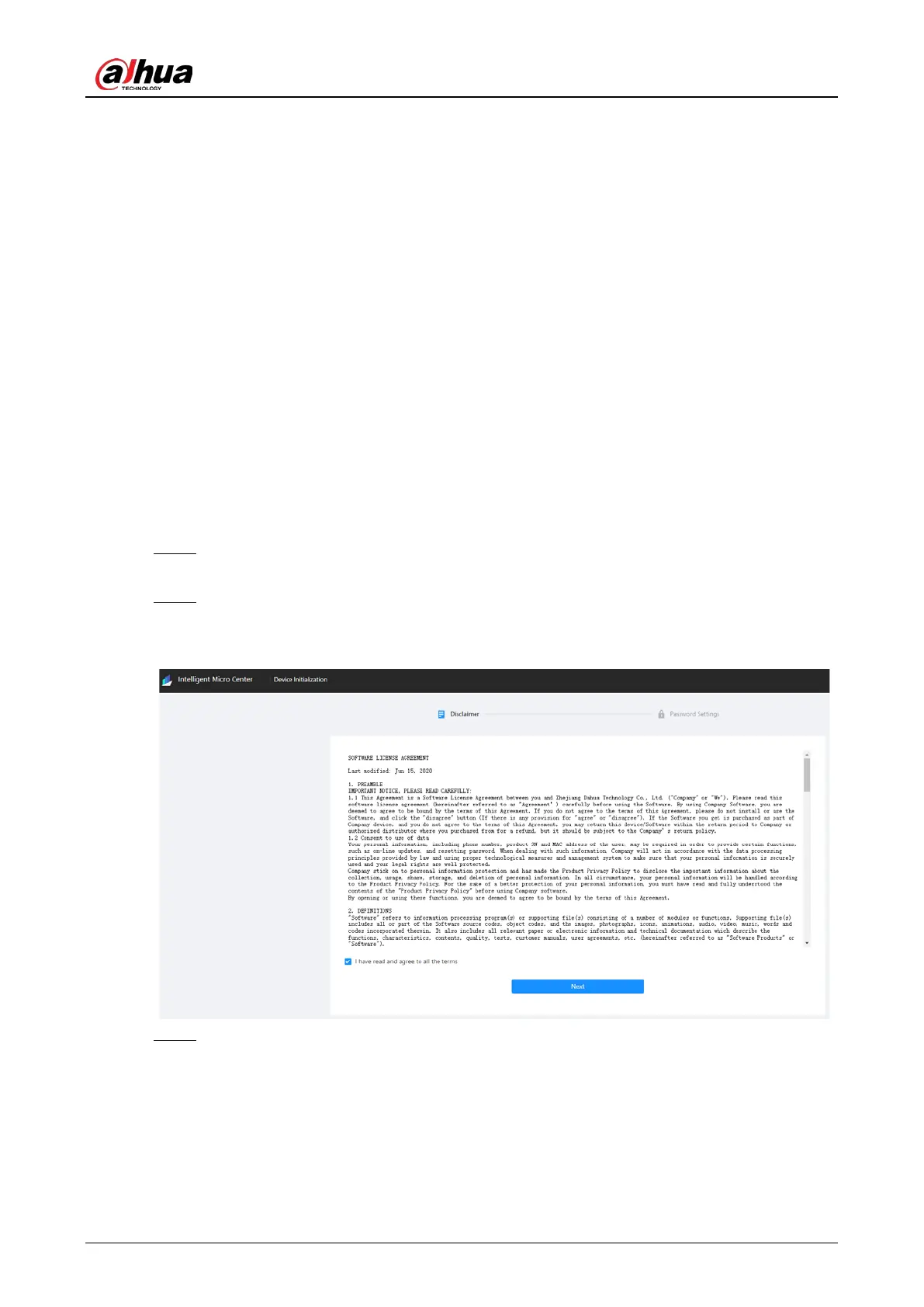
User’s Manual
1
1 Product Overview
1.1 Product Introduction
Micro Center Intelligent Server is a high-performance parsing and comparison device. It integrates AI
computing chip, database, storage, web, and features abundant functions and high scalability. The
server meets intelligent application needs of the various industry, such as finance and traffic. It offers
functions, such as face detection, vehicle detection, human body detection, non-motor vehicle
detection, face comparison, face arming and search by image. Supports multiple ways to connect to
cameras and service platforms with flexibility and efficiency.
1.2 Initialization and Login
Step 1 Open the browser, and then enter “http://
server IP address”
, for example,
“http://192.168.1.113”, and then press Enter.
Step 2 Read the
Software License Agreement
and select
I have read and agree to all the terms
,
and then click
Next
.
Figure 1-1 Initialization
Step 3 Set and confirm the password, and then enter your email address, after that click
Complete.
Bekijk gratis de handleiding van Dahua Technology IVS-MC8000-E-TU1, stel vragen en lees de antwoorden op veelvoorkomende problemen, of gebruik onze assistent om sneller informatie in de handleiding te vinden of uitleg te krijgen over specifieke functies.
Productinformatie
| Merk | Dahua Technology |
| Model | IVS-MC8000-E-TU1 |
| Categorie | Niet gecategoriseerd |
| Taal | Nederlands |
| Grootte | 21237 MB |






