Dahua Technology IVS-MC8000-E-TU1 handleiding
Handleiding
Je bekijkt pagina 31 van 71
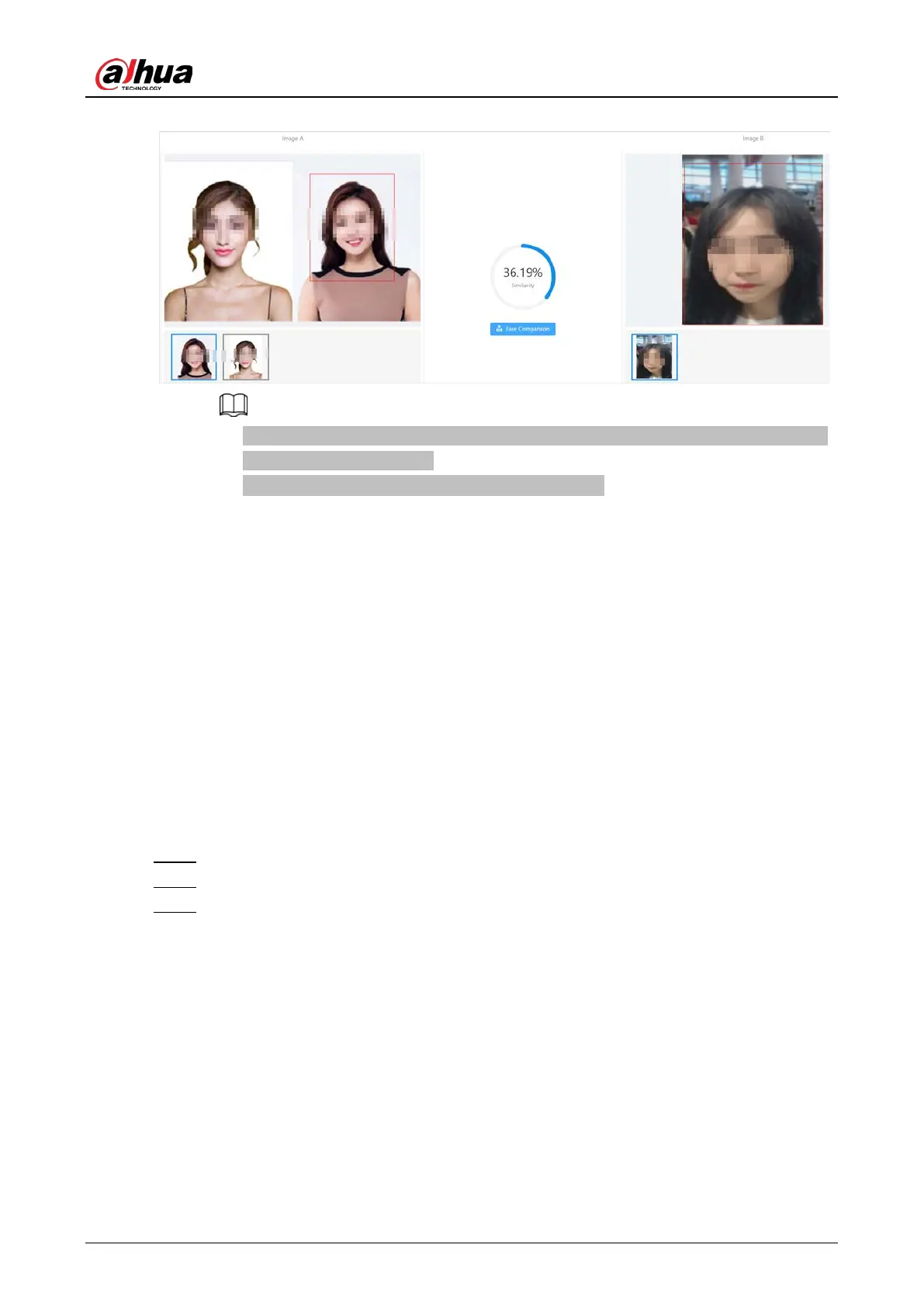
User’s Manual
24
Figure 3-28 Comparison result
●
When there are multiple matches, you can select a face from the lower section for it to
appear in the upper section.
●
Supports image resolution: 100
×
100 to 4096
×
4096.
3.5 Face Database
There are 2 types of face database, static and armed. Face database are used to manage static face
images. You can create a database and upload face images with the same attributes. The used
capacity of the face database and armed face database is displayed in the upper area.
3.5.1 Face Database Management
You can add, modify and delete face databases.
3.5.1.1 Adding Face Databases
Step 1 Log in to the webpage.
Step 2 Click
Face Database
to enter the face database page.
Step 3 Click
Add
, and then enter the name, select the type and enter the remarks.
Type includes static database and arming database. Static databases cannot be armed and
disarmed.
Bekijk gratis de handleiding van Dahua Technology IVS-MC8000-E-TU1, stel vragen en lees de antwoorden op veelvoorkomende problemen, of gebruik onze assistent om sneller informatie in de handleiding te vinden of uitleg te krijgen over specifieke functies.
Productinformatie
| Merk | Dahua Technology |
| Model | IVS-MC8000-E-TU1 |
| Categorie | Niet gecategoriseerd |
| Taal | Nederlands |
| Grootte | 21237 MB |






