Dahua Technology IVS-MC8000-E-TU1 handleiding
Handleiding
Je bekijkt pagina 14 van 71
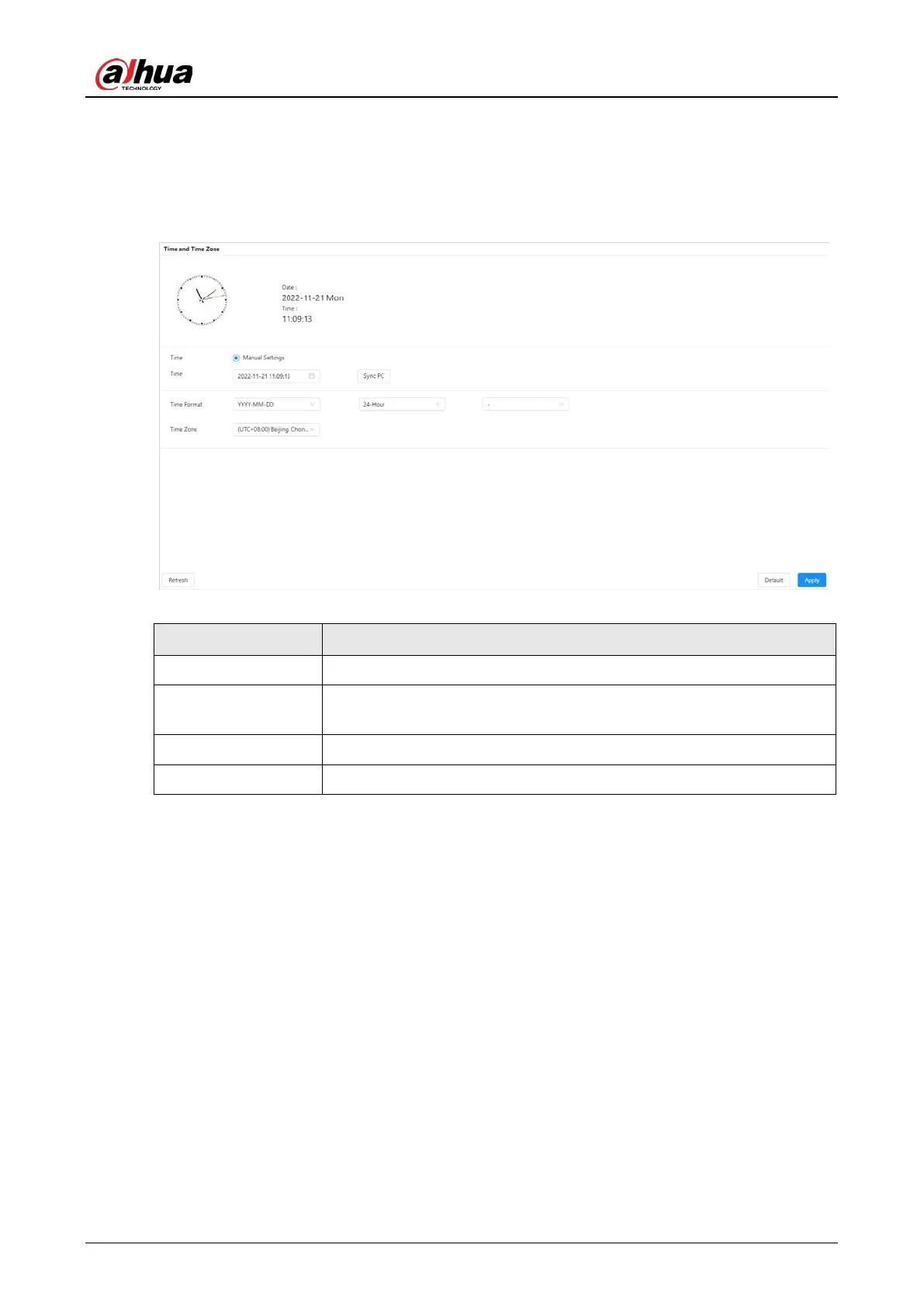
User’s Manual
7
3.1.1 Time
Set the time of the server and the server supports time synchronization with PC, time format, time
zone selection.
Figure 3-2 Time settings
Table 3-2 Parameter description
Parameter Description
Date and Time Displays the current date and time of the server.
Manual Settings
Set the system time of the server. Click
Sync PC
to synchronize the time
with PC.
Time Format Select time format according to your needs.
Time Zone Select time zone according to actual situation.
3.1.2 User Management
If you forget password, you can receive safety code with reserved email to reset password.
3.1.3 Network Configuration
3.1.3.1 TCP/IP
Configure TCP/IP of the server.
Click
NIC Bonding
to select the NIC card and binding mode.
Bekijk gratis de handleiding van Dahua Technology IVS-MC8000-E-TU1, stel vragen en lees de antwoorden op veelvoorkomende problemen, of gebruik onze assistent om sneller informatie in de handleiding te vinden of uitleg te krijgen over specifieke functies.
Productinformatie
| Merk | Dahua Technology |
| Model | IVS-MC8000-E-TU1 |
| Categorie | Niet gecategoriseerd |
| Taal | Nederlands |
| Grootte | 21237 MB |






