Dahua Technology IVS-MC8000-E-TU1 handleiding
Handleiding
Je bekijkt pagina 11 van 71
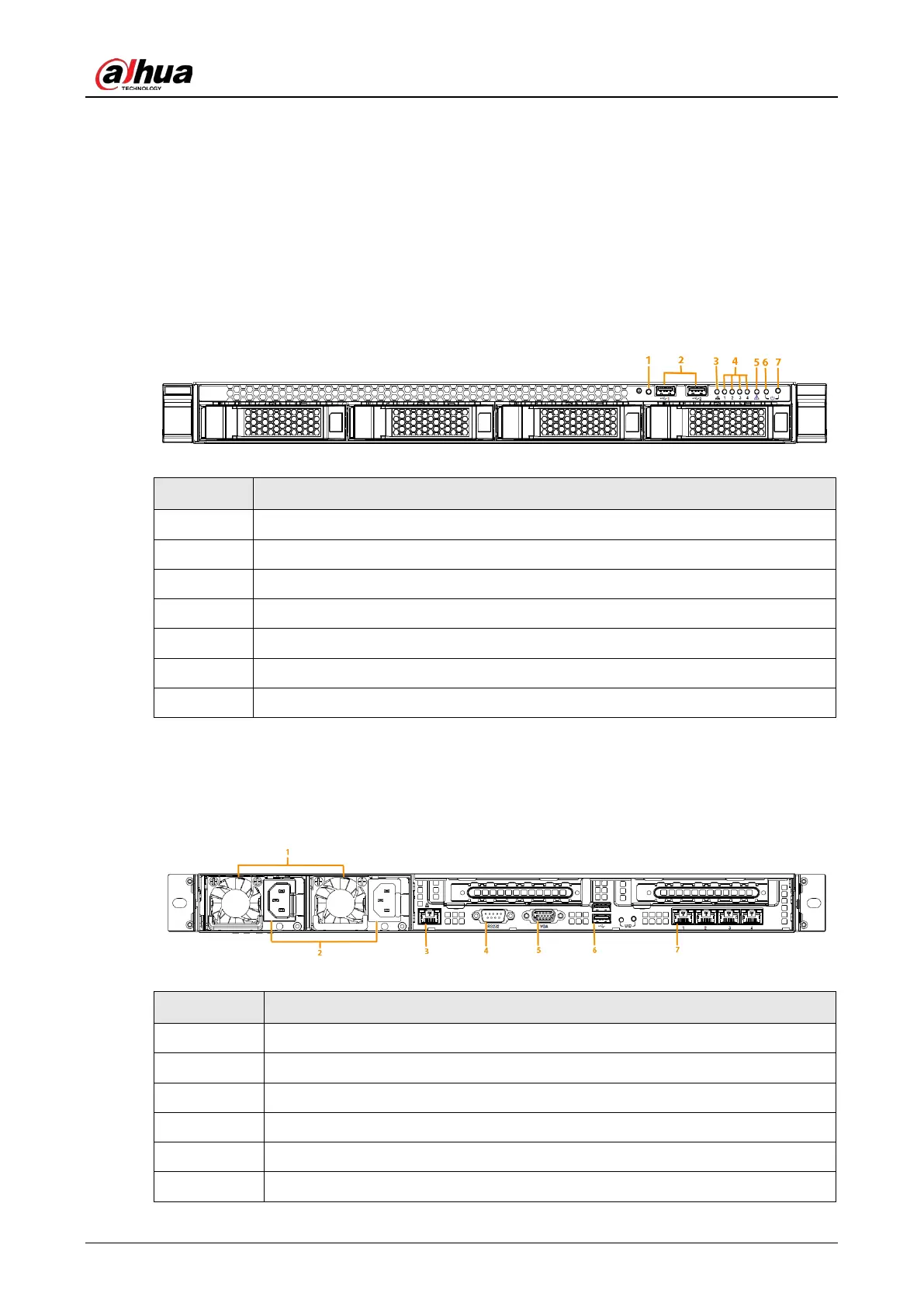
User’s Manual
4
2 Hardware Introduction
This chapter introduces the front panel and real panel of the server.
2.1 Front Panel
Figure 2-1 Front panel
Table 2-1 Front panel description
No. Description
1 UID switch and indicator
2 USB 3.0
3 BMC network status indicator
4 Business network status indicator
5 Alarm indicator
6 Running indicator
7 Power switch
2.2 Rear Panel
Figure 2-2 Rear panel
Table 2-2 Rear panel description
No. Description
1 Fan
2 Power port
3 BMC management Ethernet port
4 Serial port
5 VGA port
6 USB 3.0
Bekijk gratis de handleiding van Dahua Technology IVS-MC8000-E-TU1, stel vragen en lees de antwoorden op veelvoorkomende problemen, of gebruik onze assistent om sneller informatie in de handleiding te vinden of uitleg te krijgen over specifieke functies.
Productinformatie
| Merk | Dahua Technology |
| Model | IVS-MC8000-E-TU1 |
| Categorie | Niet gecategoriseerd |
| Taal | Nederlands |
| Grootte | 21237 MB |






