Dahua Technology IVS-MC8000-2E-TU1 handleiding
Handleiding
Je bekijkt pagina 27 van 71
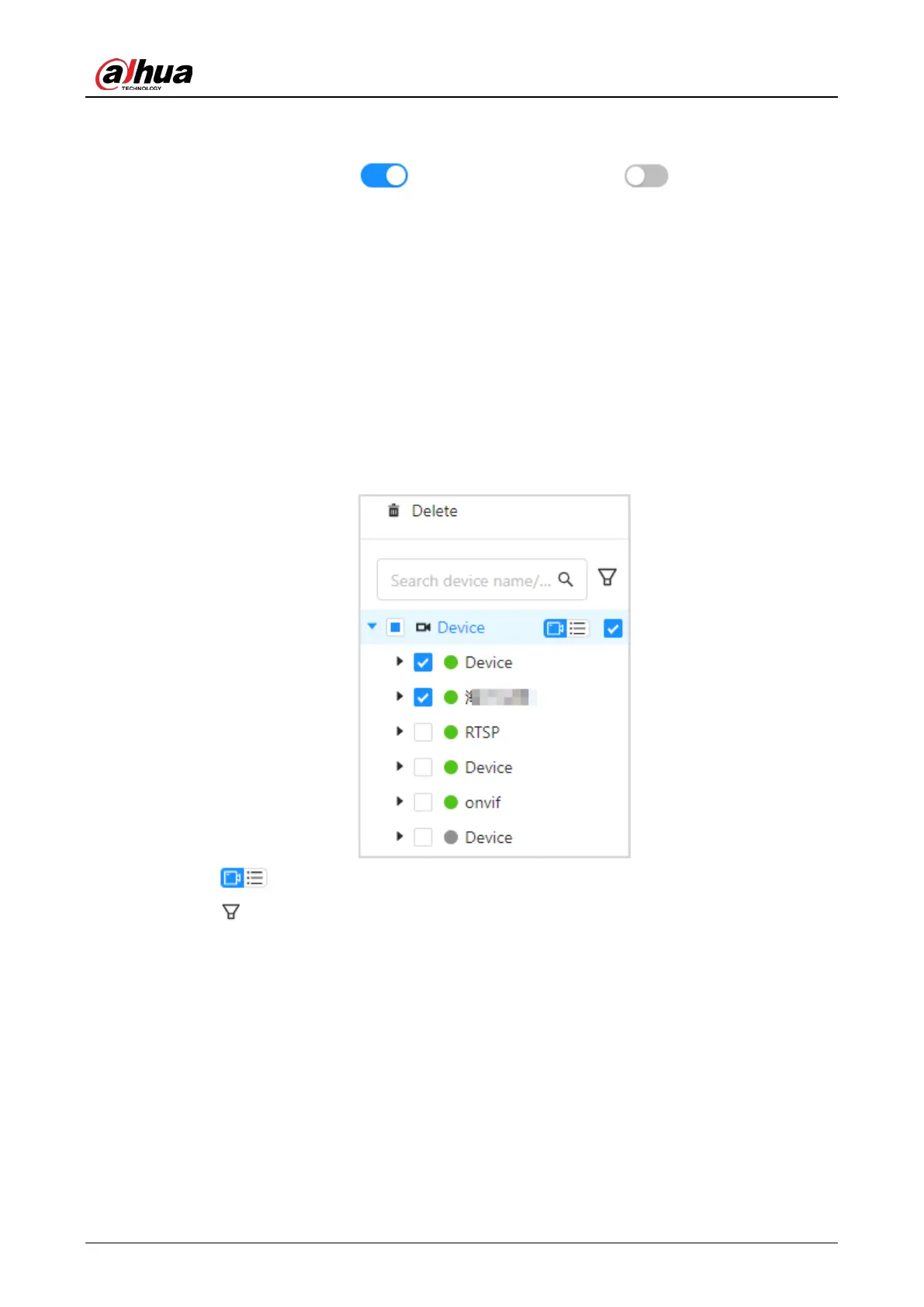
User’s Manual
20
Enabling/Disabling Analysis
●
On the analysis status list,
means analysis enabled, and means analysis
disabled.
●
Select multiple channels, click
Start Analysis
or
Stop Analysis
to start or stop analyzing in
batches. When debugging, we recommend not analyzing channels. You should view the logs.
Export Channel Information
Select channels, and then click
Export
to export channel information to Excel.
Device Tree Operations
●
Select device tree and device on the left, and then click
Delete
to delete the device of the type.
Figure 3-24 Delete device
●
Click
to switch between device mode and channel mode.
●
Click
to filter devices that are online or offline.
●
Enter the device name for the IP address in the search bar to search for the device.
●
Click device to modify the device name, IP addresses, ports, usernames and passwords in
batches.
Bekijk gratis de handleiding van Dahua Technology IVS-MC8000-2E-TU1, stel vragen en lees de antwoorden op veelvoorkomende problemen, of gebruik onze assistent om sneller informatie in de handleiding te vinden of uitleg te krijgen over specifieke functies.
Productinformatie
| Merk | Dahua Technology |
| Model | IVS-MC8000-2E-TU1 |
| Categorie | Niet gecategoriseerd |
| Taal | Nederlands |
| Grootte | 21237 MB |






