Dahua Technology IVS-MC8000-2E-TU1 handleiding
Handleiding
Je bekijkt pagina 24 van 71
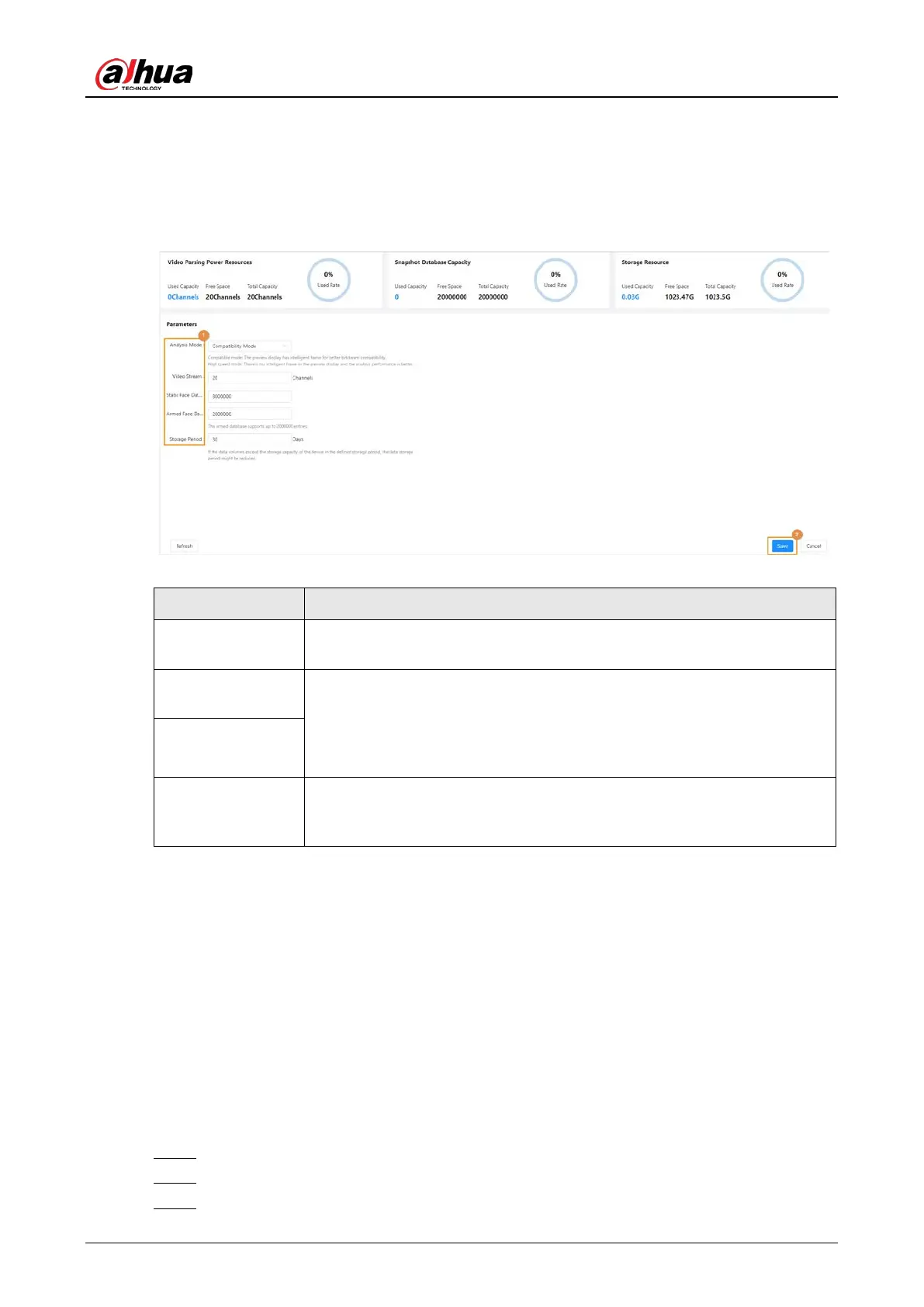
User’s Manual
17
3.2 Service Configuration
Log in to the webpage, select
Service Config
to modify video stream channels, static face database,
armed face database and storage period, and then click
Save.
Figure 3-21 Business configuration
Table 3-5 Parameter description
Parameter Description
Video Stream
The number of channels must be multiples of 20. The maximum is 60 and
the minimum is 0.
Static Face
Database
The summation of static face database capacity, snapshot database
capacity and armed face database capacity is 30,000,000. The maximum of
armed face database is 2,000,000. When you change the capacity of static
face database, the snapshot database capacity will change as well and the
total capacity will be kept as 30,000,000.
Armed Face
Database
Storage Period
Within the storage period, if the data reaches the limitation of the storage
capacity, the server will recycle capacity in advance. It depends on the
actual device capacity.
3.3 Device Management
3.3.1 Adding Devices
Add remote devices to the server, including IPC, NVR, DVR and more.
You can add devices one by one or in batches.
3.3.1.1 Adding Devices Manually
Step 1 Log in to the webpage.
Step 2 Select
Device Setting
, and then click
Add
.
Step 3 Click
Add Device
, and then configure the parameters according to your needs. Click
OK
.
Bekijk gratis de handleiding van Dahua Technology IVS-MC8000-2E-TU1, stel vragen en lees de antwoorden op veelvoorkomende problemen, of gebruik onze assistent om sneller informatie in de handleiding te vinden of uitleg te krijgen over specifieke functies.
Productinformatie
| Merk | Dahua Technology |
| Model | IVS-MC8000-2E-TU1 |
| Categorie | Niet gecategoriseerd |
| Taal | Nederlands |
| Grootte | 21237 MB |






