Dahua Technology IVS-IP8000-E-GU1 handleiding
Handleiding
Je bekijkt pagina 14 van 83
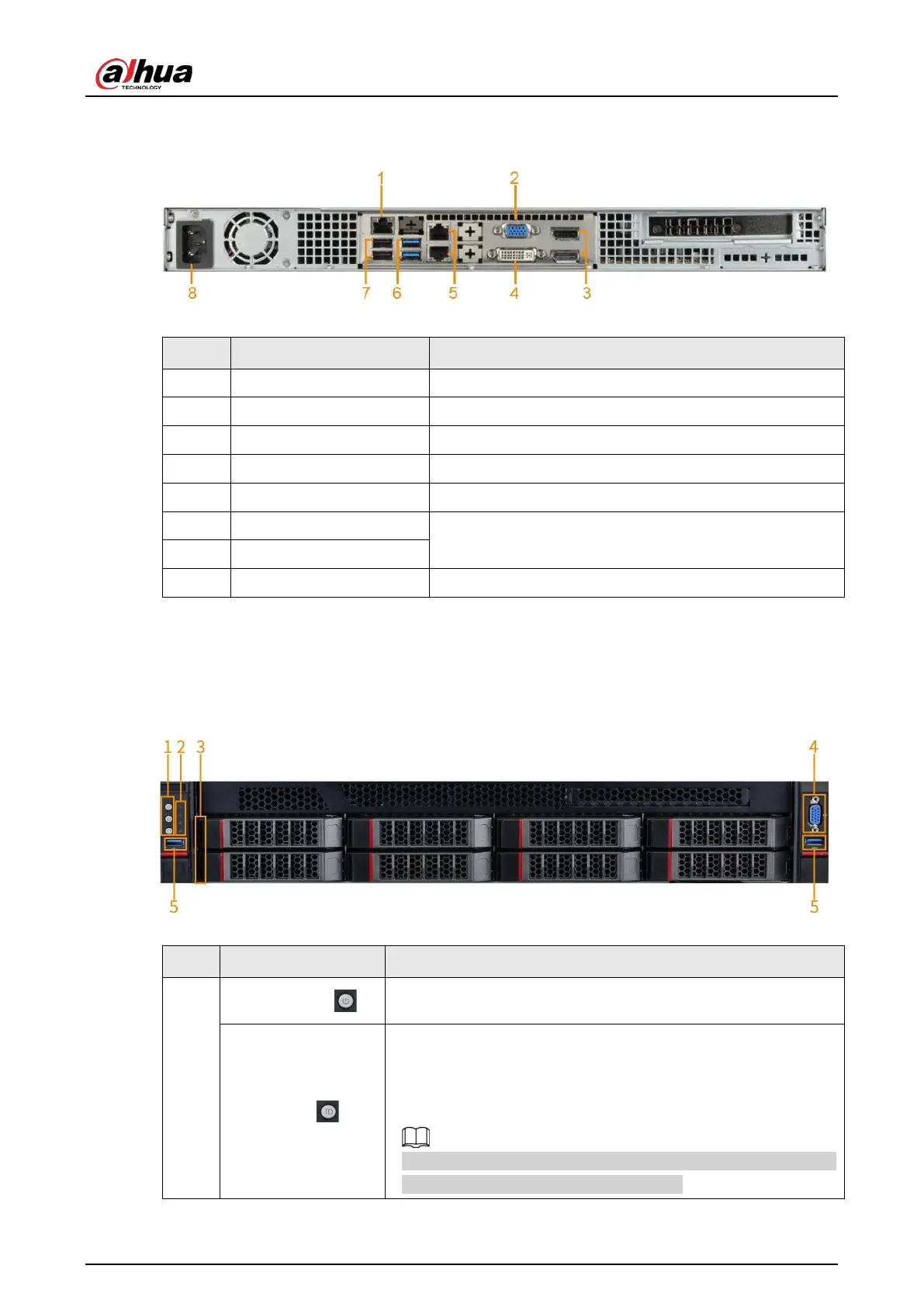
User's Manual
7
Rear Panel
Figure 1-2 Rear Panel
Table 1-6 Rear panel description
No. Port, panel, or slot Description
1 IPMI_LAN Port for remote management server.
2 VGA port Connects to a VGA display.
3 DP (DisplayPort) port Connects to a DP display.
4 DVI-I port Connects to a DVI display.
5 Ethernet port RJ45 (1000Base-T) port.
6 USB3.0
Connected to external devices such as a mouse and
keyboard.
7 USB3.0
8 Power port Connects to the power supply.
1.3.2 2U
Front Panel
Figure 1-3 Front Panel
Table 1-7 Front panel description
No. Port/Indicator Description
1
Power button
Power switch. When the server is on, press and hold this button
for longer than 4 seconds to turn it off.
UID button
UID button can be used as an indicator for easy positioning of
the server. Press this button to turn on or off the indicator.
●
Blue indicator is on: The server is being located.
●
Indicator is off: The server is not being located.
Use the virtual front panel of BMC to remotely turn on or off the
indicator. For details, see the instructions.
Bekijk gratis de handleiding van Dahua Technology IVS-IP8000-E-GU1, stel vragen en lees de antwoorden op veelvoorkomende problemen, of gebruik onze assistent om sneller informatie in de handleiding te vinden of uitleg te krijgen over specifieke functies.
Productinformatie
| Merk | Dahua Technology |
| Model | IVS-IP8000-E-GU1 |
| Categorie | Niet gecategoriseerd |
| Taal | Nederlands |
| Grootte | 22849 MB |






