Dahua Technology ILS1000 handleiding
Handleiding
Je bekijkt pagina 11 van 41
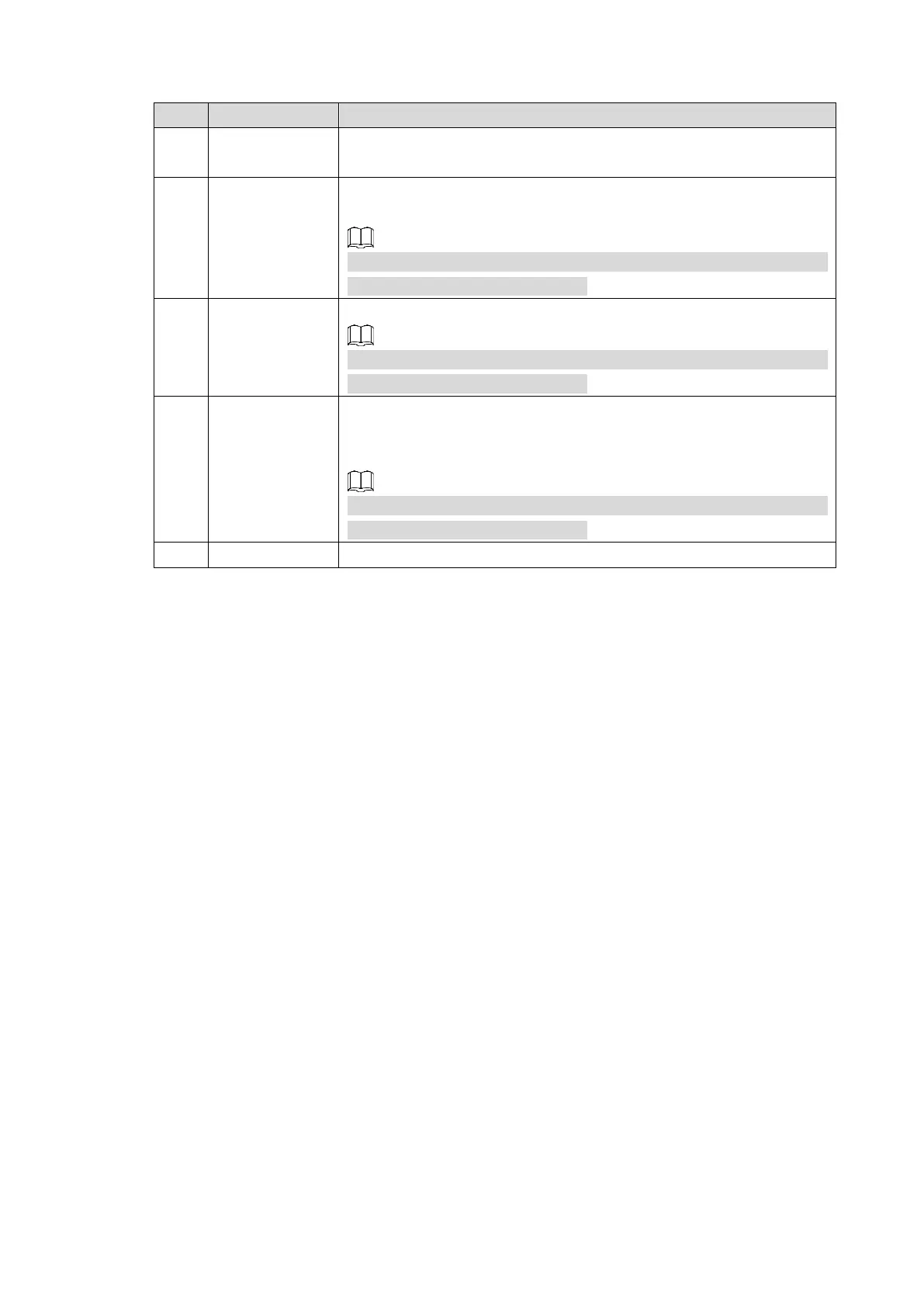
Device Structure 6
Table 2-2 Port description
No.
Name
Description
1 Ethernet port
RJ45 network port, one device can only connect to one RJ45
network port.
2 USB port
Connects to the external devices such as keyboard, mouse, and
USB storage device.
This port is only used for initializing the Device, and it cannot be
used when the Device is running.
3 VGA port
Outputs analog video data to the connected display with VGA port.
This port is only used for initializing the Device, and it cannot be
used when the Device is running.
4
HDMI port
High definition audio and video signal output port.
The port outputs the uncompressed high definition video and
multi-channel audio data to the connected display with HDMI port.
This port is only used for initializing the Device, and it cannot be
used when the Device is running.
5 Power port Connects to power source.
Bekijk gratis de handleiding van Dahua Technology ILS1000, stel vragen en lees de antwoorden op veelvoorkomende problemen, of gebruik onze assistent om sneller informatie in de handleiding te vinden of uitleg te krijgen over specifieke functies.
Productinformatie
| Merk | Dahua Technology |
| Model | ILS1000 |
| Categorie | Niet gecategoriseerd |
| Taal | Nederlands |
| Grootte | 3982 MB |







