Dahua Technology AWA6220-O handleiding
Handleiding
Je bekijkt pagina 9 van 29
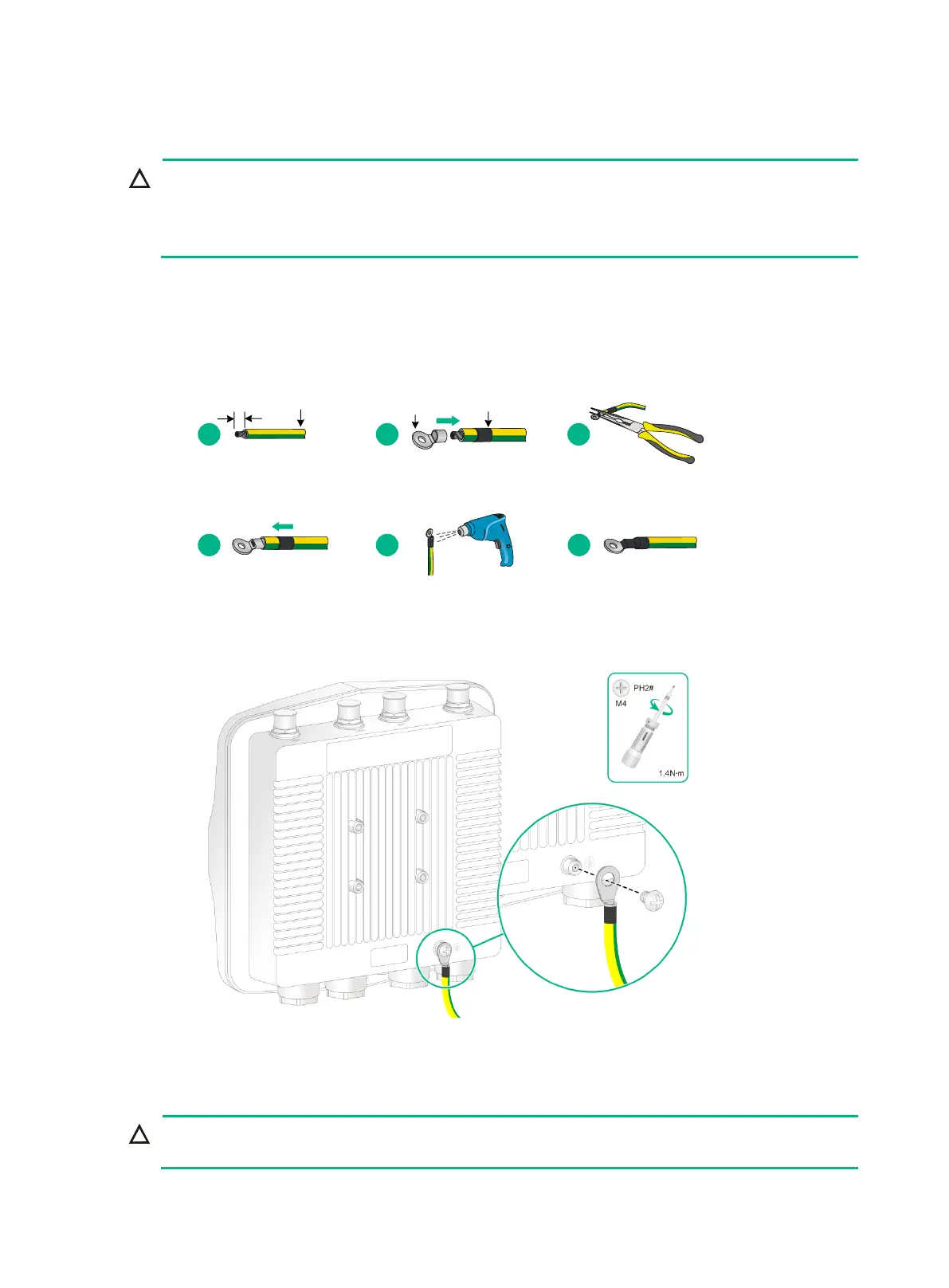
2-3
Connecting the grounding cable
CAUTION:
Correctly connecting the grounding cable is crucial to lightning protection and EMI protection.
Before connecting the AP to the power source, make sure the grounding cable is correctly
connected.
No grounding cable is provided with the AP. Prepare one yourself.
To connect the grounding cable to the AP:
1. Attach a ring terminal to the grounding cable.
Figure2-2 Attaching a ring terminal to the grounding cable
2. Use the grounding screw to attach the ring terminal to the grounding point on the AP.
Figure2-3 Connecting the grounding cable to the AP
Connecting cables
CAUTION:
To avoid device damage, install weatherproof caps securely for unused ports.
5 6
31 2
4
5 mm
(0.20 in)
Grounding cable
Ring terminal
Heat shrink tube
Bekijk gratis de handleiding van Dahua Technology AWA6220-O, stel vragen en lees de antwoorden op veelvoorkomende problemen, of gebruik onze assistent om sneller informatie in de handleiding te vinden of uitleg te krijgen over specifieke functies.
Productinformatie
| Merk | Dahua Technology |
| Model | AWA6220-O |
| Categorie | Niet gecategoriseerd |
| Taal | Nederlands |
| Grootte | 3838 MB |







