Handleiding
Je bekijkt pagina 26 van 76
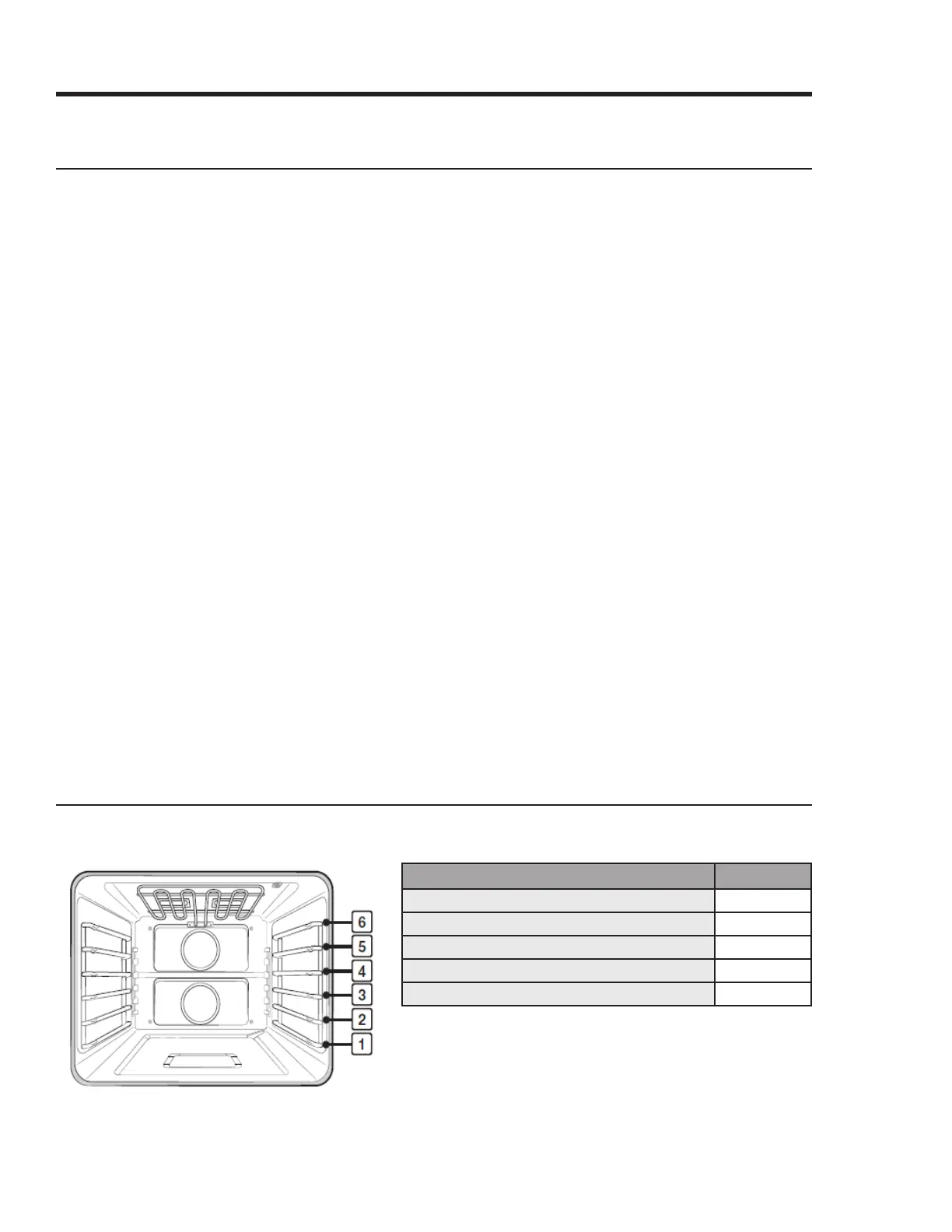
26 English
Using the Basic Oven
Basic Settings: Clock, Date&Time, Language
Clock Theme
To change clock theme.
1. Tap SETTINGS > Display.
2. Tap Clock theme, swipe the display to view themes, and select a theme.
Date & Time
To enable automatic date and time
1. Activate Wi-Fi.
2. Tap SETTINGS > Date & Time > Automatic date and time, and in the right-hand screen, tap ON. The
date and time are set automatically.
To manually input date and time
1. Tap SETTINGS > Date & Time > Automatic date and time, and in the right-hand screen, tap OFF. Time
zone, set date, and set time are activated.
2. Set the time zone, date, and time.
To change the time format
1. Tap SETTINGS > Date & Time > Select time format, and tap the right-hand screen.
2. Select 12-hour clock or 24-hour clock.
Language
Choose a display language.
1. Tap SETTINGS > Language, and tap the right-hand screen.
2. Select English, Spanish, or French.
Using the Oven Racks
DOP36M86D**, DOP48M86D** (right oven)
Type of Food Level
Broiling hamburgers 6
Broil meat, small, cuts of poultry, sh 3-5
Bundt/pound cake, frozen pie, casserole 4 or 3
Angel-food cake, small roast 2
Turkey, large roast, ham, fresh pizza 1
Bekijk gratis de handleiding van Dacor Modernist Pro DOP36M86DLS, stel vragen en lees de antwoorden op veelvoorkomende problemen, of gebruik onze assistent om sneller informatie in de handleiding te vinden of uitleg te krijgen over specifieke functies.
Productinformatie
| Merk | Dacor |
| Model | Modernist Pro DOP36M86DLS |
| Categorie | Fornuis |
| Taal | Nederlands |
| Grootte | 11905 MB |