D-Link ShareCenter Pro DNS-1200-05 handleiding
Handleiding
Je bekijkt pagina 75 van 263
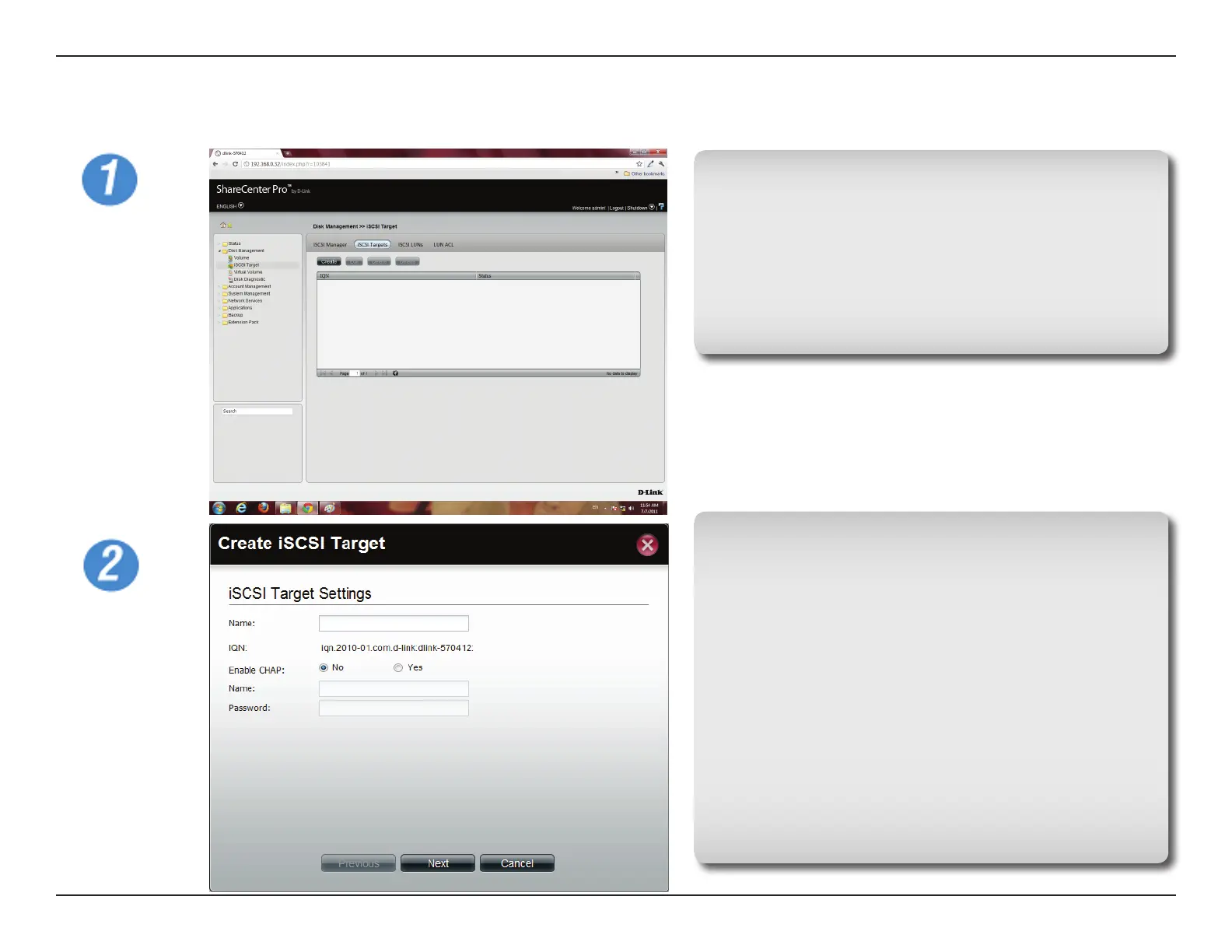
72D-Link ShareCenter Pro 1200-05 User Manual
Section 3 - Conguration
iSCSI Target - Creating iSCSI Targets
Follow these instructions to create a new iSCSI Target.
Click Disk Management on the left pane
Click iSCSI Target, then the iSCSI Targets button
Click Create.
NB: In order to run this, you must enable iSCSI Target under
iSCSI Manager.
The Create iSCSI Target window opens.
Under the iSCSI Target Settings enter a name for the iSCSI
Target. The name will be the suffix of this target’s iSCSI
Qualied Name (IQN).
IQN is the acronym used to recognise this iSCSI Target. On
the ShareCenter Pro , it will be constructed to “iqn.2010-01.
com.d-link:” + the device’s hostname + “:” + enter the name
here.
Check the No or Yes radio button to disable or activate CHAP
services
Enter a name and password for CHAP services.
Bekijk gratis de handleiding van D-Link ShareCenter Pro DNS-1200-05, stel vragen en lees de antwoorden op veelvoorkomende problemen, of gebruik onze assistent om sneller informatie in de handleiding te vinden of uitleg te krijgen over specifieke functies.
Productinformatie
| Merk | D-Link |
| Model | ShareCenter Pro DNS-1200-05 |
| Categorie | Niet gecategoriseerd |
| Taal | Nederlands |
| Grootte | 44796 MB |







