D-Link ShareCenter Pro DNS-1200-05 handleiding
Handleiding
Je bekijkt pagina 45 van 263
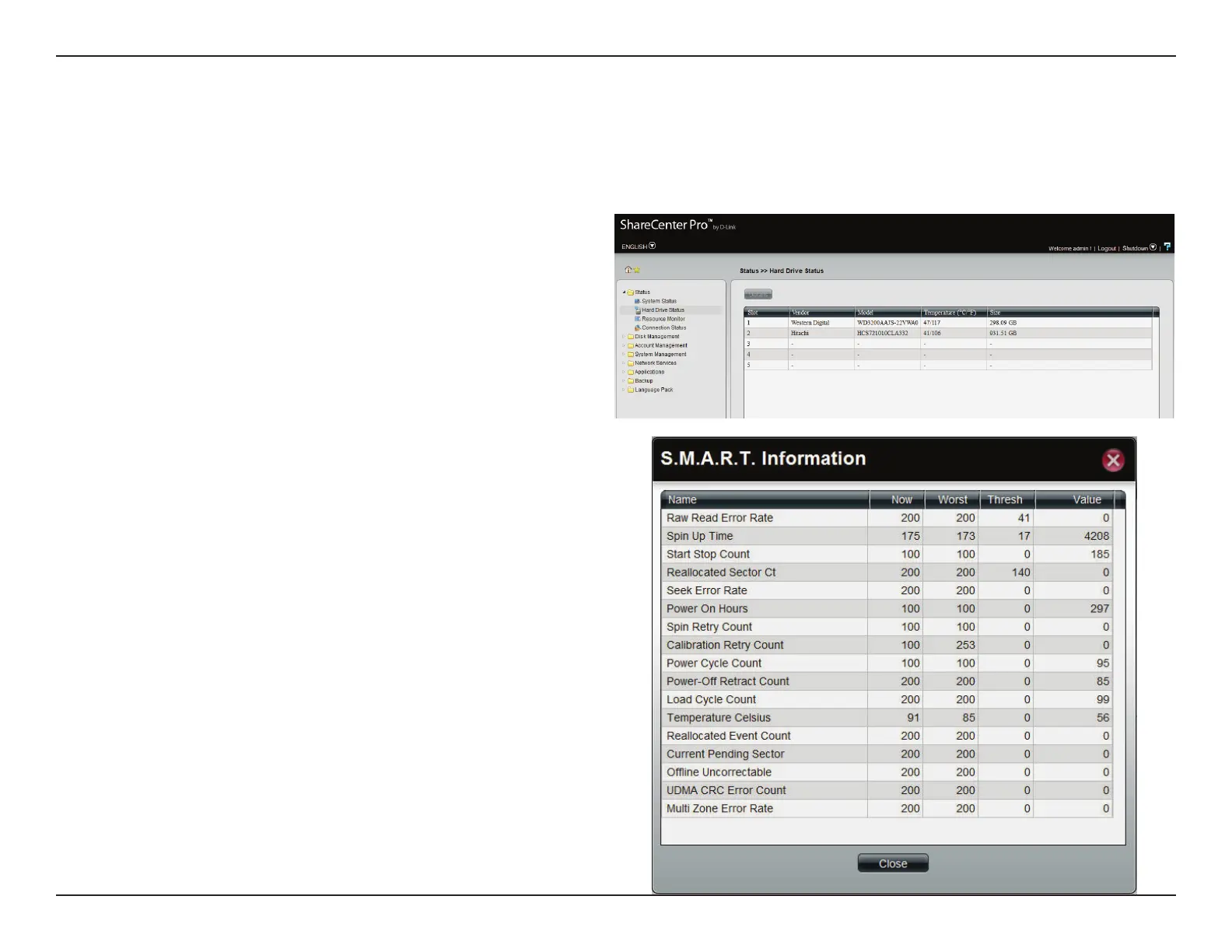
42D-Link ShareCenter Pro 1200-05 User Manual
Section 3 - Conguration
Hard Drive Status
This window displays the Vendor, Model name, Temperature, and Size of the Hard Disks installed in the ShareCenter Pro, along with the slot they are installed in. You can view the S.M.A.R.T. information
for each hard disk installed in the ShareCenter Pro (if the hard disk supports the S.M.A.R.T. feature).
Hard Drive
Status
To see the S.M.A.R.T. information of a hard disk, select
a hard disk and click the Details button.
S.M.A.R.T.
Information
The S.M.A.R.T. test results for the selected hard drive
is displayed. Click the Close button to go back to the
Hard Drive Status window.
Bekijk gratis de handleiding van D-Link ShareCenter Pro DNS-1200-05, stel vragen en lees de antwoorden op veelvoorkomende problemen, of gebruik onze assistent om sneller informatie in de handleiding te vinden of uitleg te krijgen over specifieke functies.
Productinformatie
| Merk | D-Link |
| Model | ShareCenter Pro DNS-1200-05 |
| Categorie | Niet gecategoriseerd |
| Taal | Nederlands |
| Grootte | 44796 MB |







