D-Link GO-USB-N150 handleiding
Handleiding
Je bekijkt pagina 6 van 35
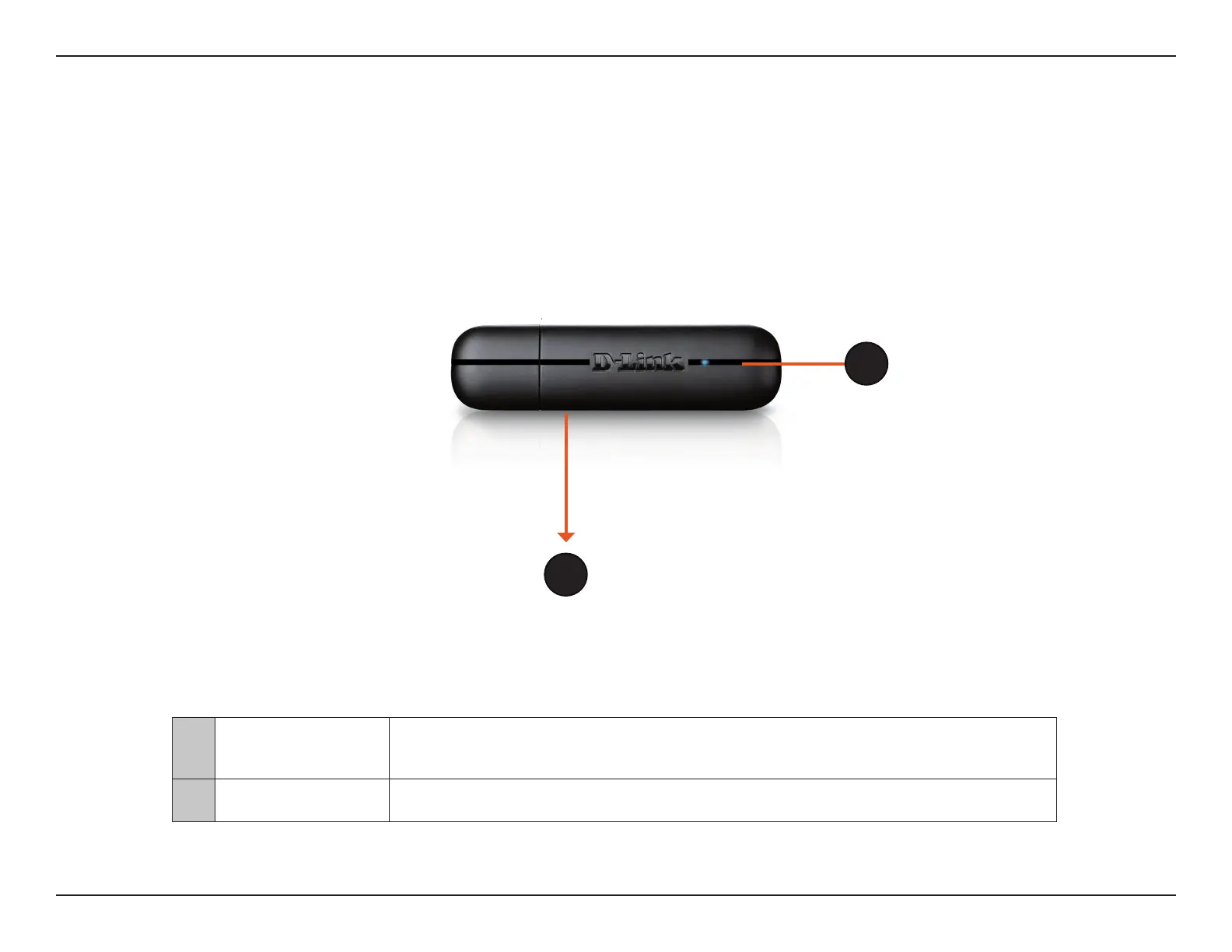
6D-Link GO-USB-N150 User Manual
Section 1 - Product Overview
Hardware Overview
1 LED
A blinking blue light indicates the adapter is installed and working correctly. A fast blinking light indicates
the adapter is scanning for an available wireless network. If the light is o, the adapter is not properly
installed.
2 WPS Button
Press the WPS button to automatically connect to a WPS-enabled wireless router or access point and
establish connectivity. Refer to page 15.
1
2
Bekijk gratis de handleiding van D-Link GO-USB-N150, stel vragen en lees de antwoorden op veelvoorkomende problemen, of gebruik onze assistent om sneller informatie in de handleiding te vinden of uitleg te krijgen over specifieke functies.
Productinformatie
| Merk | D-Link |
| Model | GO-USB-N150 |
| Categorie | Niet gecategoriseerd |
| Taal | Nederlands |
| Grootte | 5804 MB |
Caratteristiche Prodotto
| Kleur van het product | Zwart |
| Breedte | 69.89 mm |
| Diepte | 18.37 mm |
| Hoogte | 10.8 mm |
| Connectiviteitstechnologie | Draadloos |







