D-Link DWL-6720AP handleiding
Handleiding
Je bekijkt pagina 16 van 136
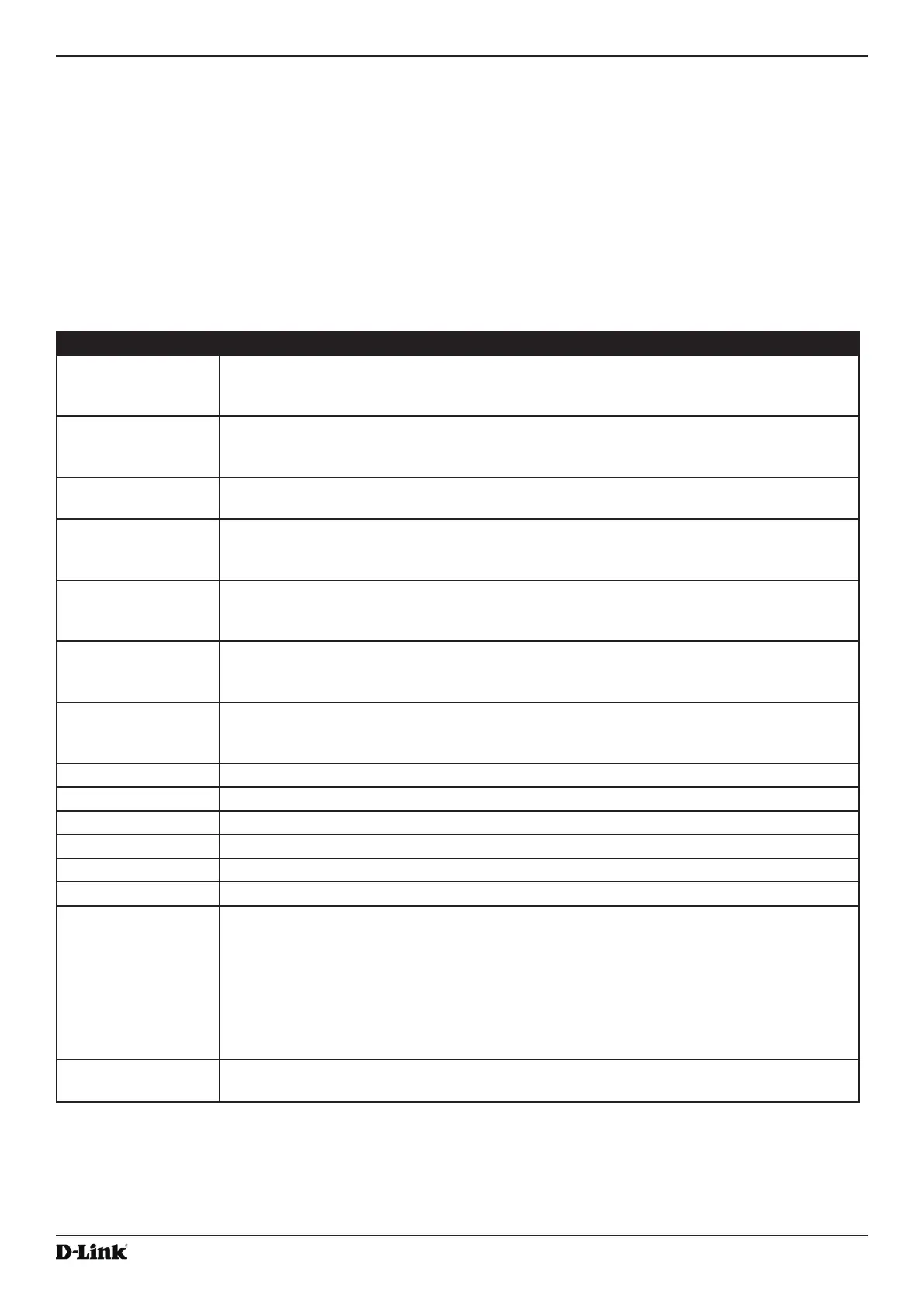
Unied Access Point Administrator’s Guide
Unied Access Point Administrator’s Guide
Page 16
October 2017
Section 2 - Getting Started
8.) If your network uses IEEE 802.1X port security for network access control, you must congure the 802.1X
supplicant information on the AP.
For information about how to congure the 802.1X user name and password, see “Conguring IEEE 802.1X
Authentication” on page 19.
Basic Settings
From the Basic Settings page, you can view various information about the UAP, including IP and MAC address
information, and congure the administrator password for the UAP. The following table describes the elds and
conguration options on the Basic Settings page.
Field Description
IP Address Shows the IP address assigned to the AP. This eld is not editable on this page because
the IP address is already assigned (either by DHCP, or statically through the Ethernet
Settings page).
IPv6 Address Shows the IPv6 address assigned to the AP. This eld is not editable on this page because
the IP address is already assigned (either by DHCPv6, or statically through the Ethernet
Settings page).
IPv6 Address Status Shows the operational status of the static IPv6 address assigned to the management
interface of the AP. The possible values are Operational and Tentative.
IPv6 Auto-
congured Global
Addresses
Shows each automatically-congured global IPv6 address for the management interface of
the AP.
IPv6 Link Local
Address
Shows the IPv6 Link Local address, which is the IPv6 address used by the local physical
link. The link local address is not congurable and is assigned by using the IPv6 Neighbor
Discovery process.
MAC Address Shows the MAC address of the AP. The address shown here is the MAC address
associated with the management interface. This is the address by which the AP is known
externally to other networks.
Firmware Version Shows version information about the rmware currently installed on the AP. As new
versions of the WLAN AP rmware become available, you can upgrade the rmware on
your APs.
Model Displays the AP model number.
Product Identier Identies the AP hardware model.
Hardware Version Identies the AP hardware version.
Serial Number Shows the AP serial number.
Device Name Generic name to identify the type of hardware.
Device Description Provides information about the product hardware.
New Password Enter a new administrator password. The characters you enter are displayed as bullet
characters to prevent others from seeing your password as you type.
The administrator password must be an alphanumeric string of up to 32 characters. The
special characters are also supported.
Note: As an immediate rst step in securing your wireless network, we recommend that
you change the administrator password from the default.
Conrm New
Password
Re-enter the new administrator password to conrm that you typed it as intended.
Bekijk gratis de handleiding van D-Link DWL-6720AP, stel vragen en lees de antwoorden op veelvoorkomende problemen, of gebruik onze assistent om sneller informatie in de handleiding te vinden of uitleg te krijgen over specifieke functies.
Productinformatie
| Merk | D-Link |
| Model | DWL-6720AP |
| Categorie | Niet gecategoriseerd |
| Taal | Nederlands |
| Grootte | 25133 MB |
Caratteristiche Prodotto
| Kleur van het product | Wit |
| Gewicht | 853 g |
| Breedte | 115 mm |
| Diepte | 65.5 mm |
| Hoogte | 291.9 mm |







