D-Link DWA-525 handleiding
Handleiding
Je bekijkt pagina 2 van 66
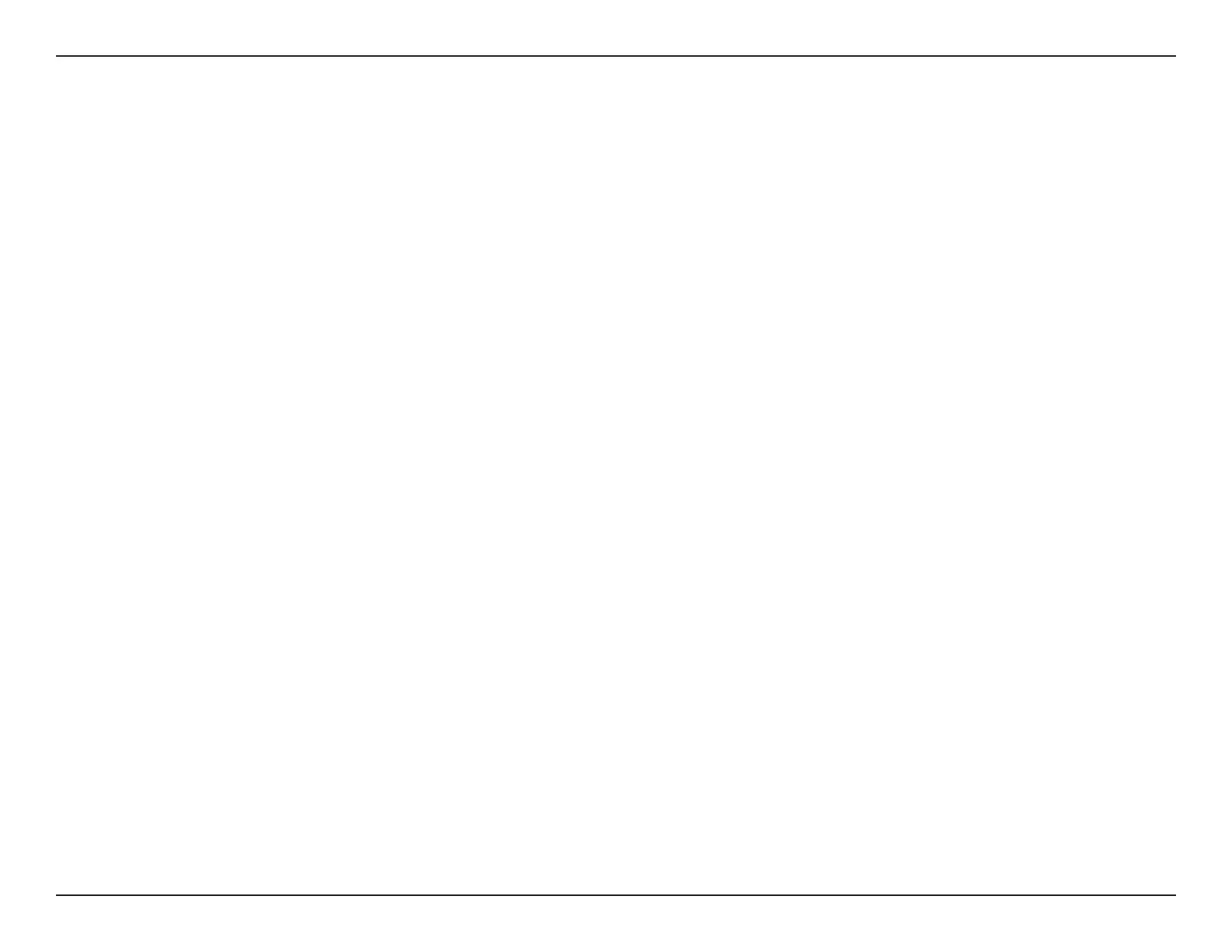
2D-Link DWA-525 User Manual
Table of Contents
Product Overview ........................................................ 3
Package Contents ..................................................... 3
System Requirements ............................................... 3
Introduction ............................................................... 4
Features .................................................................... 5
Hardware Overview ................................................... 6
LEDs ......................................................................6
Installation ....................................................................7
Getting Started .......................................................... 7
Remove Existing Installations ................................ 7
Disable Other Wireless Adapters ........................... 8
Wireless Installation Considerations ....................... 10
Adapter Installation ................................................. 11
Push Button Conguration (PBC) ........................ 14
Conguration ............................................................. 17
D-Link Wireless Connection Manager ..................... 17
Wireless Networks ............................................... 18
Wi-Fi Protected Setup (WPS) .............................. 19
Personal Identication Number (PIN) ................... 20
My Wireless Networks .......................................... 22
Support .................................................................25
About ....................................................................26
Connect to a Wireless Network ................................27
Using Windows
®
7 ................................................... 27
Using Windows Vista
®
............................................. 28
Windows
®
XP Conguration Utility ..........................30
Wireless Security.......................................................33
What is WEP? ......................................................... 33
What is WPA? ......................................................... 34
Congure WEP ....................................................... 35
Using the D-Link Wireless Connection Manager . 35
Congure WEP Passphrase ................................... 37
Using the Windows Vista
®
.................................... 37
Using the Windows
®
XP Utility ............................. 39
Congure WPA/WPA2 Passphrase ........................ 41
Using the D-Link Wireless Connection Manager . 41
Using Windows
®
7 ................................................ 43
Using the Windows Vista
®
.................................... 46
Using the Windows
®
XP Utility ............................. 48
Congure WPA/WPA2 (RADIUS) ........................... 50
Using the D-Link Wireless Connection Manager . 50
Troubleshooting ........................................................51
Wireless Basics .........................................................56
Wireless Modes ....................................................... 60
Networking Basics .................................................... 61
Check your IP address ............................................ 61
Windows
®
XP/2000 Users .................................... 61
Windows
®
7/Windows Vista
®
Users ...................... 61
Statically Assign an IP address ............................... 62
Windows
®
XP/2000 Users .................................... 62
Windows
®
7/Windows Vista
®
Users ...................... 63
Technical Specications........................................... 64
Table of Contents
Bekijk gratis de handleiding van D-Link DWA-525, stel vragen en lees de antwoorden op veelvoorkomende problemen, of gebruik onze assistent om sneller informatie in de handleiding te vinden of uitleg te krijgen over specifieke functies.
Productinformatie
| Merk | D-Link |
| Model | DWA-525 |
| Categorie | Niet gecategoriseerd |
| Taal | Nederlands |
| Grootte | 14142 MB |
Caratteristiche Prodotto
| Kleur van het product | Zwart, zilver |
| Breedte | 122 mm |
| Diepte | 22 mm |
| Hoogte | 120 mm |
| Wi-Fi-standaarden | 802.11g, Wi-Fi 4 (802.11n) |







