D-Link DVG-2001S handleiding
Handleiding
Je bekijkt pagina 2 van 19
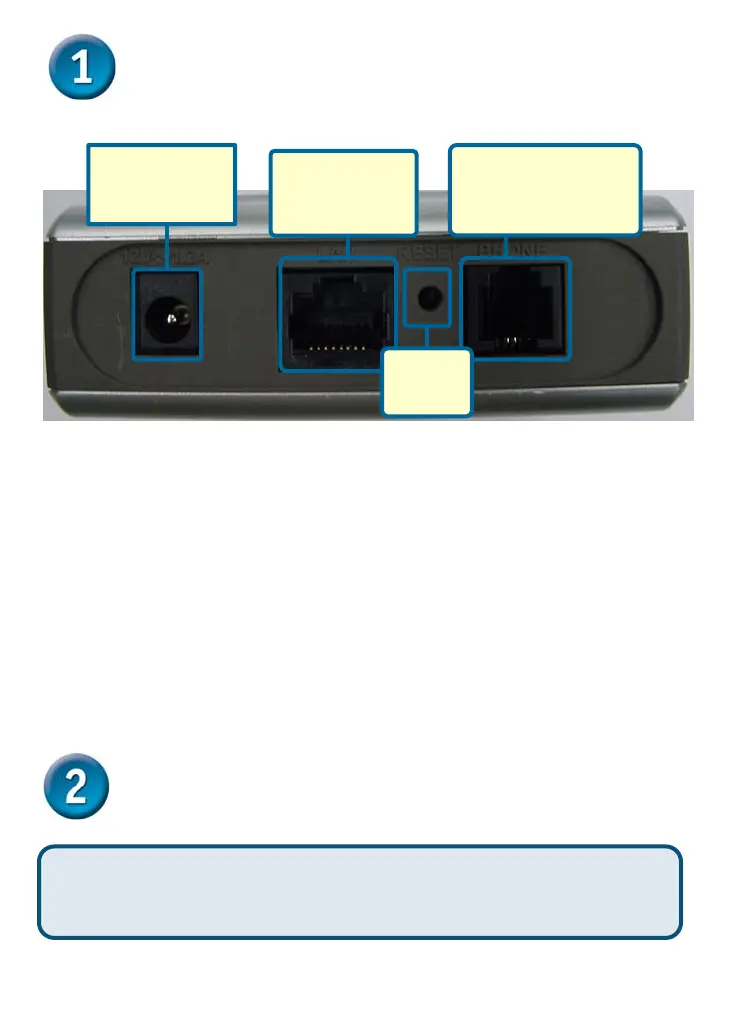
Connecting the VoIP Terminal Adapter to
your Computer
2
A. First, connect the power adapter to the power input at the back
panel of the DVG-2001S and then plug the other end of the
power adapter to a wall outlet or power strip. On the front of the
device, the Power LED will turn ON to indicate proper operation.
Power Input
Connect to AC
Adapter
LAN Ports
Connect to the
LAN and other
computers
Phone Connections
Connect to your phone
using standard phone
cabling
Factory
Reset
button
B. Insert one end of the Ethernet cable into the Ethernet (LAN) port
on the back panel of the DVG-2001S and the other end of the
cable to an Ethernet Adapter or available Ethernet port on your
computer.
C. Insert a telephone cable into the Phone port, then connect the
cable to your telephone line.
D. Check the LED display on the front of the Router to confirm that
the connections have been made.
Configure IP Settings
To connect to the network, make sure the network adapter in
your computer is configured properly. Here’s how to assign a
static IP address to your PC.
Bekijk gratis de handleiding van D-Link DVG-2001S, stel vragen en lees de antwoorden op veelvoorkomende problemen, of gebruik onze assistent om sneller informatie in de handleiding te vinden of uitleg te krijgen over specifieke functies.
Productinformatie
| Merk | D-Link |
| Model | DVG-2001S |
| Categorie | Niet gecategoriseerd |
| Taal | Nederlands |
| Grootte | 3143 MB |
Caratteristiche Prodotto
| Stroomvoorziening | 12V AC, 1.2A |
| Bekabelingstechnologie | 10/100Base-T(X) |
| Aansluitingen | RJ-11, FXS Port \nRJ-45 Ethernet Port\n |
| Temperatuur bij opslag | -10 - 55 °C |
| Compatibele producten | G.711, G.723.1, G.726, G.729A, G.168, G.711, RFC2833 |







