D-Link DUB-C2 handleiding
Handleiding
Je bekijkt pagina 2 van 40
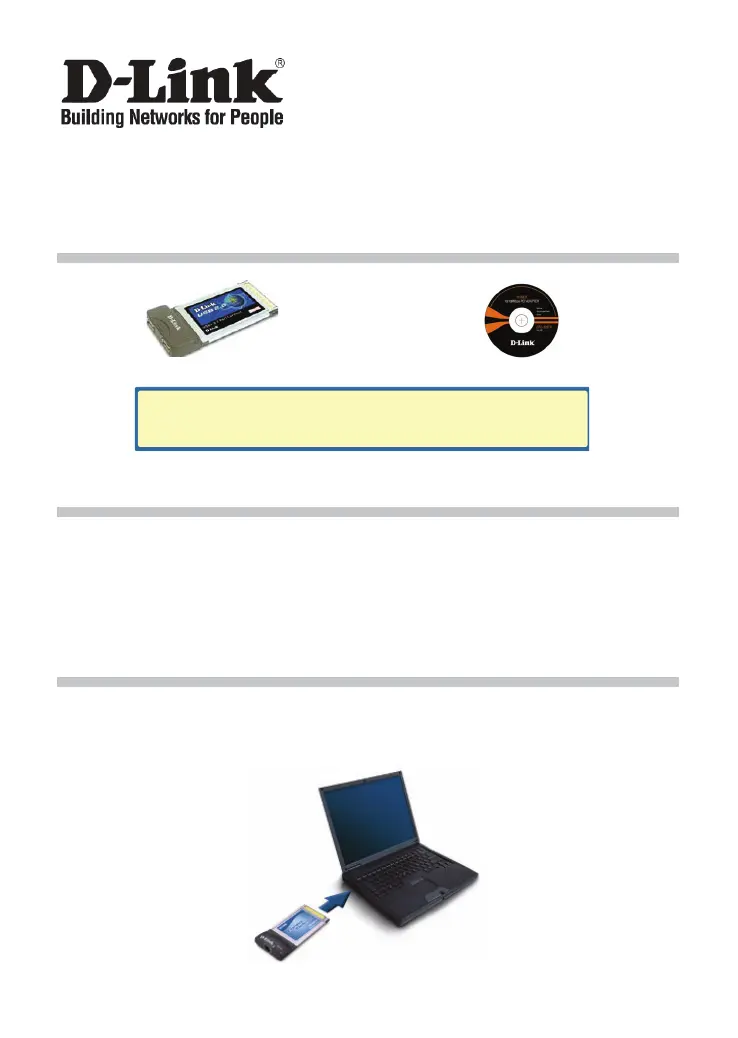
1
Quick Installation Guide
DUB-C2
2-Port Hi-Speed USB 2.0 CardBus Adapter
Check Your Package Contents
DUB-C2 CD with Manual and Drivers
Installing the DUB-C2 Drivers
A. Insert the driver CD, which is included with the DUB-C2, into the optical drive of your
computer.
B. Choose the preferred language and click on Install Drivers.
C. When prompted Finished, click OK. Or if prompted to reboot (under Windows 98SE only),
click Yes.
Installing the DUB-C2 into the Notebook’s PCMCIA CardBus slot
A. Leave the driver CD in the optical drive of your notebook.
B. Insert the front end of the DUB-C2into the PCMCIA CardBus slot on your notebook until it
is firmly seated. Make sure that the card is face-up, as shown. Do not force the insertion.
DO NOT insert the DUB-C2 into the notebook’s
PCMCIA CardBus slot before installin
g
the drivers.
Bekijk gratis de handleiding van D-Link DUB-C2, stel vragen en lees de antwoorden op veelvoorkomende problemen, of gebruik onze assistent om sneller informatie in de handleiding te vinden of uitleg te krijgen over specifieke functies.
Productinformatie
| Merk | D-Link |
| Model | DUB-C2 |
| Categorie | Niet gecategoriseerd |
| Taal | Nederlands |
| Grootte | 5255 MB |
Caratteristiche Prodotto
| Connectiviteitstechnologie | Bedraad |
| Ondersteunt Mac-besturingssysteem | Ja |
| Hostinterface | CardBus |
| Overdrachtssnelheid | 0.48 Gbit/s |







