D-Link DUB-1310 handleiding
Handleiding
Je bekijkt pagina 3 van 32
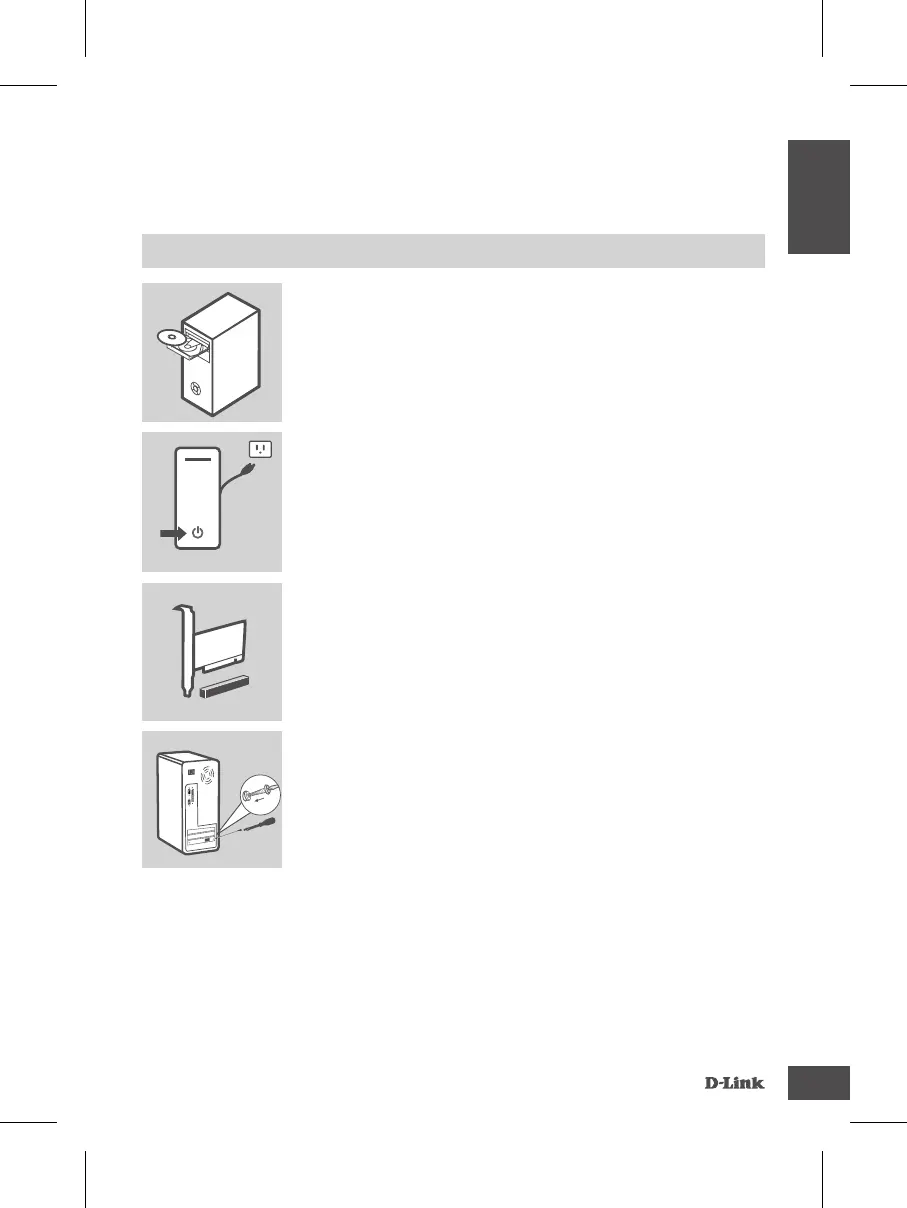
dUB-1310
3
PrODUCT
SETUP
QUICK INStaLLatIoN
1. , insert the CD-ROM into your
disc drive. Click on from the autorun menu, and
follow the prompts to install the drivers.
2. Shut down your computer and disconnect all cables connected
to it.
3. Open your computer case and install the DUB-1310 into an
available PCIe slot. Connect a 4-pin power connector to the
power port on the card.
4. Close your case, reconnect all cables, and start your computer.
Your computer will automatically detect the DUB-1310 and install
drivers for it. Your DUB-1310 is now ready to use.
OFF
Bekijk gratis de handleiding van D-Link DUB-1310, stel vragen en lees de antwoorden op veelvoorkomende problemen, of gebruik onze assistent om sneller informatie in de handleiding te vinden of uitleg te krijgen over specifieke functies.
Productinformatie
| Merk | D-Link |
| Model | DUB-1310 |
| Categorie | Niet gecategoriseerd |
| Taal | Nederlands |
| Grootte | 2586 MB |
Caratteristiche Prodotto
| Gewicht | 43 g |
| Breedte | 61.5 mm |
| Diepte | 75.8 mm |
| Hoogte | 2 mm |
| Connectiviteitstechnologie | Bedraad |







