D-Link DPS-PWR740AC handleiding
Handleiding
Je bekijkt pagina 39 van 69
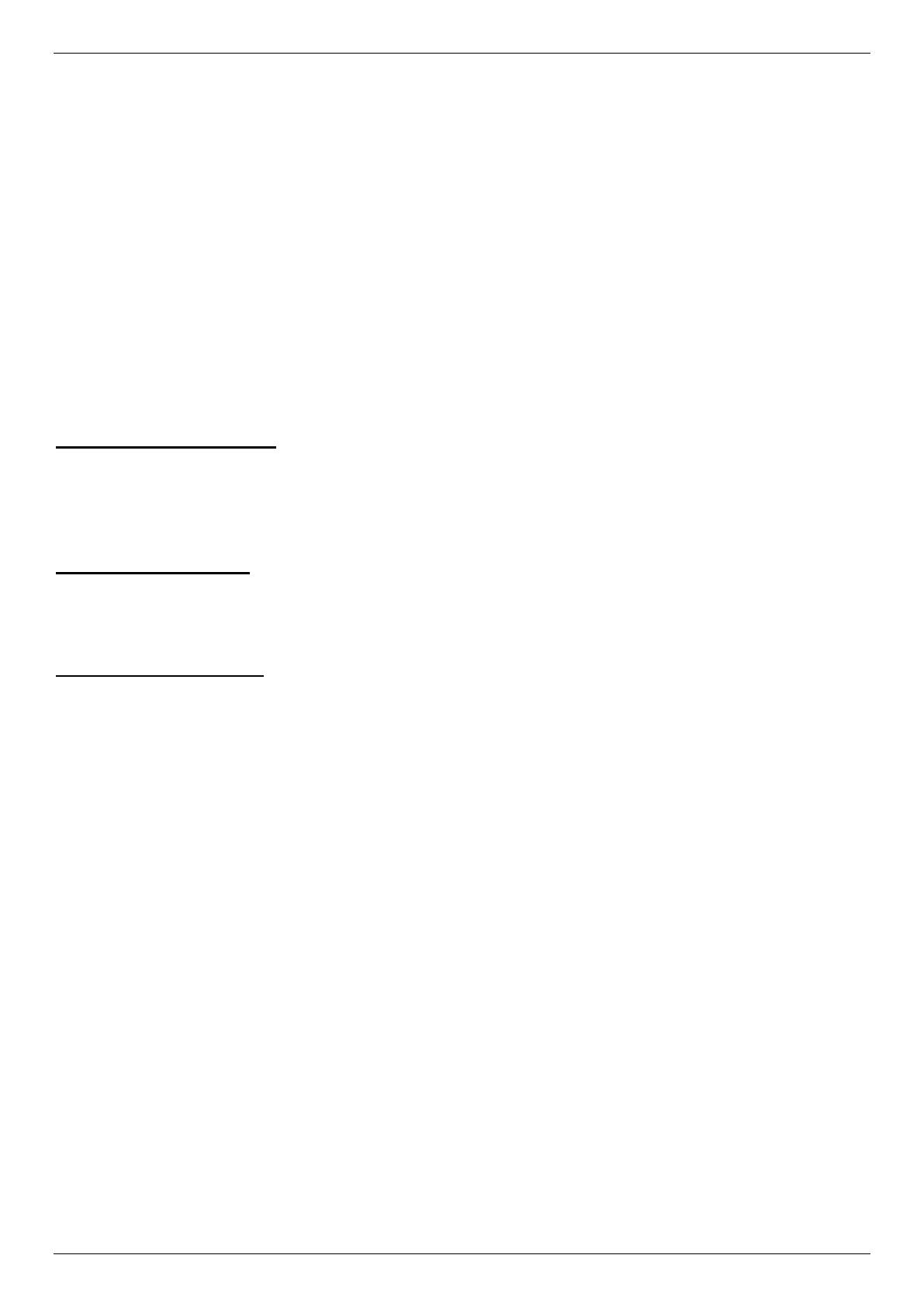
DMS-3130 Series Layer 3 Stackable Managed Switch Hardware Installation Guide
39
5. Switch Management
This chapter covers D-Link DMS-3130 Series switches management platform options and how to connect to the
different ports respectively.
Management Options
Connecting to the RJ45 Console
Connecting to the Console Port
Connecting to the MGMT Port
Connecting using SNMP
Management Options
This switch provides multiple access platforms for configuring, managing, and monitoring networking features
available on this switch. Currently, three management platforms are available and described below.
Command Line Interface (CLI)
This switch can be managed, out-of-band, by using the console port or the MGMT port on the front/rear panel of the
Switch. Alternatively, the Switch can also be managed, in-band, by using a Telnet connection to any of the LAN ports
on the Switch. The command line interface provides complete access to all switch management features.
For more detailed information about the CLI, refer to the DMS-3130 Series CLI Reference Guide.
SNMP-based Management
The Switch can be managed with a SNMP-compatible console program. The Switch supports SNMP v1, SNMPv2c
and SNMPv3. The SNMP agent decodes the incoming SNMP messages and responds to requests with MIB objects
stored in the database. The SNMP agent updates the MIB objects for generation of statistics and counters.
Web User Interface (Web UI)
The Web UI of the Switch can be accessed from any computer running web browsing software from its MGMT port, or
LAN port when it is connected to any of the RJ45 or SFP28 ports. The Web UI of the Switch can also be accessed
using an HTTPS (SSL) connection.
This management interface of the Switch renders a more graphical representation of the features that can be viewed
and configured. Most of the features available through the CLI can be accessed through the Web UI as well. You can
use Microsoft’s Internet Explorer, Mozilla Firefox, or Google Chrome as your Web browsers.
For more detailed information about the Web UI, refer to the DMS-3130 Series Web UI Reference Guide.
Connecting to the Console Port
The front panel of the Switch provides an RJ45 console port to connect a remote system for monitoring and
configuring the Switch. This port requires an RJ45-to-DB9 cable included with the Switch, to establish a physical
connection.
Connecting to the RJ45 Console Port
To use the RJ45 console port, you need the following equipment:
• A terminal or a computer with both an RS-232 serial port and terminal emulation software.
• A console cable with a female DB9 connector on one end and an RJ45 connection on the other end. You can
find this cable included with the Switch. This cable helps establish physical connection to the console port.
To connect the RJ45 console port on the Switch to a computer:
• Connect the DB9 connector on the console cable to the RS-232 serial port on a computer running terminal
emulation software; then insert the RJ45 connector into the RJ45 console port on the front of the Switch.
Bekijk gratis de handleiding van D-Link DPS-PWR740AC, stel vragen en lees de antwoorden op veelvoorkomende problemen, of gebruik onze assistent om sneller informatie in de handleiding te vinden of uitleg te krijgen over specifieke functies.
Productinformatie
| Merk | D-Link |
| Model | DPS-PWR740AC |
| Categorie | Niet gecategoriseerd |
| Taal | Nederlands |
| Grootte | 10019 MB |







