D-Link DP-101P+ handleiding
Handleiding
Je bekijkt pagina 6 van 26
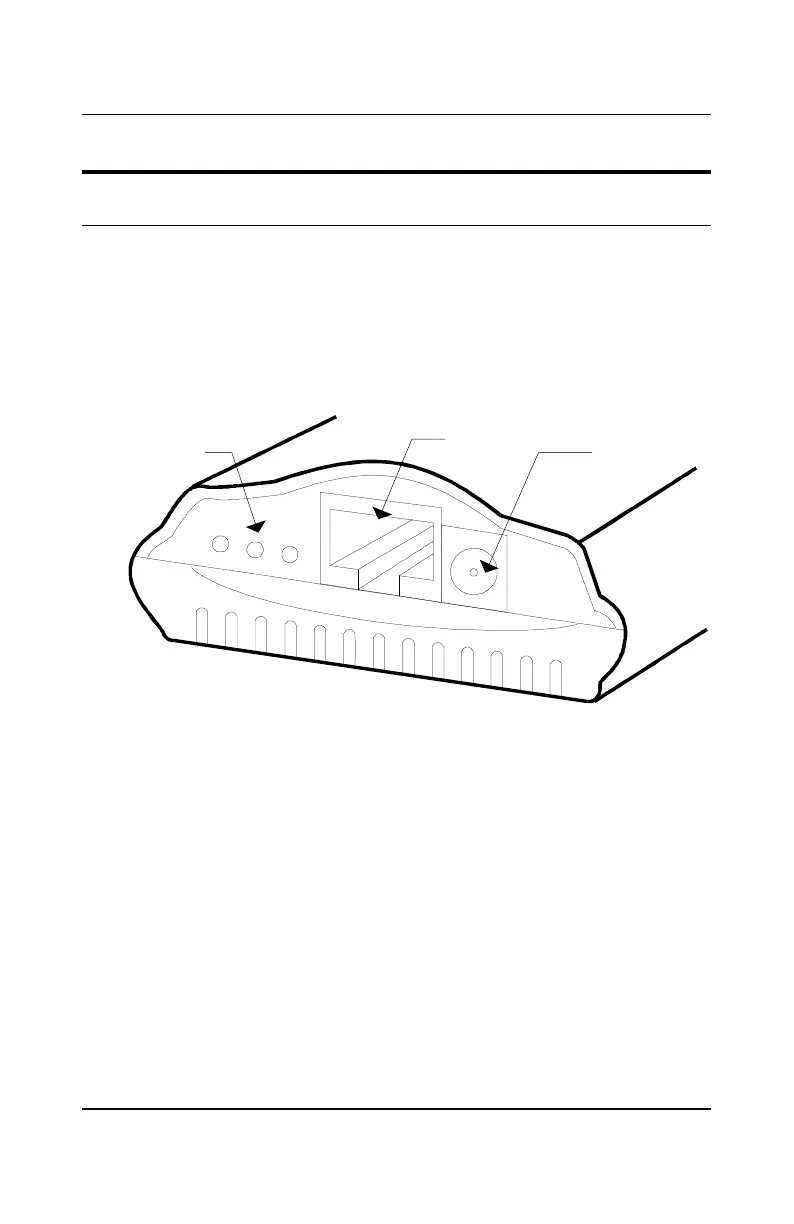
DP-101P+ Print Server User’s Manual
6 Introduction
External Features
This section describes the external features of the DP-101P+ print
server.
Front End
The network port, power input socket, and LED indicators are all
located at the front.
Led Indicators
Network Port
DC Power
Input
DP-101P+ Front End
Network Port
The network port (RJ-45 receptacle) provides for connection to the
network through 10Base-T Ethernet cabling.
DC Power Input
The DC power input socket uses a 7.5V power supply.
The power supply included in your DP-101P+ package is correct for
the DP-101P+. Substitution of other equipment may void warranty.
Bekijk gratis de handleiding van D-Link DP-101P+, stel vragen en lees de antwoorden op veelvoorkomende problemen, of gebruik onze assistent om sneller informatie in de handleiding te vinden of uitleg te krijgen over specifieke functies.
Productinformatie
| Merk | D-Link |
| Model | DP-101P+ |
| Categorie | Niet gecategoriseerd |
| Taal | Nederlands |
| Grootte | 1891 MB |
Caratteristiche Prodotto
| Stroomvoorziening | External Power Adapter ( 7.5VDC/ 500mA) |
| Certificering | CE, FCC Class A, VCCI Class 1, AS/NZ 3548:1995 |
| Aansluitingen | 1 RJ-45 (Ethernet Network connection) \n1 36-pin Centronics (Parallel Printer connection), IEEE 802.3, IEEE 1284 |
| Netwerkfuncties | Ethernet |
| Veiligheid | UL (UL 1950), CSA (CSA950), TUV/GS (EN60950) |







