D-Link DP-101P+ handleiding
Handleiding
Je bekijkt pagina 10 van 26
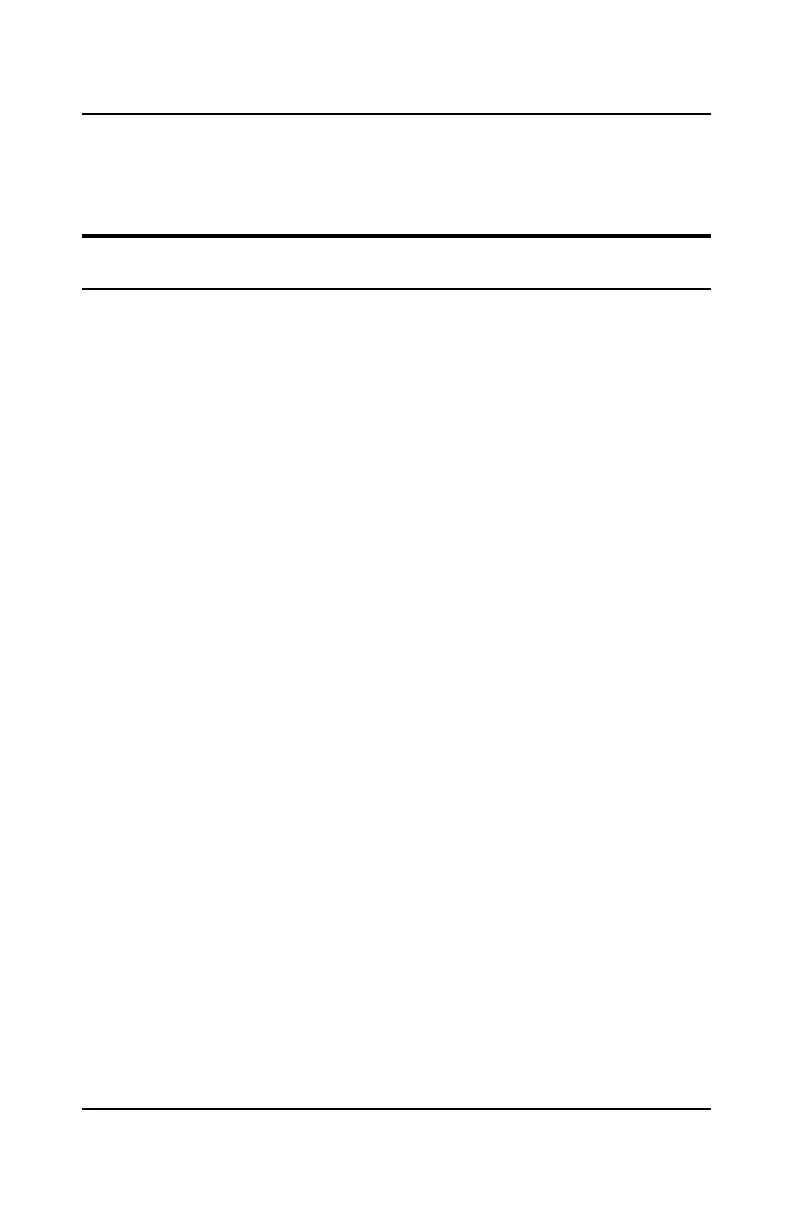
DP-101P+ Print Server User’s Manual
10 Unpacking and Installation
Installing the DP-101P+
Follow these steps for a trouble-free start of print-server operations
with your DP-101P+. Please take particular notice of the warning
in step 4: the network connection should be made before supplying
power to the DP-101P+.
1. Confirm proper operation of the printer to be connected to the
DP-101P+.
2. When you have confirmed proper operation of the printer,
switch its power off.
3. Confirm that your network is operating normally.
4. Connect the DP-101P+ to the network (through the RJ-45
receptacle on the print server’s rear end).
WARNING: Configuration problems may result if the DP-101P+
is powered up without first establishing its network
connection. Follow this procedure to avoid
complications at the configuration stage.
5. While the printer is power off, connect the DP-101P+ print
server directly to the printer parallel port.
6. Switch printer power on.
7. Plug the AC Power adapter’s output plug into the DC power
input socket on the rear end of the DP-101P+.
8. Plug the AC Power adapter into an electric service outlet. This
will supply power to the DP-101P+. (The DP-101P+ has no
power switch.) The DP-101P+’s self-test routines will proceed
automatically.
Bekijk gratis de handleiding van D-Link DP-101P+, stel vragen en lees de antwoorden op veelvoorkomende problemen, of gebruik onze assistent om sneller informatie in de handleiding te vinden of uitleg te krijgen over specifieke functies.
Productinformatie
| Merk | D-Link |
| Model | DP-101P+ |
| Categorie | Niet gecategoriseerd |
| Taal | Nederlands |
| Grootte | 1891 MB |
Caratteristiche Prodotto
| Stroomvoorziening | External Power Adapter ( 7.5VDC/ 500mA) |
| Certificering | CE, FCC Class A, VCCI Class 1, AS/NZ 3548:1995 |
| Aansluitingen | 1 RJ-45 (Ethernet Network connection) \n1 36-pin Centronics (Parallel Printer connection), IEEE 802.3, IEEE 1284 |
| Netwerkfuncties | Ethernet |
| Veiligheid | UL (UL 1950), CSA (CSA950), TUV/GS (EN60950) |







