D-Link DNS-1560-04 handleiding
Handleiding
Je bekijkt pagina 56 van 95
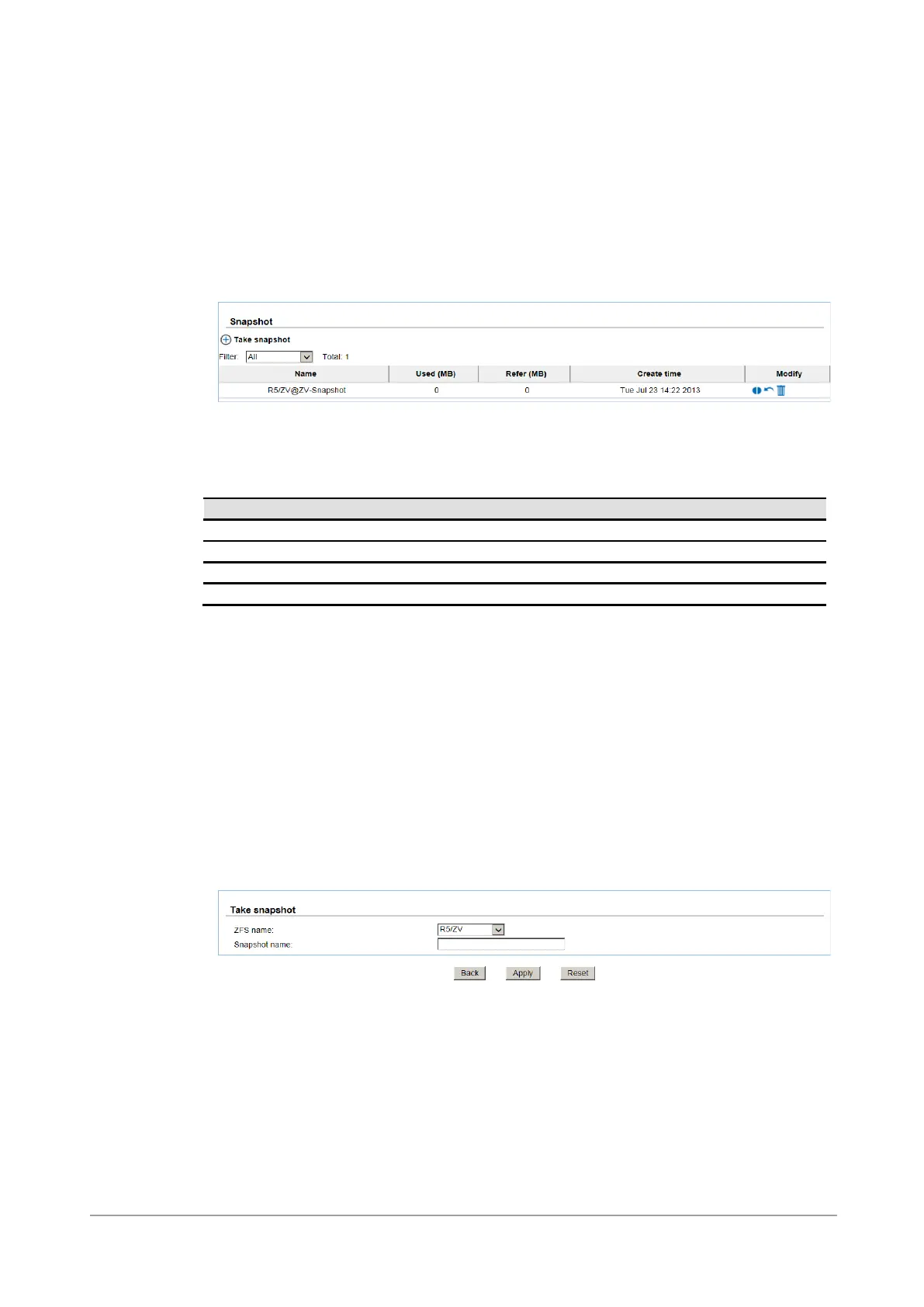
Copyright@2014 D-Link System, Inc. All Rights Reserved.
56
D-Link Document – User Manual
Snapshot
The Snapshot option provides functions to manage snapshot activities such as take snapshot,
rollback, clone, delete, or view the status of the snapshots.
Snapshot can only be applied to the whole file system or volume. Snapshot cannot be applied to
specific shared folders.
This table shows the column descriptions.
Column Name
Description
Name
The snapshot name.
Used (MB)
The amount of snapshot space that has been used.
Refer (GB)
The refer capacity of the file system or volume.
Created time
The time the snapshot is created.
The functions that are available in this tab:
Take Snapshot: Take a snapshot.
Clone: Clone the file system or volume.
Rollback: Rollback the snapshot file system or volume.
Delete: Delete the snapshot file system or volume.
Take an example of taking a snapshot.
1. Click the Take snapshot icon.
2. Use the drop-down list to select a ZFS name.
3. Enter a Snapshot name for the snapshot.
4. Click Apply button.
Bekijk gratis de handleiding van D-Link DNS-1560-04, stel vragen en lees de antwoorden op veelvoorkomende problemen, of gebruik onze assistent om sneller informatie in de handleiding te vinden of uitleg te krijgen over specifieke functies.
Productinformatie
| Merk | D-Link |
| Model | DNS-1560-04 |
| Categorie | Niet gecategoriseerd |
| Taal | Nederlands |
| Grootte | 15982 MB |
Caratteristiche Prodotto
| Kleur van het product | Zwart |
| Gewicht | 7700 g |
| Breedte | 442 mm |
| Diepte | 533.4 mm |
| Hoogte | 44 mm |







