D-Link DNS-1560-04 handleiding
Handleiding
Je bekijkt pagina 50 van 95
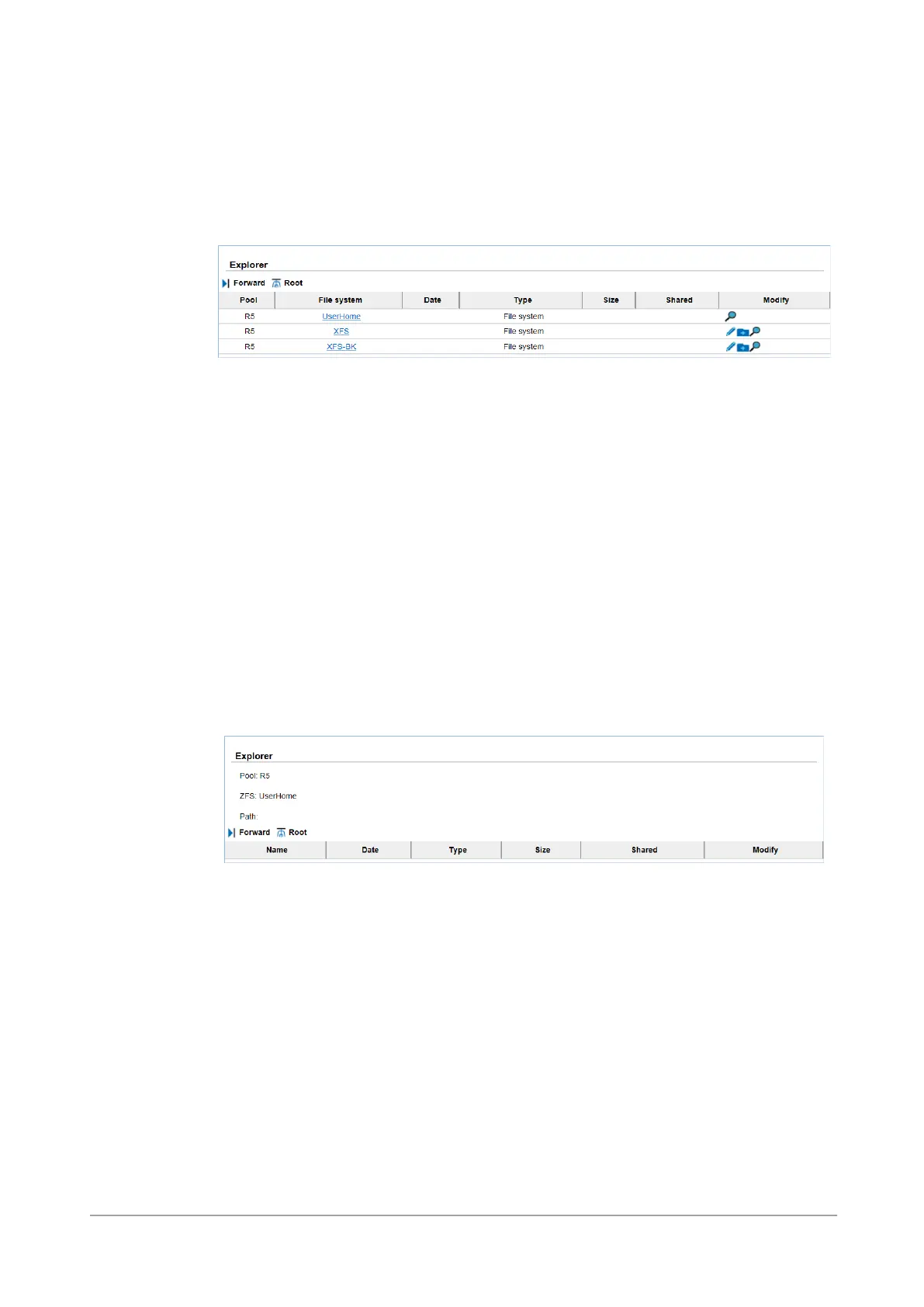
Copyright@2014 D-Link System, Inc. All Rights Reserved.
50
D-Link Document – User Manual
Explorer
The Explorer tab provides a simple file explorer to create, edit, search, and delete the folders of
the file systems. It also browses the whole storage pool structure.
The functions are available in this tab:
Forward: Forward to the previous folder.
Root: Jump to the root of the system.
File system: Enter to the next layer of the folder.
Edit: Edit the share permission of the folder.
Create folder: Create a folder.
Search files: Search the user-specified file in the pool. If it is found, the path will be displayed.
So user can locate the file more easily.
Take an example of entering the UserHome folder.
1. Click the link of UserHome.
The UserHome folder is created for the home directory of each user. It’s a default folder by the
system and cannot be edited.
Take an example of editing the folder for CIFS, NFS, AFP and FTP.
1. Click the Edit icon of the folder.
2. Click the check box to share the folder by CIFS, NFS, AFP, FTP protocols.
3. If select NFS protocol, it has to set the NFS access control rules. Use Add button to add the
rules and Delete button to delete them.
Bekijk gratis de handleiding van D-Link DNS-1560-04, stel vragen en lees de antwoorden op veelvoorkomende problemen, of gebruik onze assistent om sneller informatie in de handleiding te vinden of uitleg te krijgen over specifieke functies.
Productinformatie
| Merk | D-Link |
| Model | DNS-1560-04 |
| Categorie | Niet gecategoriseerd |
| Taal | Nederlands |
| Grootte | 15982 MB |
Caratteristiche Prodotto
| Kleur van het product | Zwart |
| Gewicht | 7700 g |
| Breedte | 442 mm |
| Diepte | 533.4 mm |
| Hoogte | 44 mm |







