D-Link DNS-1560-04 handleiding
Handleiding
Je bekijkt pagina 25 van 95
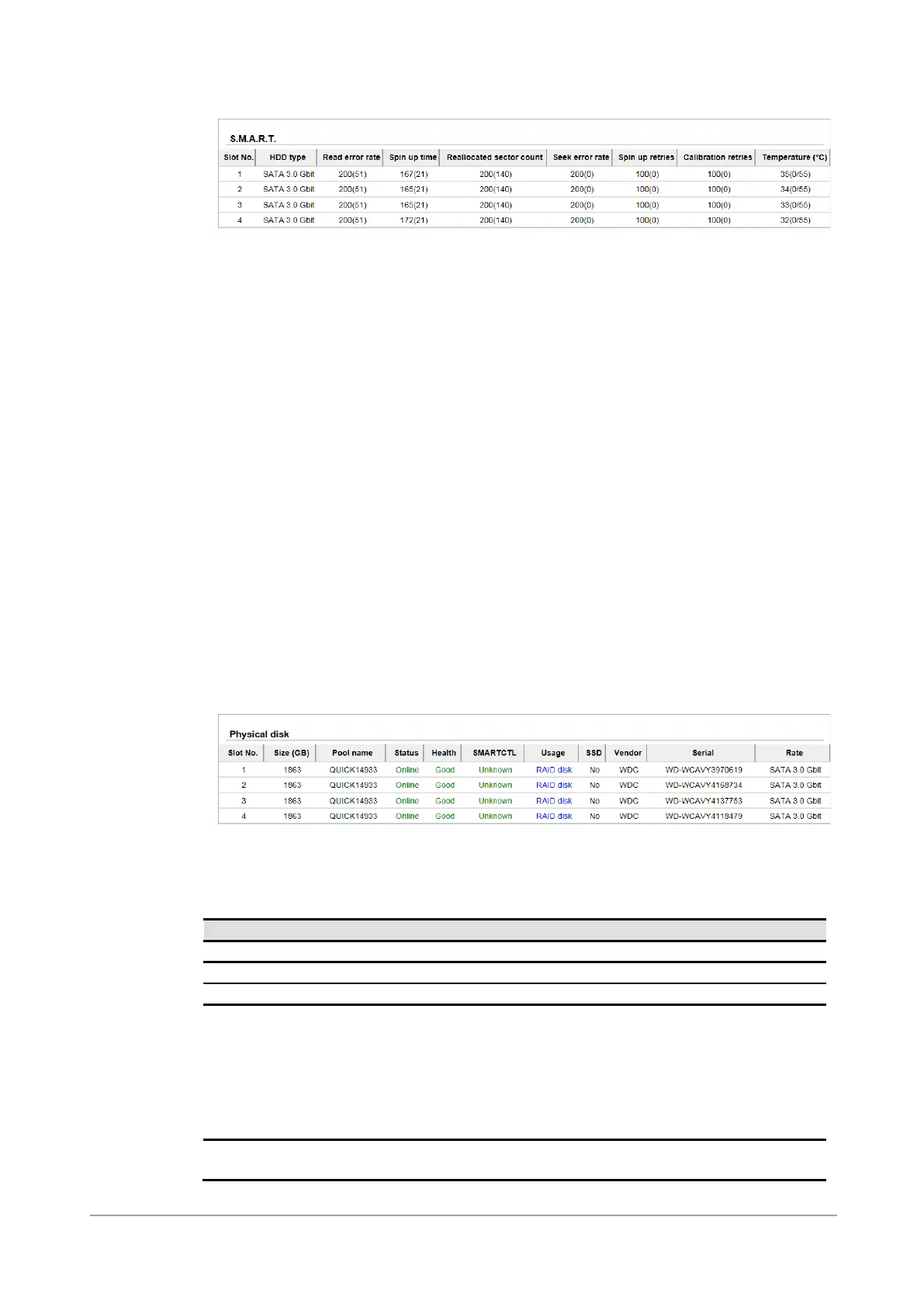
Copyright@2014 D-Link System, Inc. All Rights Reserved.
25
D-Link Document – User Manual
S.M.A.R.T. measures many attributes of the hard drive all the time and inspects the properties of
hard drives which are close to be out of tolerance. The advanced notice of possible hard drive
failure gives users precautions to back up hard drive or replace the hard drive. This is much better
than hard drive crash when it is writing data or rebuilding a failed hard drive.
The numbers displayed are real-time value. The number in parenthesis is the threshold value. The
threshold values from different hard drive vendors are different; please refer to hard drive
vendors’ specification for details.
S.M.A.R.T. only supports SATA drives. SAS drives do not have this function and will show N/A in the
web page.
Physical disk
The Physical disk option gives you the hard drive status.
This table shows the column descriptions.
Column Name
Description
Slot No.
The position of a hard drive.
Size (GB)
Capacity of hard drive.
Pool Name
Pool name.
Status
The status of the hard drive:
Online: the hard drive is online.
Rebuilding: the hard drive is being rebuilt.
Degraded: one of the RAID set is at degraded mode.
Failed: one of the RAID set is at failed mode.
Importing: the system is loading data from the disks, which means
the pool is not ready for use yet.
Health
The health of the hard drive:
Good: the hard drive is good.
Bekijk gratis de handleiding van D-Link DNS-1560-04, stel vragen en lees de antwoorden op veelvoorkomende problemen, of gebruik onze assistent om sneller informatie in de handleiding te vinden of uitleg te krijgen over specifieke functies.
Productinformatie
| Merk | D-Link |
| Model | DNS-1560-04 |
| Categorie | Niet gecategoriseerd |
| Taal | Nederlands |
| Grootte | 15982 MB |
Caratteristiche Prodotto
| Kleur van het product | Zwart |
| Gewicht | 7700 g |
| Breedte | 442 mm |
| Diepte | 533.4 mm |
| Hoogte | 44 mm |







