D-Link DNS-1560-04 handleiding
Handleiding
Je bekijkt pagina 18 van 95
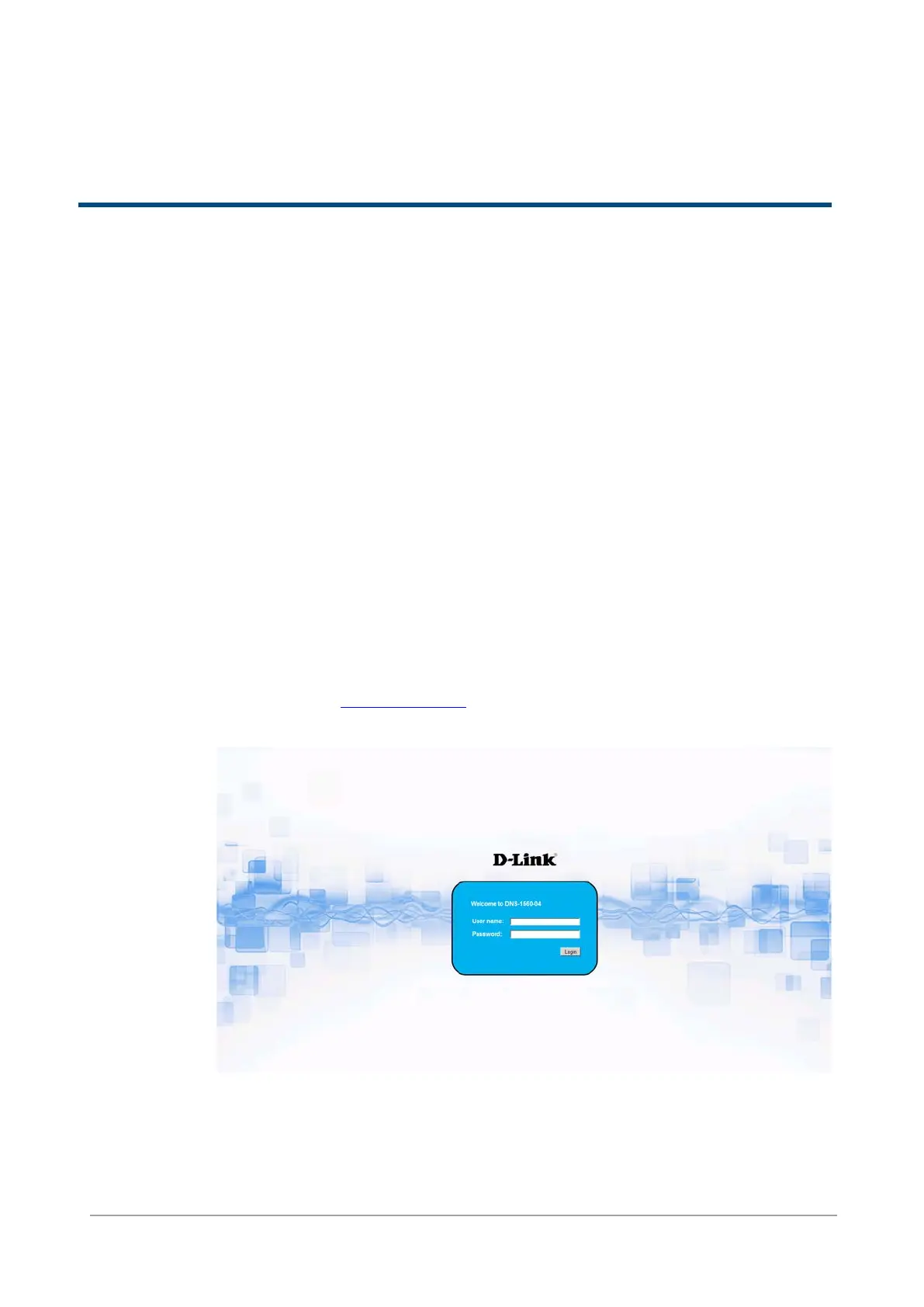
Copyright@2014 D-Link System, Inc. All Rights Reserved.
18
D-Link Document – User Manual
Quick Setup
Management Interfaces
There are several management methods to manage the storage system, described below.
Web UI
For remote management, the unified storage system uses a web graphic user interface for
operation. It supports most common web browsers. Be sure to connect the LAN cable to the
management port (LAN 1) of the system.
The web UI can be accessed via every network interface, but D-Link still defines a management
port, the default IP setting is a static IP address (unless changed by the user to another IP or DHCP
setting).
Enter the default IP address into your browser to display the authentication screen.
Default IP address : http://192.168.0.32
Bekijk gratis de handleiding van D-Link DNS-1560-04, stel vragen en lees de antwoorden op veelvoorkomende problemen, of gebruik onze assistent om sneller informatie in de handleiding te vinden of uitleg te krijgen over specifieke functies.
Productinformatie
| Merk | D-Link |
| Model | DNS-1560-04 |
| Categorie | Niet gecategoriseerd |
| Taal | Nederlands |
| Grootte | 15982 MB |
Caratteristiche Prodotto
| Kleur van het product | Zwart |
| Gewicht | 7700 g |
| Breedte | 442 mm |
| Diepte | 533.4 mm |
| Hoogte | 44 mm |







