D-Link DNS-1560-04 handleiding
Handleiding
Je bekijkt pagina 16 van 95
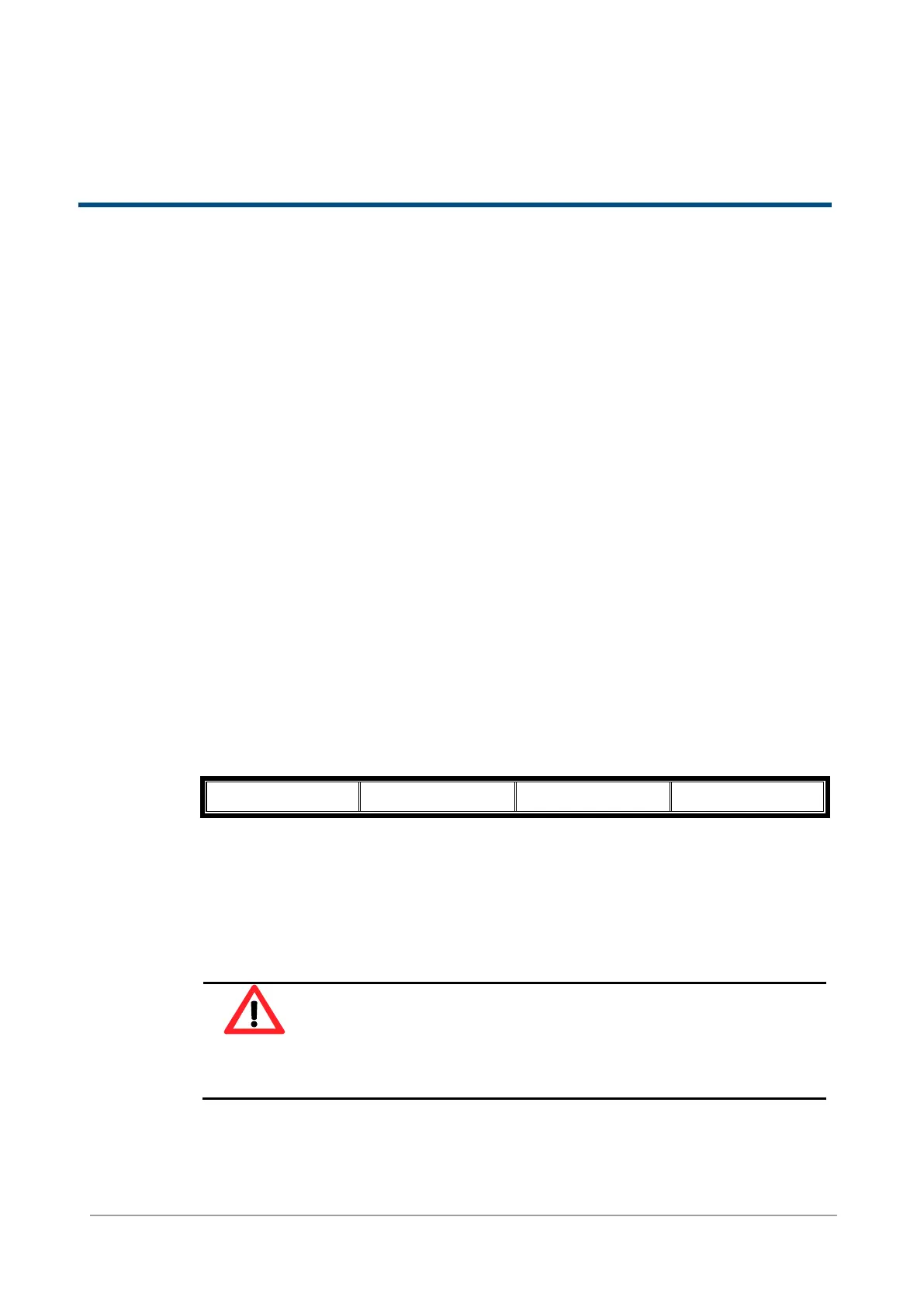
Copyright@2014 D-Link System, Inc. All Rights Reserved.
16
D-Link Document – User Manual
Installation
Installation Overview
Before starting, prepare the following items:
A management computer with a Gigabit Ethernet NIC (recommend) on the same network.
Connection cables:
。 CAT 5e, or CAT 6 (recommend) network cables.
Prepare a storage system configuration plan by the network administrator. The plan should
include network information for all network ports. If using static IP addresses, please
prepare a list of the static IP addresses, the subnet mask, and the default gateway.
Switches
。 : Gigabit switches (recommended). Or Gigabit switches with VLAN / LCAP / Trunking
(optional).
CHAP security information, including CHAP username and password (optional).
Drive Slot Numbering
The drives can be installed into any slot in the enclosure. Slot numbering is reflected in Web UI.
Slot 1 Slot 2 Slot 3 Slot 4
System Installation and Deployment
Using the following instructions to install and deploy the storage system.
Install the Rail Kit onto the unit and insert it into the rack.
CAUTION:
The system is very heavy. It’s recommend that a mechanical lifter or at least
two persons be used to raise and align the system to prevent injury during
installation. Use care when inserting or removing a system into or out of a rack
to prevent the accidental tipping or the rack causing damage or personal injury.
Install the disk drives.
Bekijk gratis de handleiding van D-Link DNS-1560-04, stel vragen en lees de antwoorden op veelvoorkomende problemen, of gebruik onze assistent om sneller informatie in de handleiding te vinden of uitleg te krijgen over specifieke functies.
Productinformatie
| Merk | D-Link |
| Model | DNS-1560-04 |
| Categorie | Niet gecategoriseerd |
| Taal | Nederlands |
| Grootte | 15982 MB |
Caratteristiche Prodotto
| Kleur van het product | Zwart |
| Gewicht | 7700 g |
| Breedte | 442 mm |
| Diepte | 533.4 mm |
| Hoogte | 44 mm |







