D-Link DIS-200G-12PSW handleiding
Handleiding
Je bekijkt pagina 20 van 161
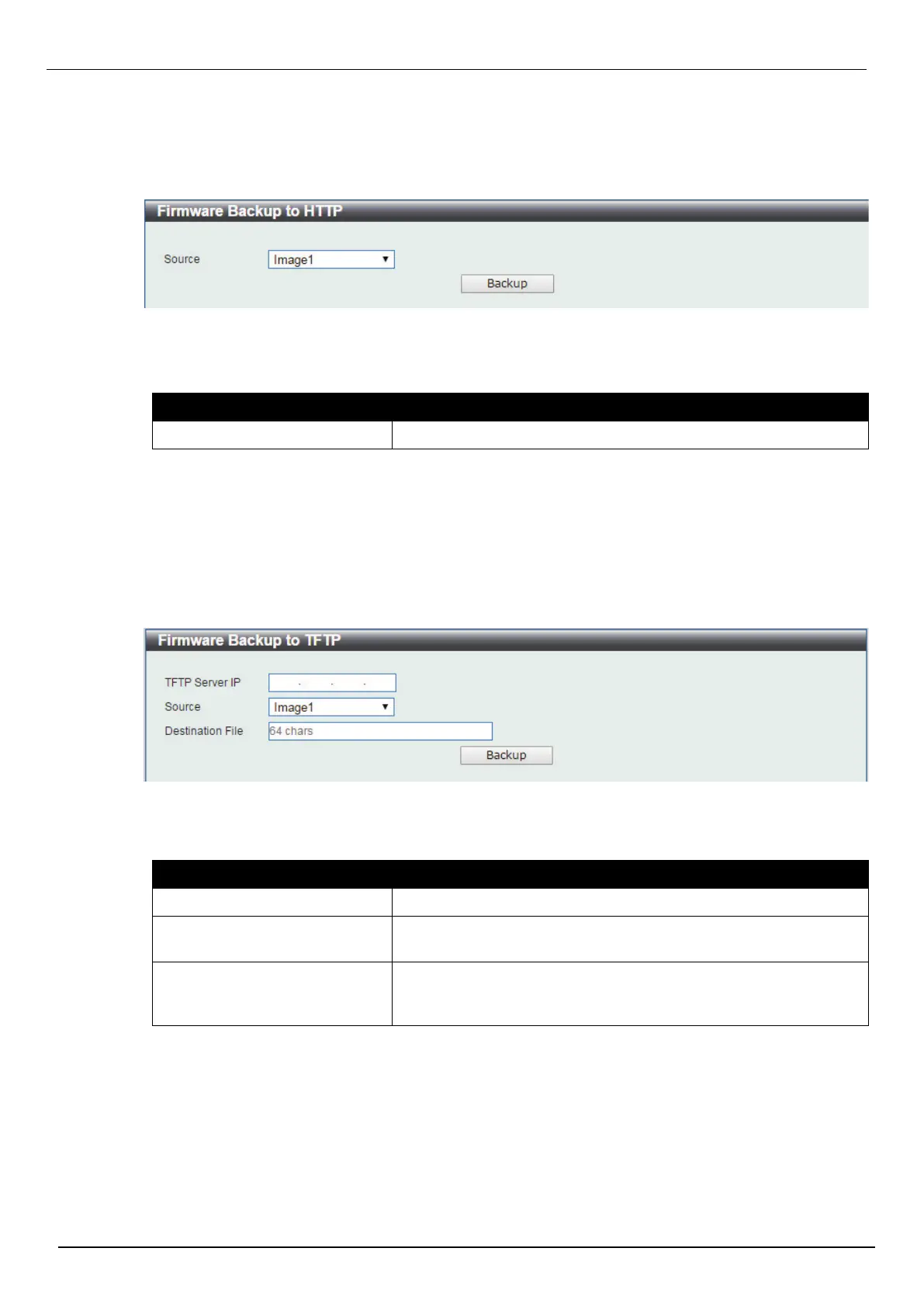
DIS-200G Series Industrial Gigabit Ethernet Smart Managed Switch
13
Firmware Backup to HTTP
This window is used to initiate a firmware backup to a local PC using HTTP.
To view the following window, click Tools > Firmware Upgrade & Backup > Firmware Backup to
HTTP, as shown below:
The fields that can be configured are described below:
Parameter Description
Source
Specify the firmware image ID to be backup.
Click the Backup button to initiate the firmware backup.
Firmware Backup to TFTP
This window is used to initiate a firmware backup to a TFTP server.
To view the following window, click Tools > Firmware Upgrade & Backup > Firmware Backup to TFTP,
as shown below:
The fields that can be configured are described below:
Parameter Description
TFTP Server IP
Enter the TFTP server’s IPv4 address here.
Source File
Enter the source filename and path of the firmware file located on
the Switch here. This field can be up to 64 characters long.
Destination File
Enter the destination filename and path where the firmware should
be stored on the TFTP server. This field can be up to 64
characters long.
Click the Backup button to initiate the firmware backup.
Figure 3-5 Firmware Backup to HTTP window
Figure 3-6 Firmware Backup to TFTP window
Bekijk gratis de handleiding van D-Link DIS-200G-12PSW, stel vragen en lees de antwoorden op veelvoorkomende problemen, of gebruik onze assistent om sneller informatie in de handleiding te vinden of uitleg te krijgen over specifieke functies.
Productinformatie
| Merk | D-Link |
| Model | DIS-200G-12PSW |
| Categorie | Niet gecategoriseerd |
| Taal | Nederlands |
| Grootte | 29040 MB |
Caratteristiche Prodotto
| Kleur van het product | Zwart |
| Gewicht | 1760 g |
| Breedte | 171.2 mm |
| Diepte | 53 mm |
| Hoogte | 210 mm |







