D-Link DGS-6600-PWR handleiding
Handleiding
Je bekijkt pagina 141 van 761
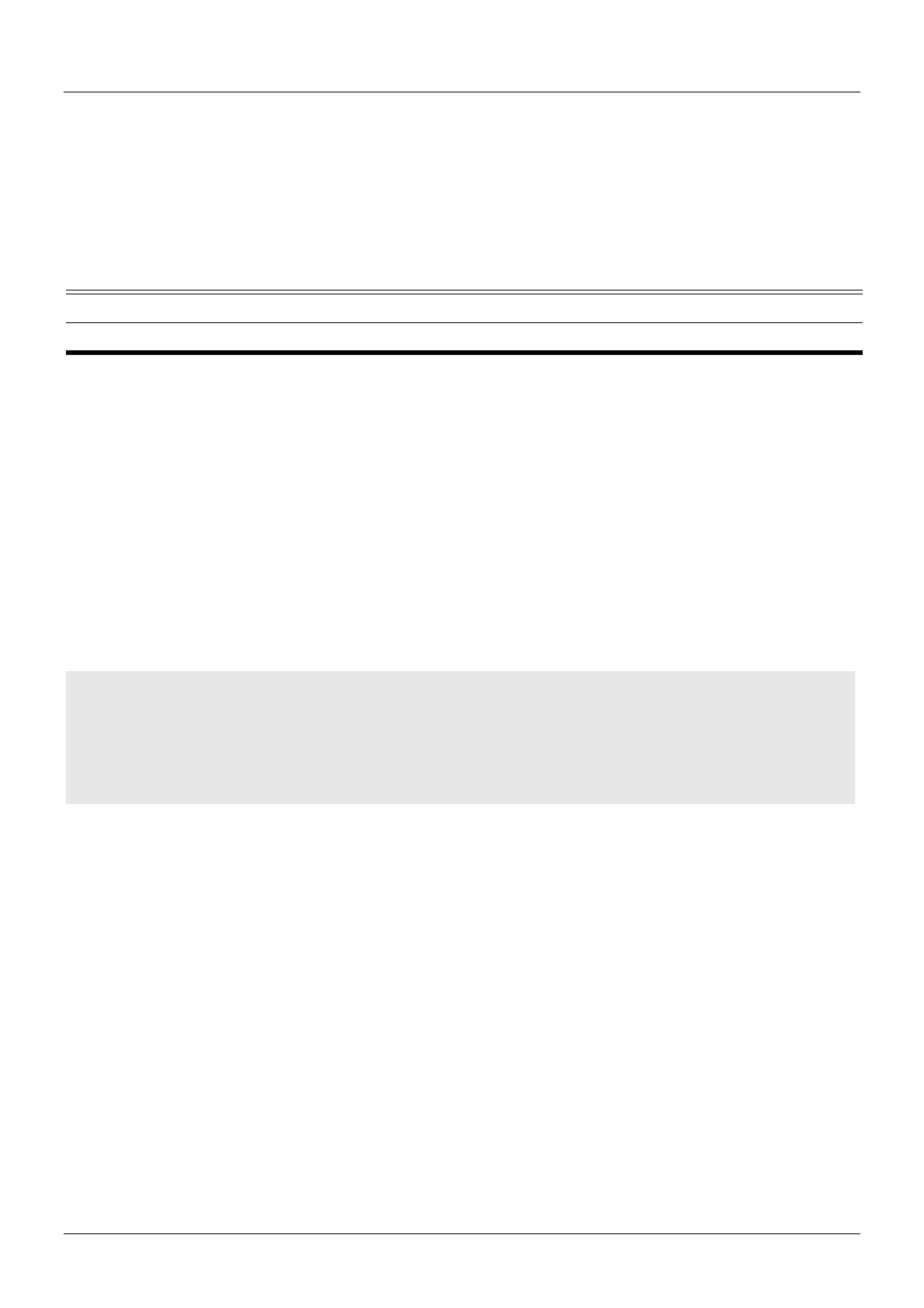
DGS-6604 m/ mSW Rls. 1.00.029 default-metric (RIP IPv6)
CLI Reference Guide
110
default-metric (RIP IPv6)
To set the default metric for IPv6 RIP, use the default-metric. To return the metric
to its default value, use the no form of this command.
default-metric METRIC-VALUE
no default-metric [ METRIC-VALUE ]
Default no default METRIC-VALUE
Command Mode Router configuration
Usage Guideline The default-metric command is used in conjunction with the redistribute router
configuration command to cause the current routing protocol to use the same
metric value for all redistributed routes. A default metric helps solve the problem
of redistributing routes with an incompatible metric. Whenever metrics cannot
convert, using a default metric provides a reasonable substitute and enables the
redistribution to proceed.
Example The following example shows IPv6 RIP redistributing routes from OSPF. All
redistributed routes are advertised with a metric of 10.
Syntax Description
METRIC-VALUE Default metric value. A number from 1 to 16.
Switch > enable
Switch # configure terminal
Switch (config) # router ipv6 rip
Switch (config-router) # default-metric 10
Switch (config-router) # redistribute ospf
Bekijk gratis de handleiding van D-Link DGS-6600-PWR, stel vragen en lees de antwoorden op veelvoorkomende problemen, of gebruik onze assistent om sneller informatie in de handleiding te vinden of uitleg te krijgen over specifieke functies.
Productinformatie
| Merk | D-Link |
| Model | DGS-6600-PWR |
| Categorie | Niet gecategoriseerd |
| Taal | Nederlands |
| Grootte | 52758 MB |
Caratteristiche Prodotto
| Kleur van het product | Grijs |
| Breedte | - mm |
| Diepte | - mm |
| Hoogte | - mm |
| Geluidsniveau | - dB |







