D-Link DGS-3224TG handleiding
Handleiding
Je bekijkt pagina 85 van 157
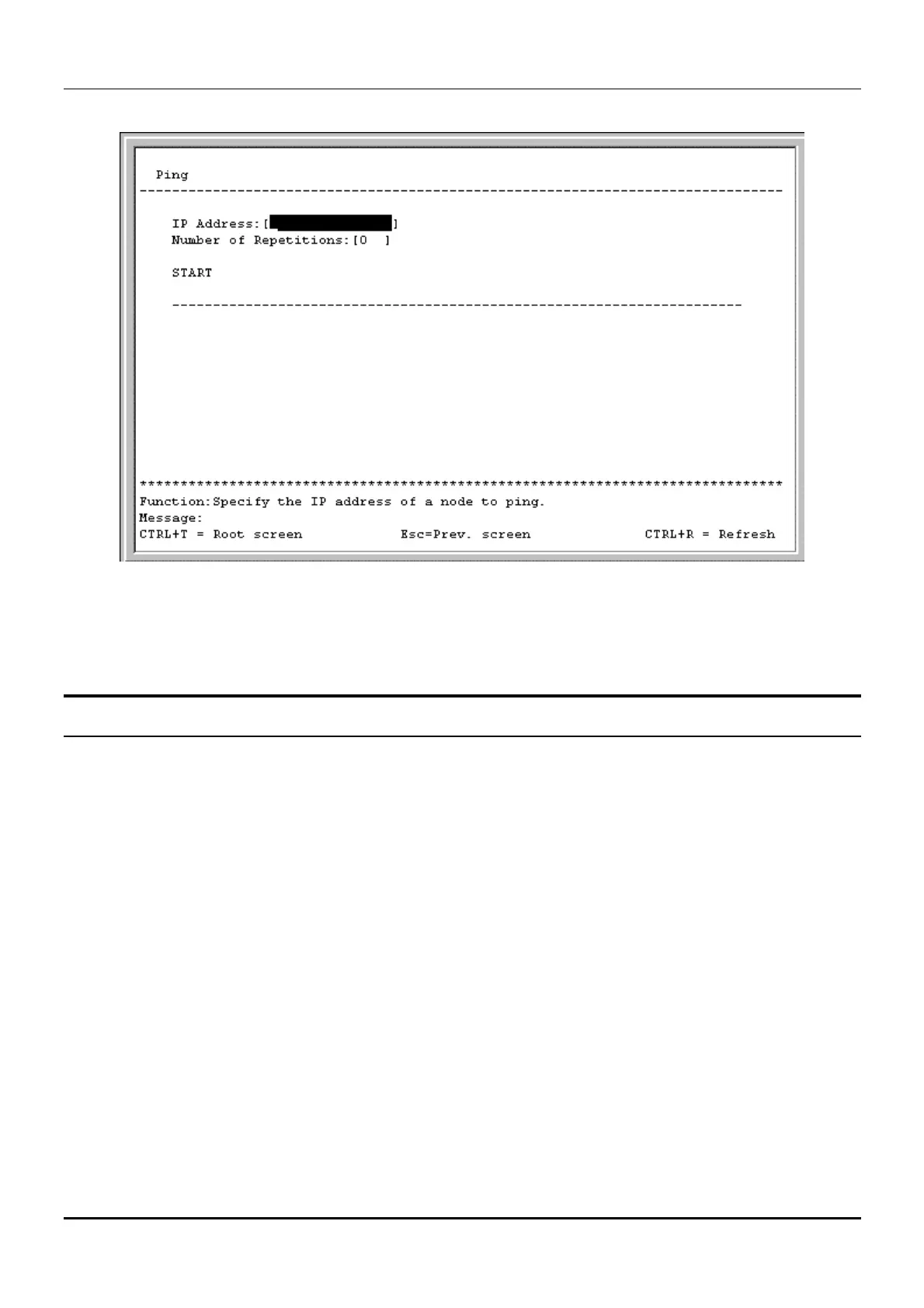
DGS-3224TG Gigabit Ethernet Switch User’s Guide
Figure 6-50. Ping screen
Enter the IP address of the network device to be Pinged and the number of test packets to be sent (3 is
usually enough). Highlight START and press Enter to initiate the Ping program.
Reboot
The DGS-3224TG has several reboot options.
To reboot the switch from the console, highlight Reboot from the main menu and press Enter.
75
Bekijk gratis de handleiding van D-Link DGS-3224TG, stel vragen en lees de antwoorden op veelvoorkomende problemen, of gebruik onze assistent om sneller informatie in de handleiding te vinden of uitleg te krijgen over specifieke functies.
Productinformatie
| Merk | D-Link |
| Model | DGS-3224TG |
| Categorie | Niet gecategoriseerd |
| Taal | Nederlands |
| Grootte | 25650 MB |
Caratteristiche Prodotto
| Gewicht | 6000 g |
| Connectiviteitstechnologie | Bedraad |
| Netwerkstandaard | IEEE 802.1D, IEEE 802.1p, IEEE 802.1Q, IEEE 802.3, IEEE 802.3ab, IEEE 802.3U, IEEE 802.3x |
| MAC-adrestabel | 32000 entries |
| Afmetingen (B x D x H) | 441 x 388 x 66 mm |







