D-Link DGS-3224TG handleiding
Handleiding
Je bekijkt pagina 73 van 157
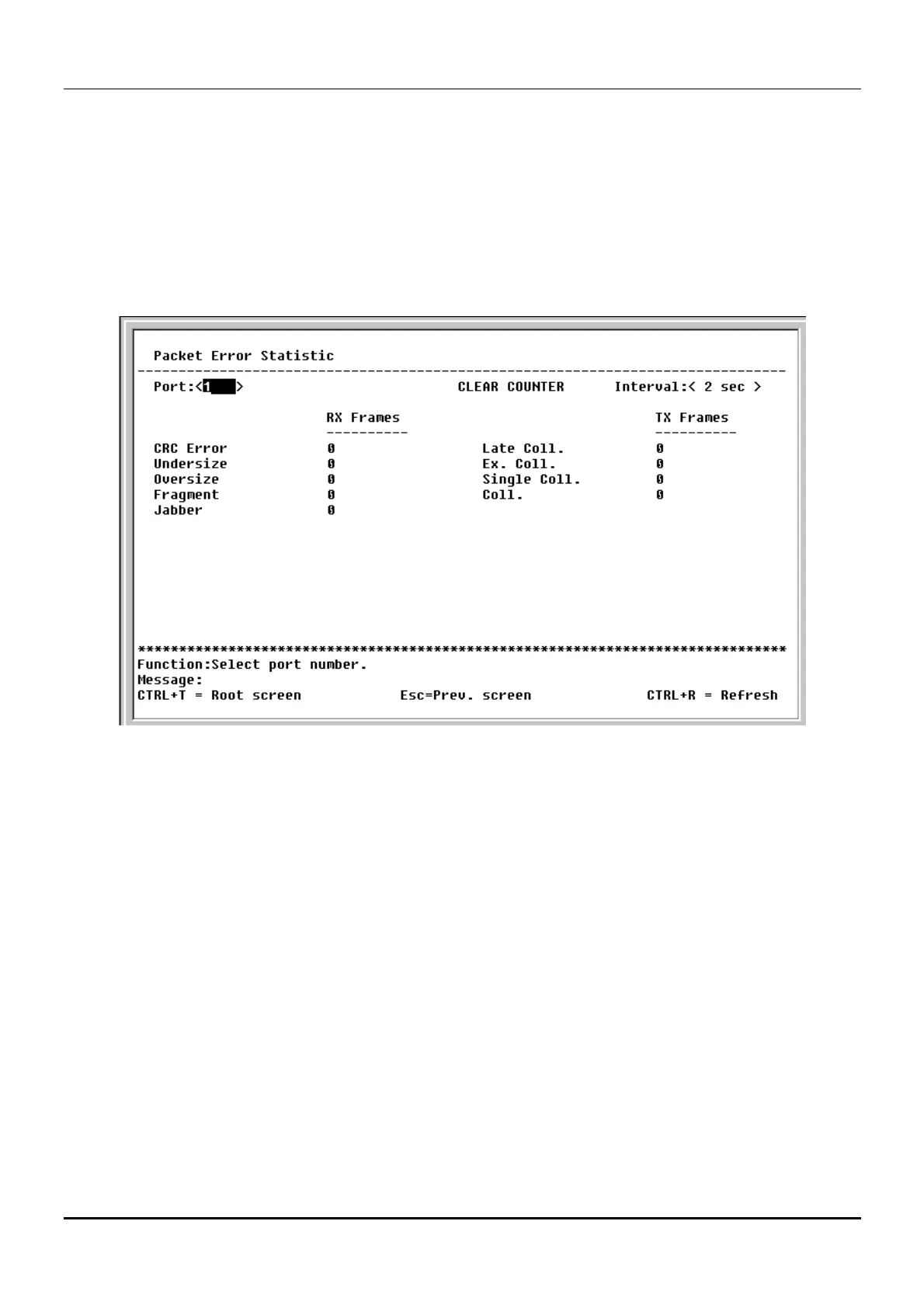
DGS-3224TG Gigabit Ethernet Switch User’s Guide
The Port Utilization screen shows the number of packets transmitted and received per second and
calculates the percentage of the total available bandwidth being used on the port (displayed under
%Util.). Highlight CLEAR COUNTER and press Enter to reset the counters.
Port Error Packets
To view the error statistics for a port, highlight Port Error Packets on the Network Monitoring Menu
and press Enter:
Figure 6-37. Packet Error Statistic screen
Enter the port number of the port to be viewed. The Interval field can be toggled from 2 seconds to 1
minute, or suspend. This sets the interval at which the error statistics are updated. Highlight CLEAR
COUNTER and press Enter to reset the counters.
Port Packet Analysis
To view an analysis of the size of packets received or transmitted by a port, highlight Port Packet
Analysis on the Network Monitoring Menu and press Enter:
63
Bekijk gratis de handleiding van D-Link DGS-3224TG, stel vragen en lees de antwoorden op veelvoorkomende problemen, of gebruik onze assistent om sneller informatie in de handleiding te vinden of uitleg te krijgen over specifieke functies.
Productinformatie
| Merk | D-Link |
| Model | DGS-3224TG |
| Categorie | Niet gecategoriseerd |
| Taal | Nederlands |
| Grootte | 25650 MB |
Caratteristiche Prodotto
| Gewicht | 6000 g |
| Connectiviteitstechnologie | Bedraad |
| Netwerkstandaard | IEEE 802.1D, IEEE 802.1p, IEEE 802.1Q, IEEE 802.3, IEEE 802.3ab, IEEE 802.3U, IEEE 802.3x |
| MAC-adrestabel | 32000 entries |
| Afmetingen (B x D x H) | 441 x 388 x 66 mm |







